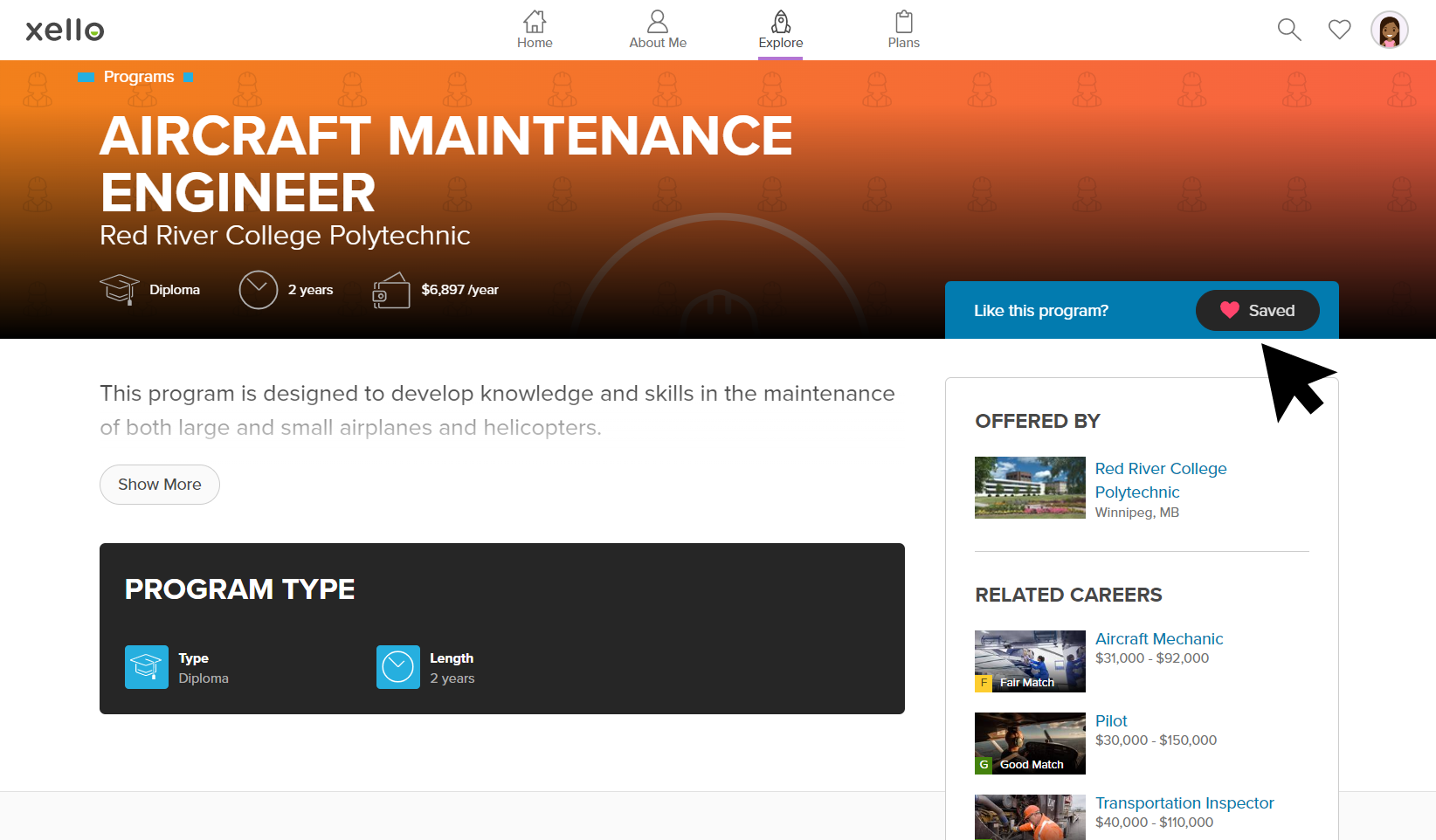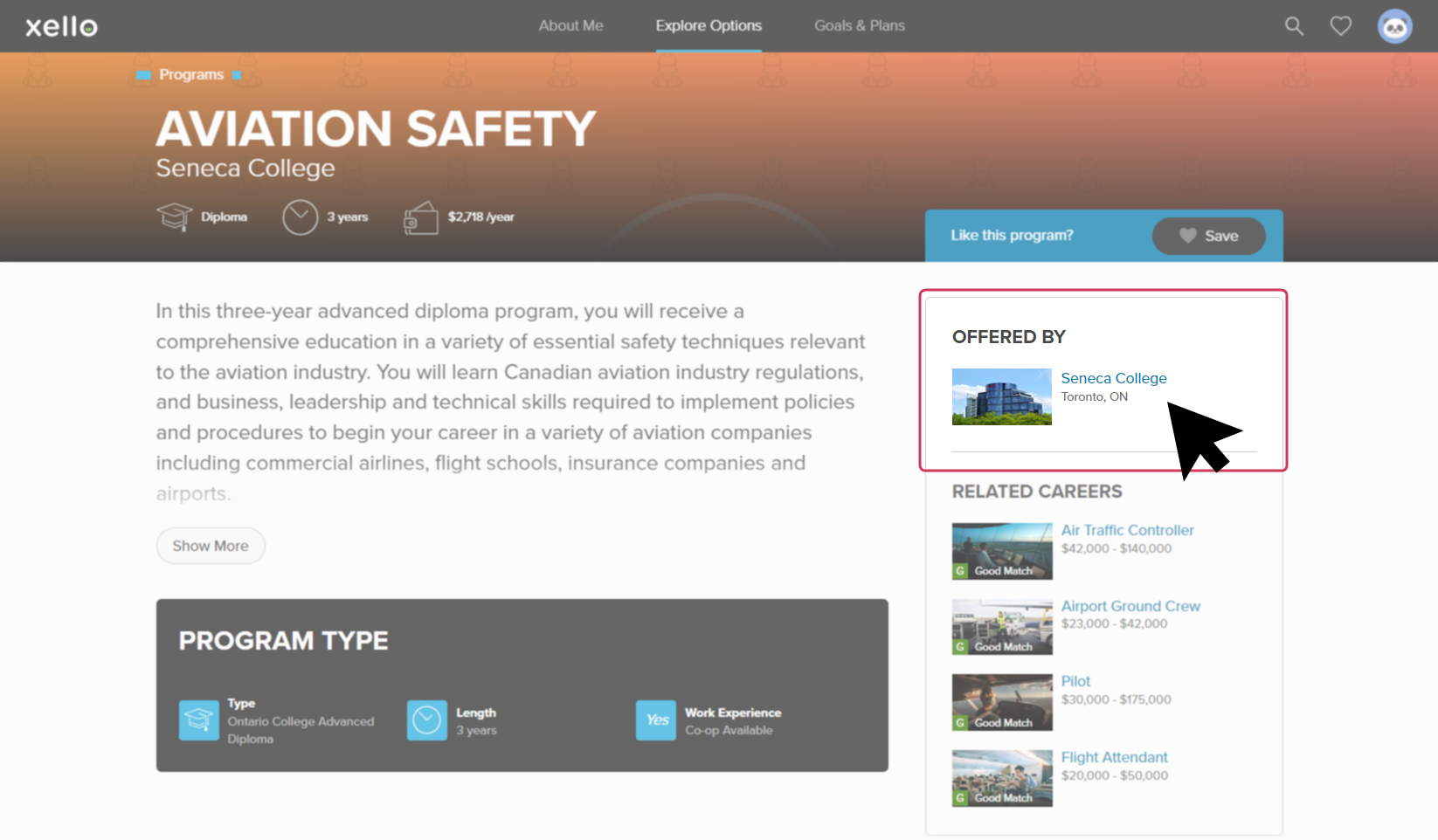Explore Options
Dig In: Explore Programs
Once on the Explore Programs page, the link you chose from the career profile will be applied as a filter to the program results. Apply other filters to further narrow results.
Time to Explore the Program!
- From the Explore Programs page, choose a program to bring up its profile. On each program profile you’ll see details such as admission requirements, costs, and similar programs at this and other schools.
- Browse through the profile and check out what you can learn. As you read through, notice links to other profiles and options for students to explore:
- links to profiles of careers related to the program.
- links to profiles of similar programs at other schools. Students are shown programs and schools they may not have known about otherwise.
- similar programs offered at the same school.
- If you're interested in the program, from the top right of the profile, click Save to record it to your favourites.
- Our next step is to learn more about the school profiles. In the section titled Offered By, click the school name.