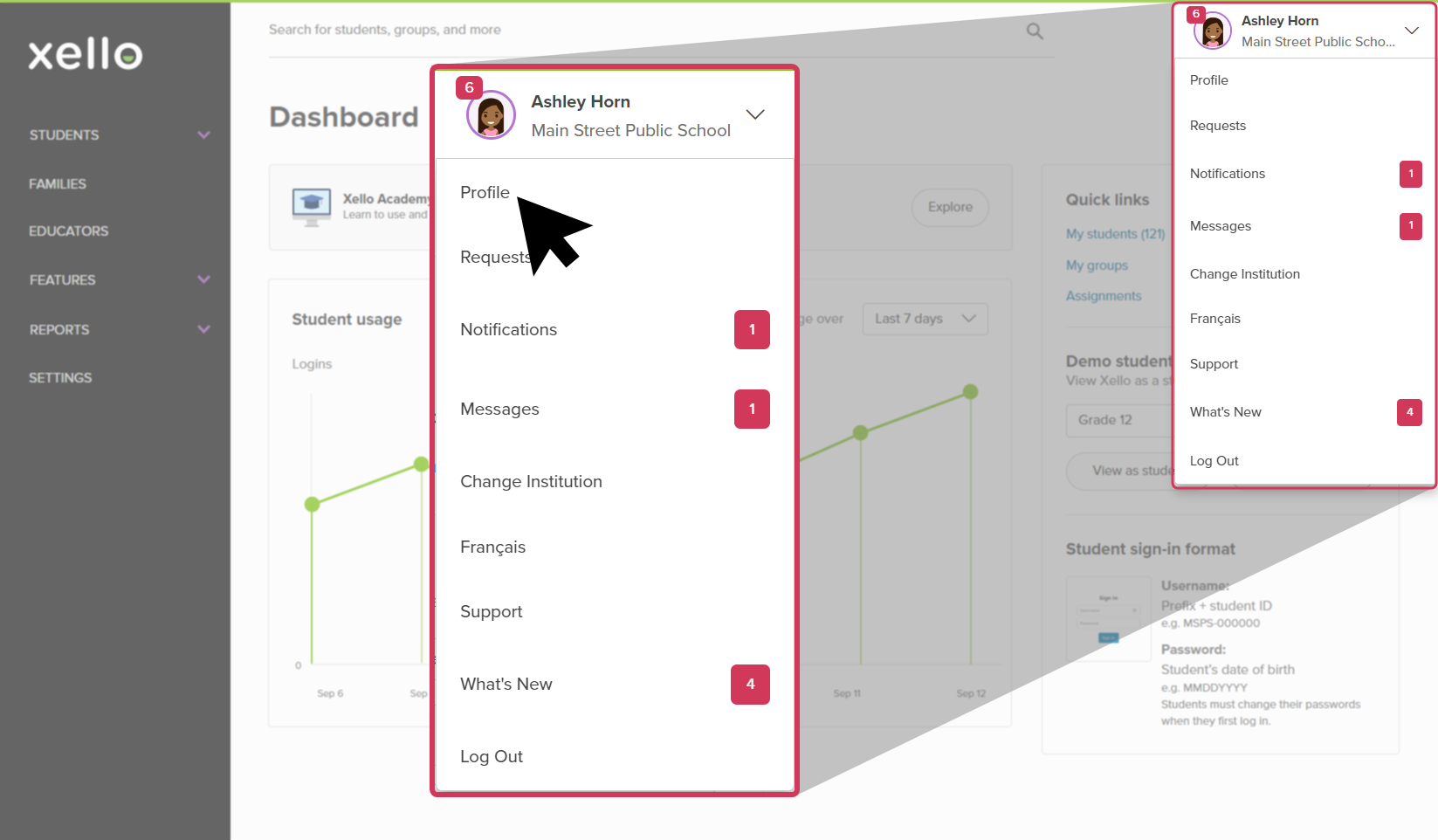Xello has three educator access types, each providing a different level of access to program settings and student information.
Find out your permissions
To check your own permissions, click your name in the top right corner of your educator account, select Profile, and view the Permissions section.
Xello's educator access types
The three permission levels for Xello are:
Administrator access
Administrators make sure the program is configured to meet student and educator needs. Administrators can change system settings, Change an educator's access level, Assign a student,
User level access
Users work with students or other educators. Users cannot change system settings or create new educator accounts. These users can access full profile details for all students at their institution. This is the most common access type.
Limited access
Limited access educators work with small groups of students and require access to only those student profiles. These users can see directory information (name,