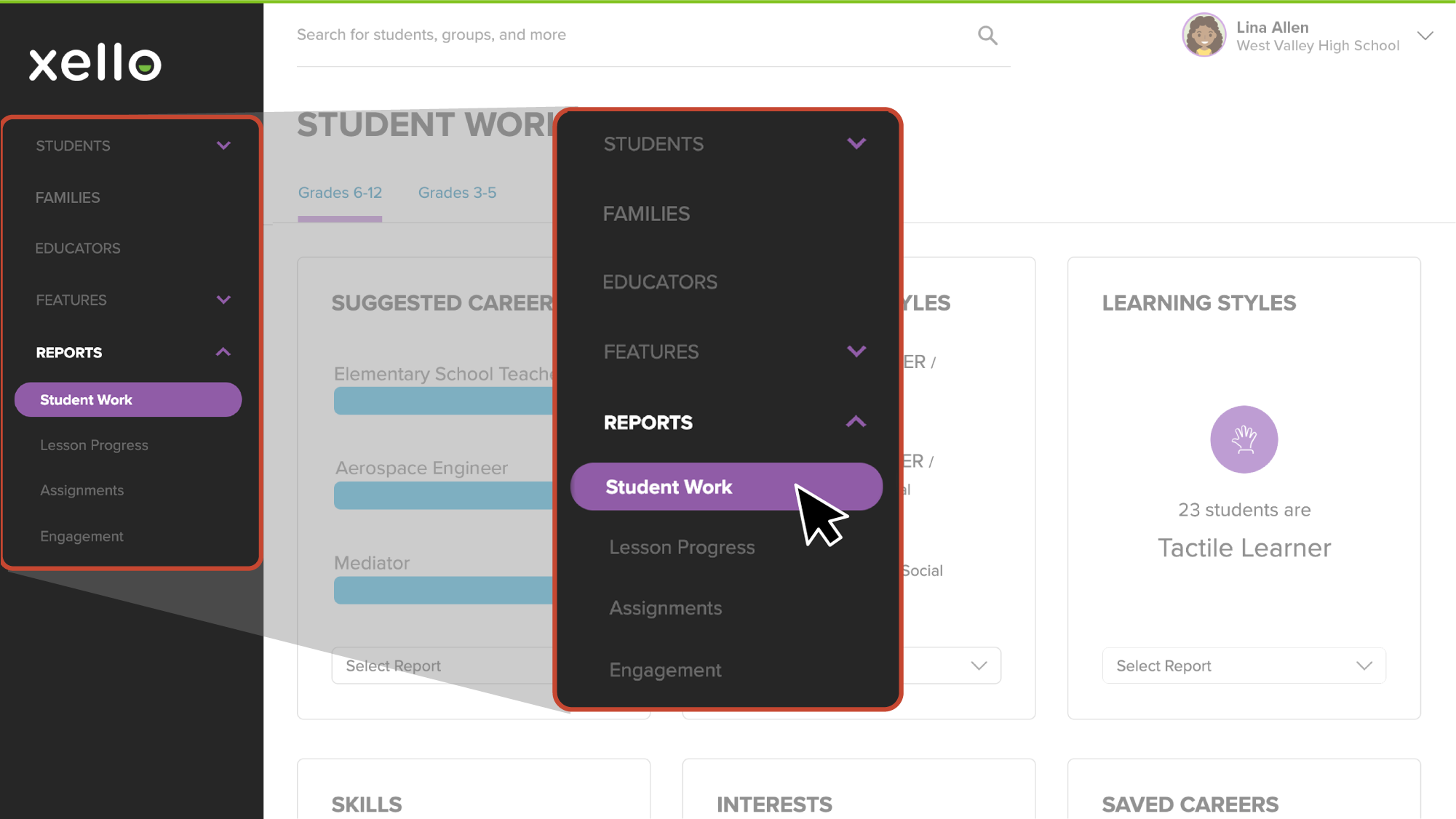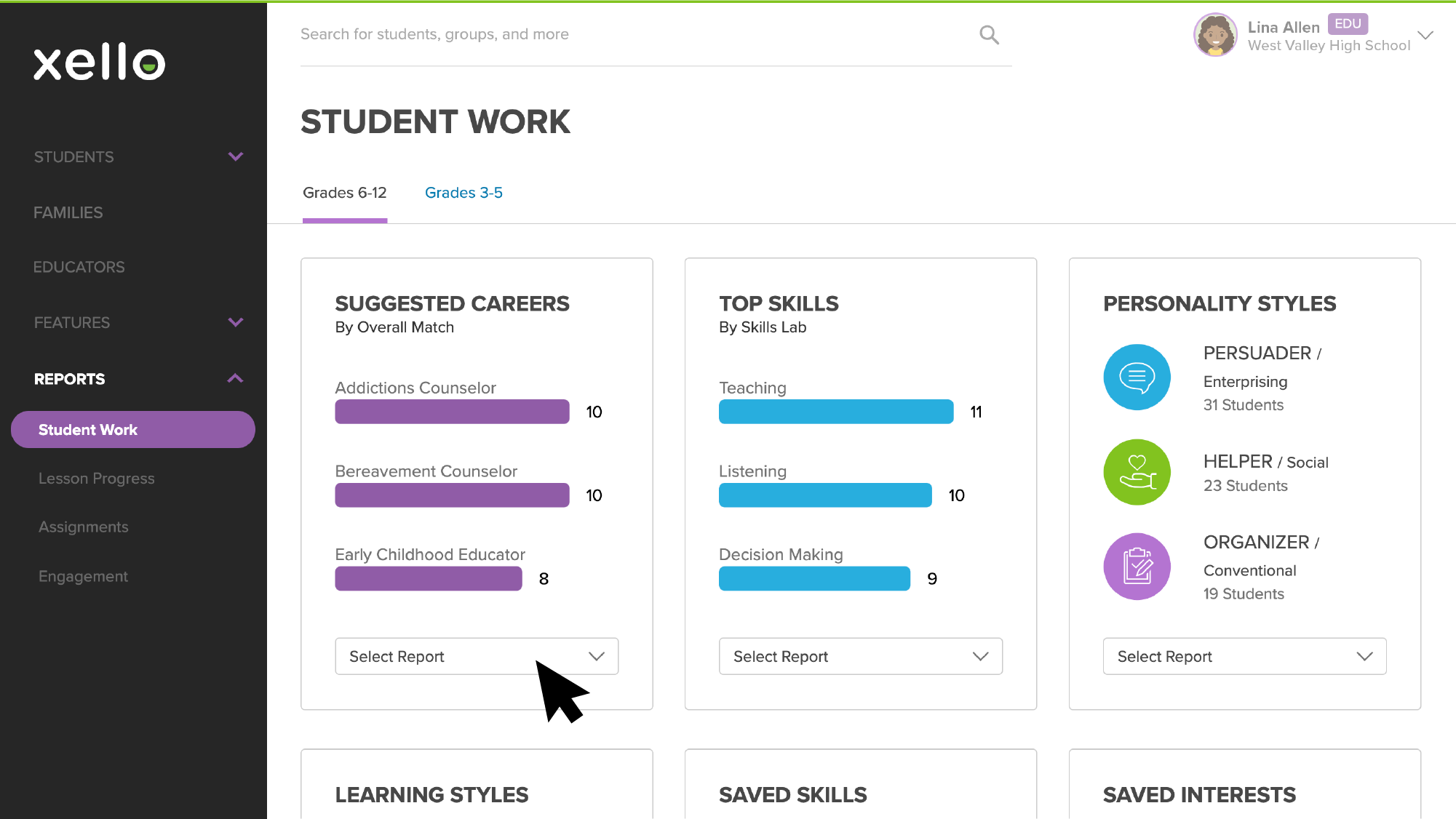Students' About me profile has many activities to help them reflect on and learn about themselves. They are prompted to document and reflect on their strengths, interests, and experience.
In your educator account, you can run reports about your students' About me profile page in the Student work report. Gather information and averages such as saved careers, along with saved skills and interests.
To run a report on About Me profiles:
- From your educator account, click Reports and select Student work.
- From the top of the page, ensure the correct grade range is selected: Grades 6-12 or Grades 3-5.
- From the Student Work page, choose the report you'd like to run and click Select Report.
FYI: If you select a "by Student" report, by default the report is filtered to only include students who have completed the necessary work.