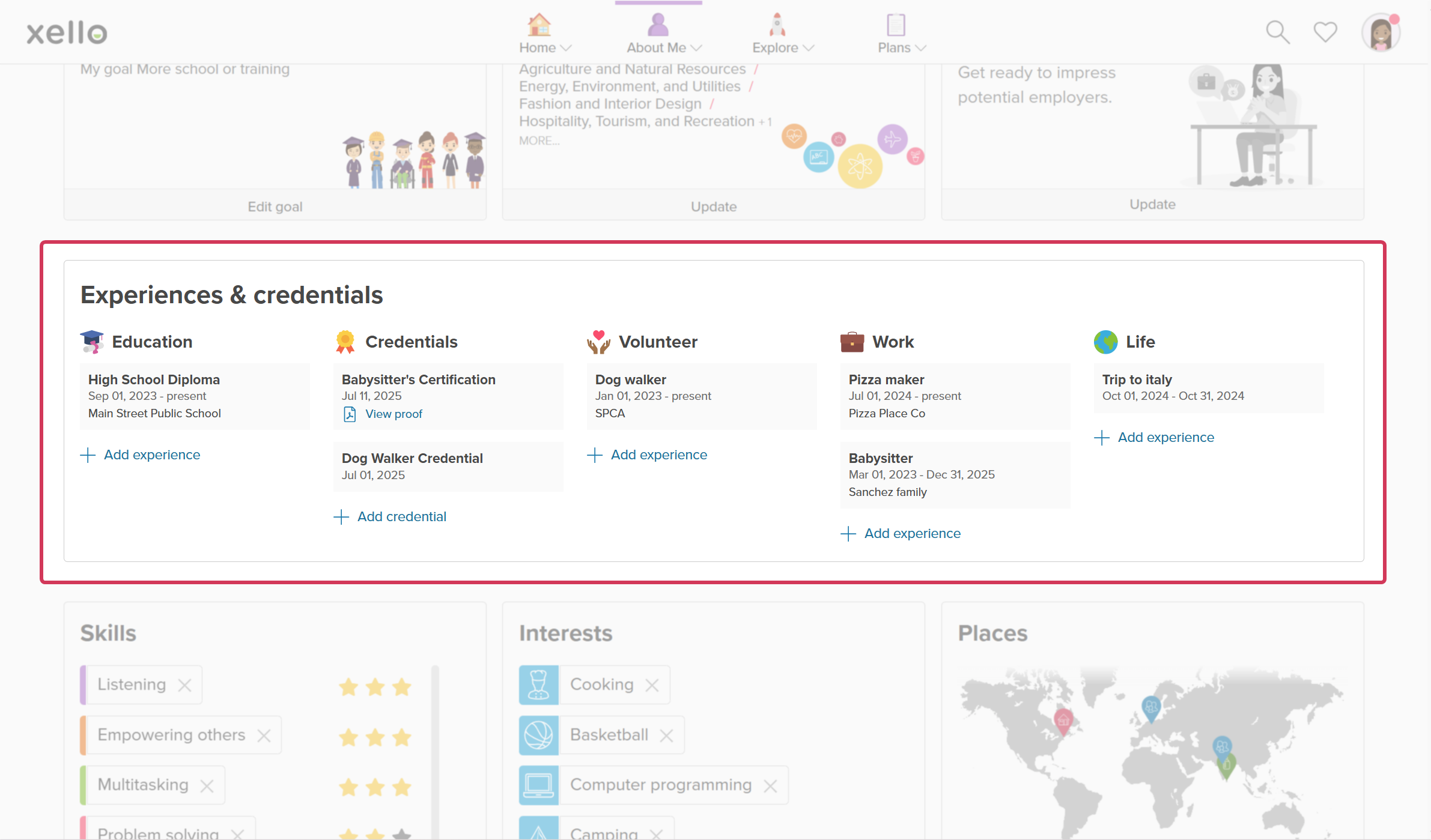Using Xello, students can track and manage their own achievements. This helps them take charge of their progress and build a record of their hard work. It gives you a clear and up-to-date view of what they’ve accomplished. By letting students add their own credentials, you can easily follow their journey and check their entries as they work towards different awards.
Add a credential
Students can record credentials themselves within Xello. This allows them to add details of any credential they are working towards or have already earned.
When a student records a credential on their own behalf, it is not automatically approved. An educator will need to review and approve the credential.
How students add a credential in Xello:
- From any page in Xello, students click About Me.
- They scroll down to the Experiences & credentials timeline and click Add credential.
- They enter the credential name and choose a status between In progress and Completed.
- If they choose Completed, they'll need to add the date they earned the credential and upload proof of completion.
- They click Save.
- The newly-added credential will show on their Experiences & credentials timeline.
View and edit a credential
Students can return to an existing credential to review it, update their status, view their uploaded proof of completion, or delete the credential.
How students view and edit existing credentials:
- From any page in Xello, students click About Me.
- They scroll down to the Experiences & credentials timeline and click the name of the credential they want to view or edit.
- From here, they can change the status to Completed and upload proof. Or they can click Delete to remove it from their About Me profile. It will also be deleted for educators who will no longer be able to view it.
Add credentials to Resume Builder and their portfolio
In Xello, students can easily add credentials to their
Add a credential to Resume Builder
Once a credential has been added to their Experiences & credentials timeline, the
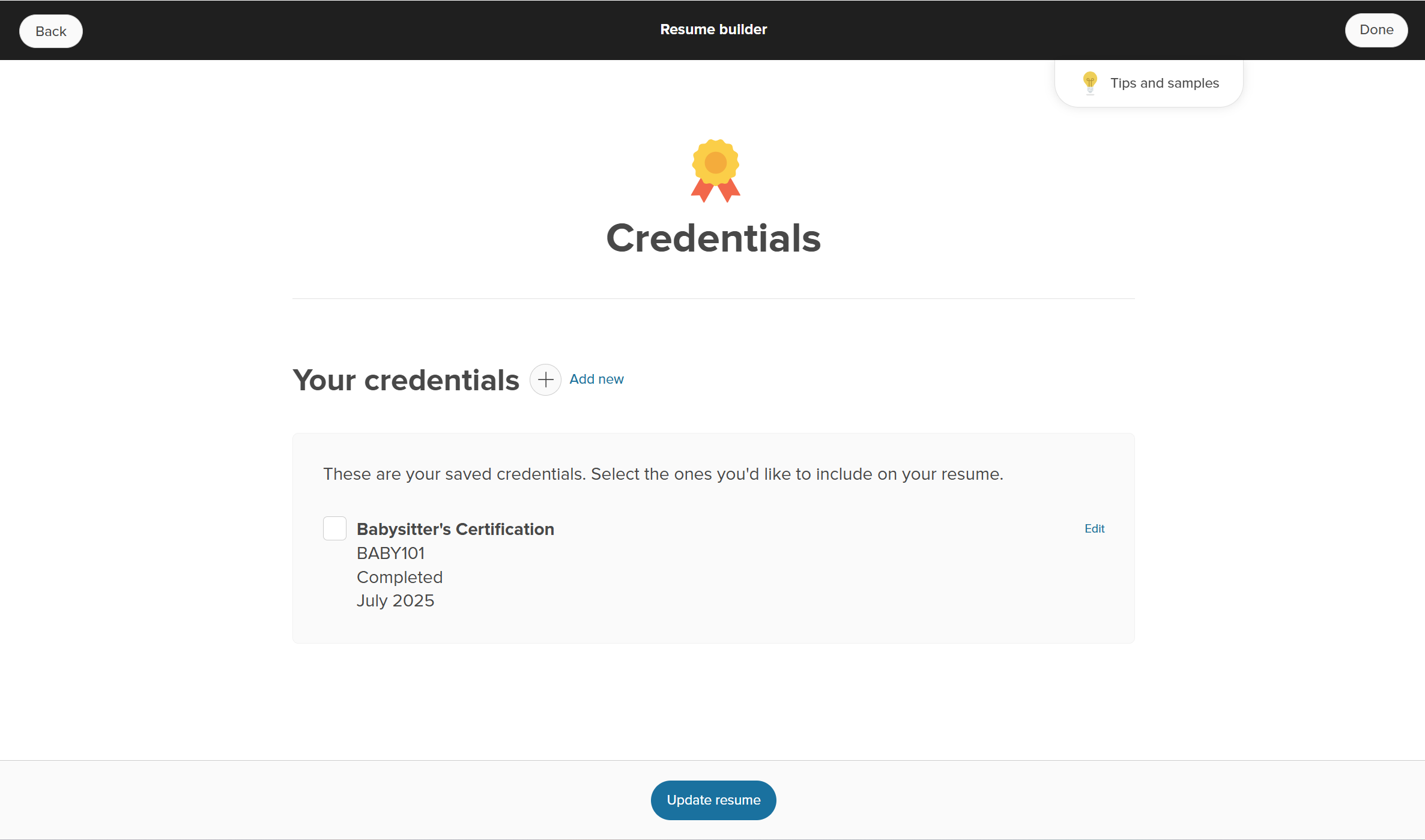
Add a credential to their portfolio
In their Portfolio, students can add a new section that showcases their credentials. Credentials are a Xello activity so wherever students add a Xello activity to their portfolio, their credentials will be available as an option to add.
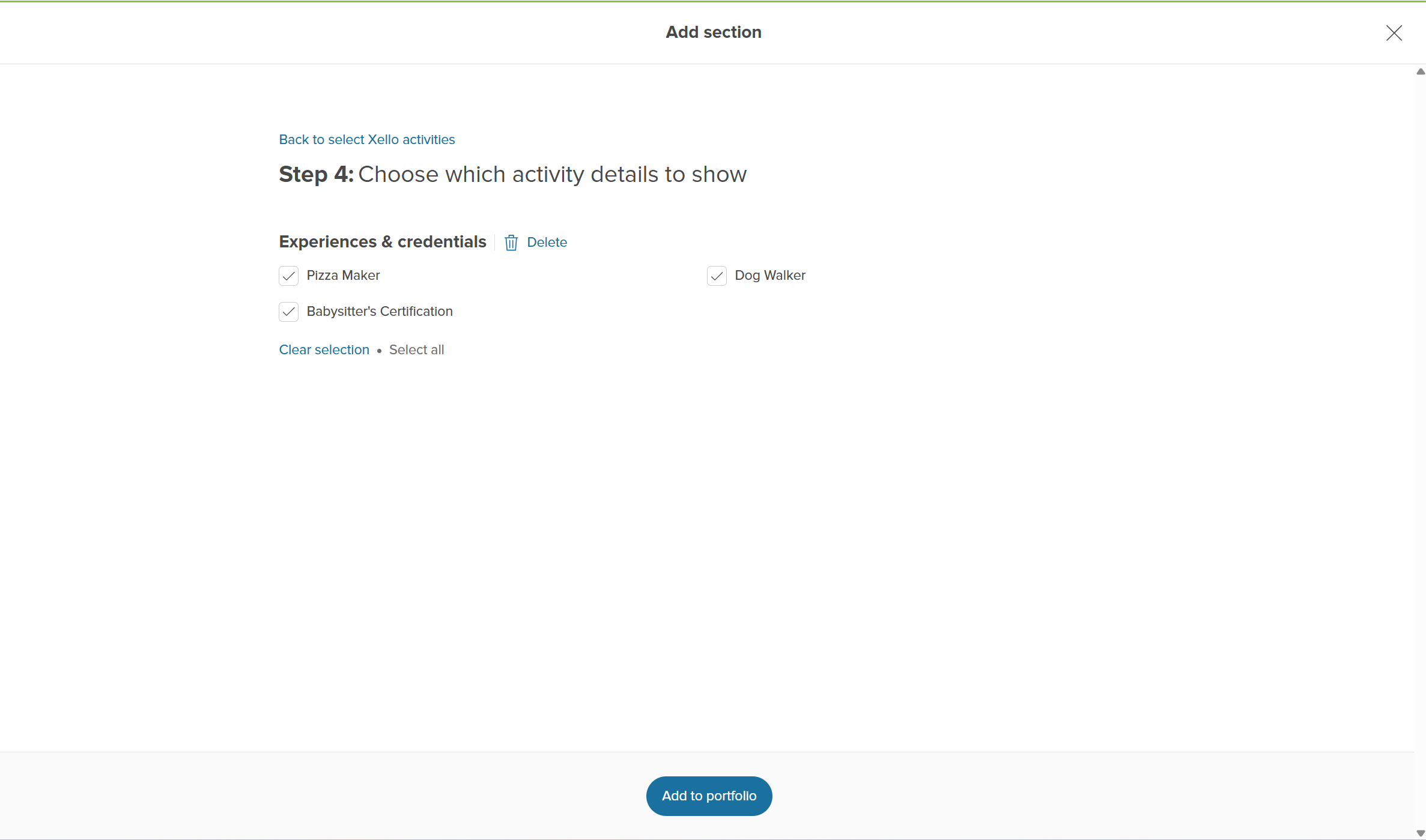
Additional resources
-
PDF
PDFAdd your credentials to Xello - student guideDownload and share this quick guide with your students to help encourage them to add their credentials to Xello.