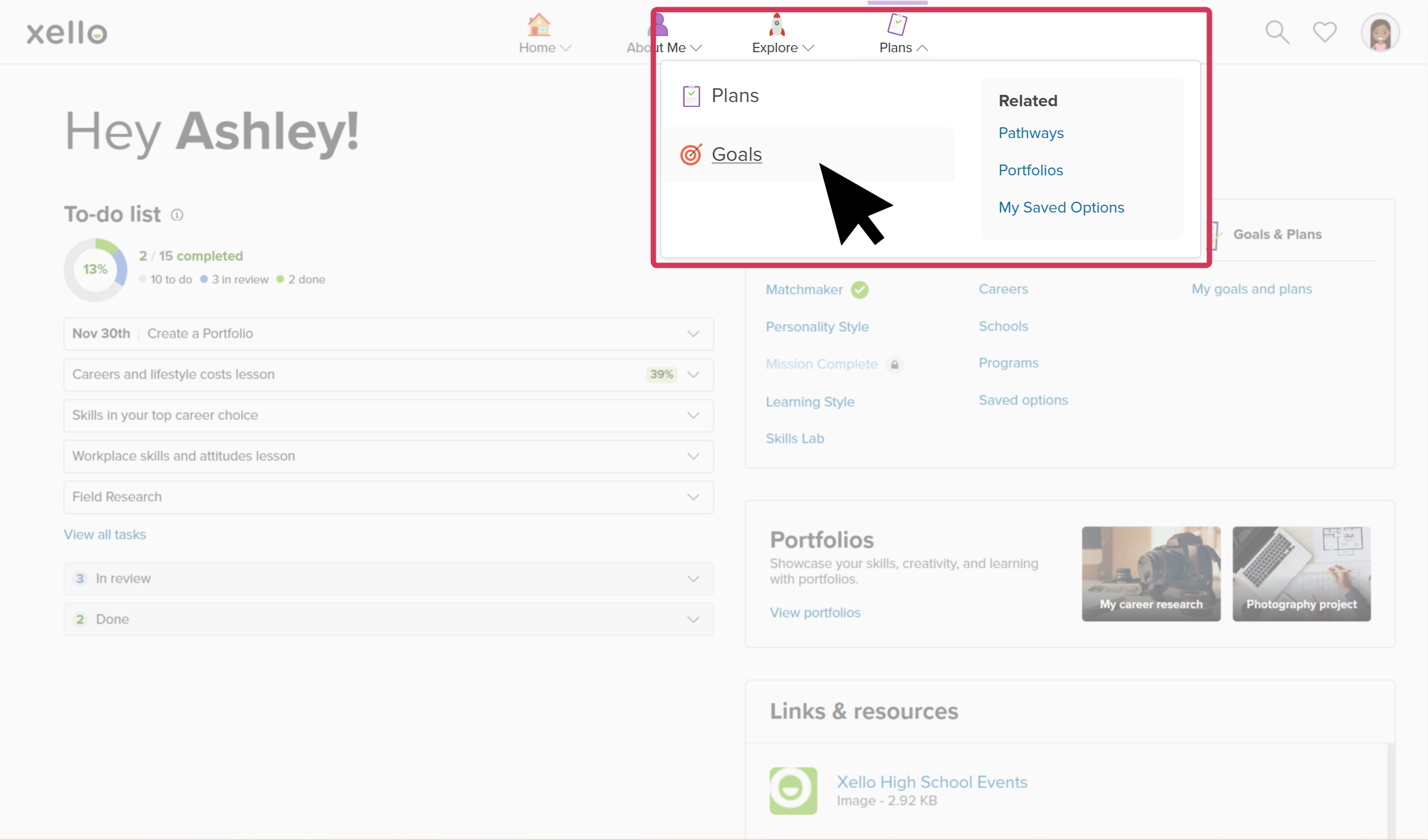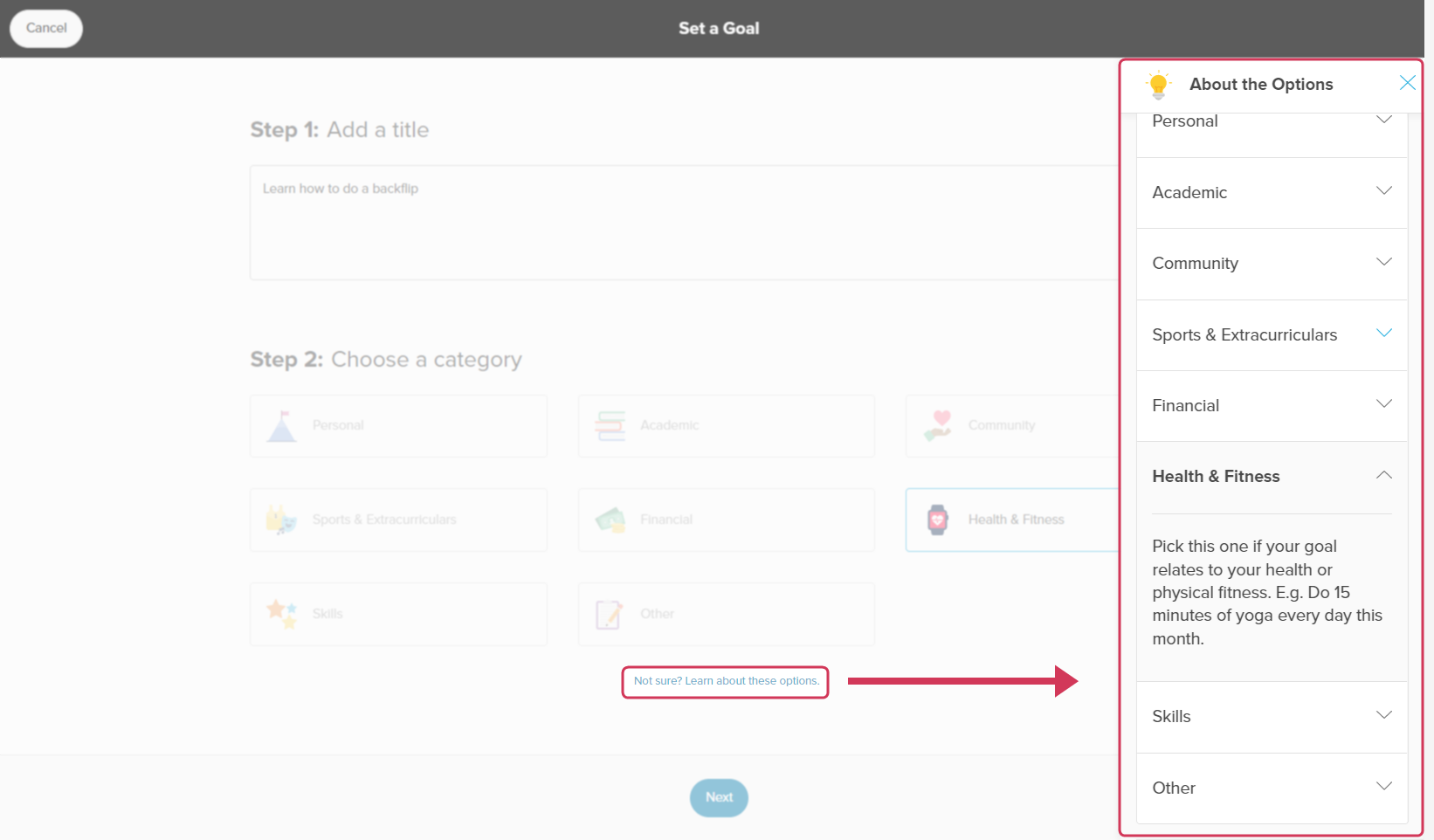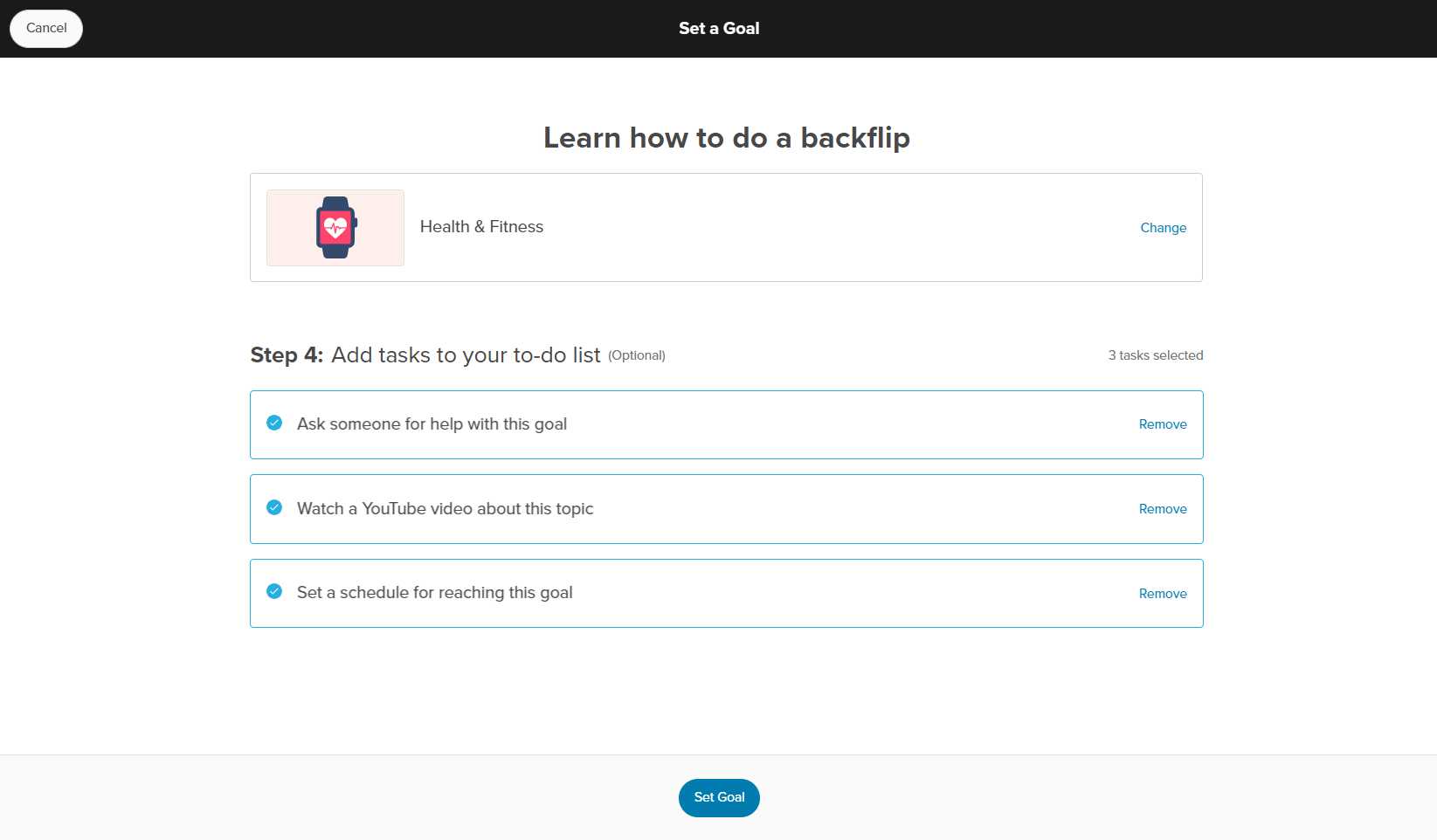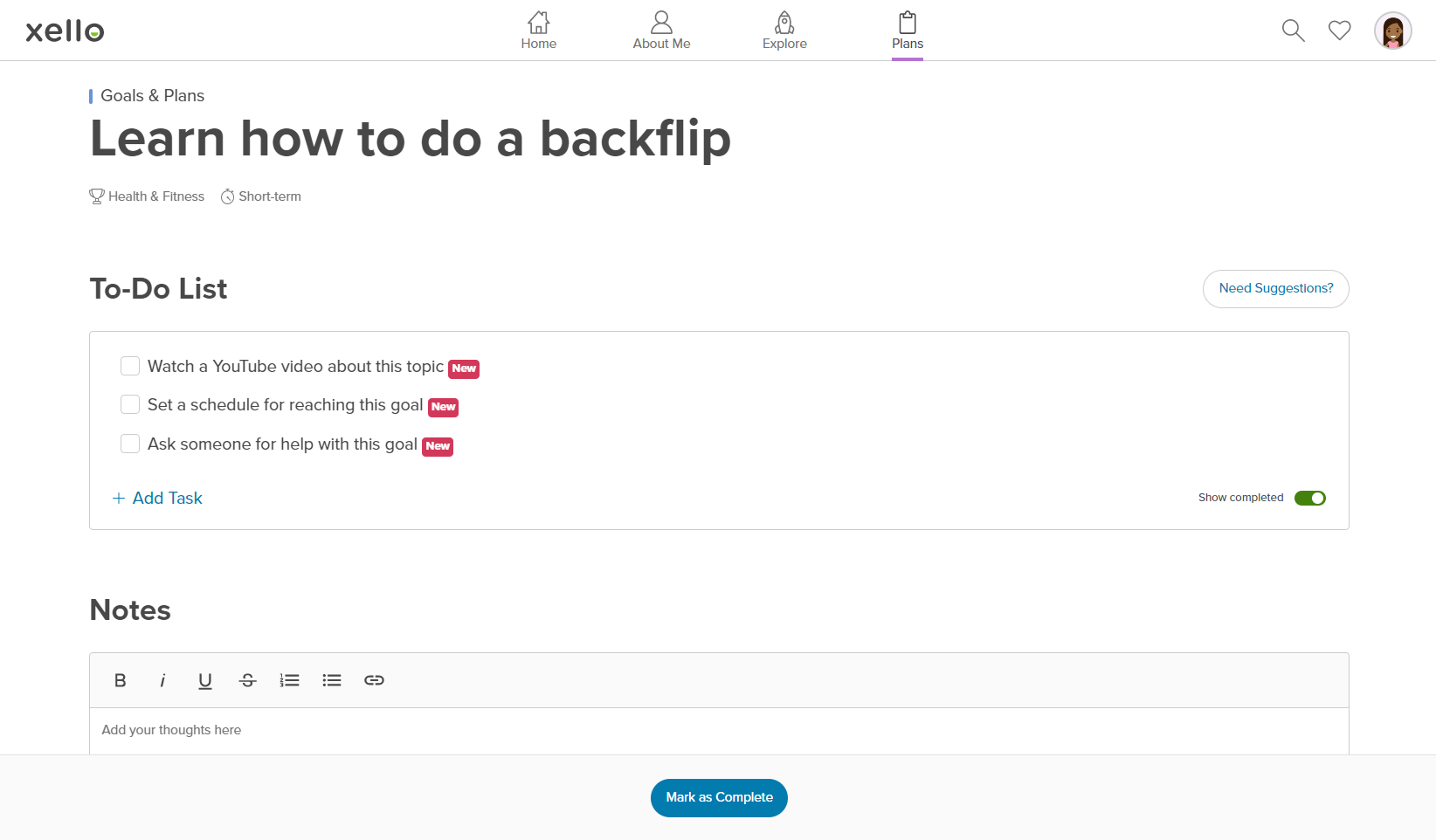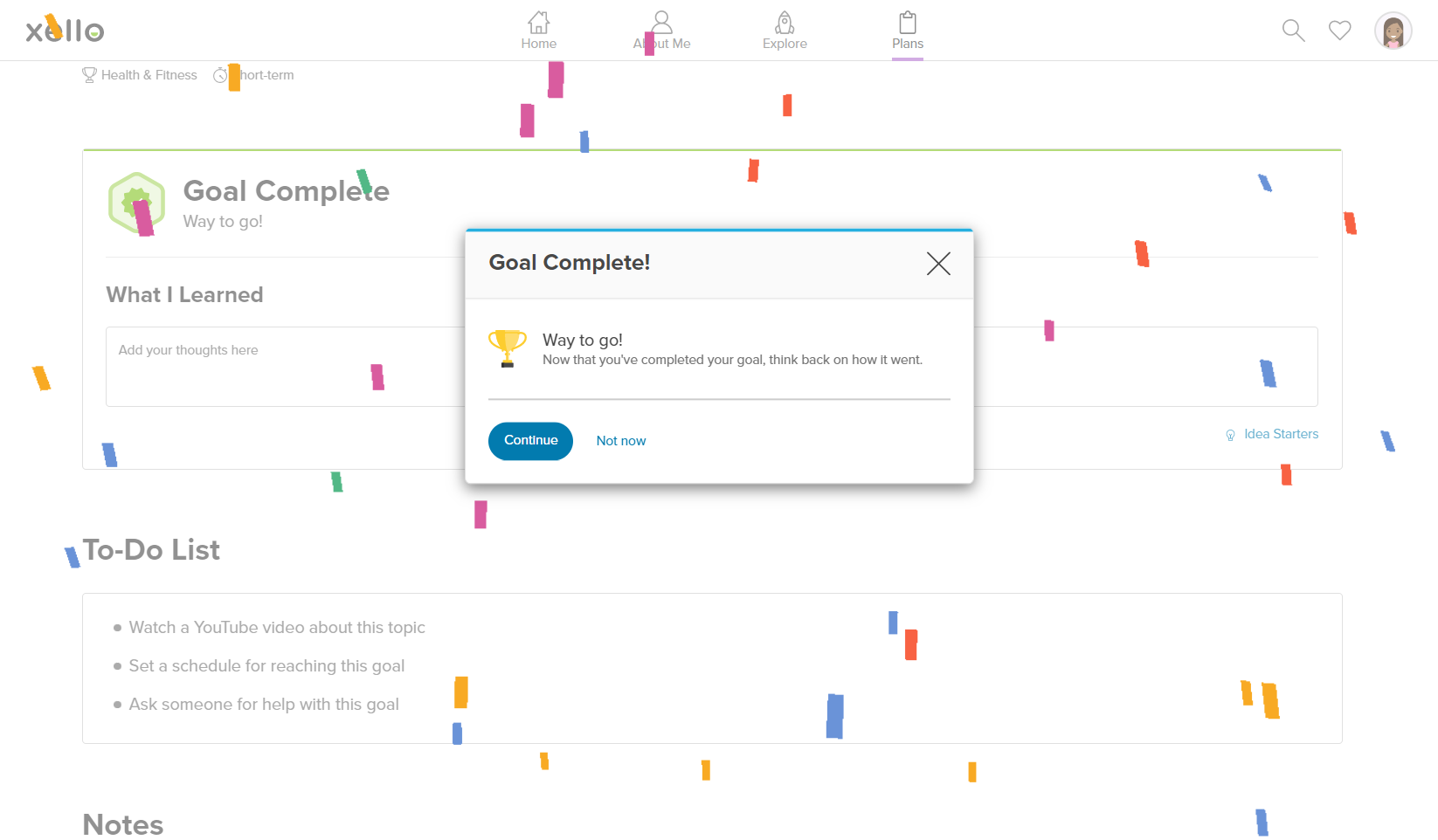When planning for the future, not all plans need to be long-term and revolve around post-secondary education. Goals in Xello help students set goals that may not revolve around career and education.
Students access the Goals feature by opening Plans in the top navigation and clicking Goals
Once they click Set a goal, they give their goal a title. Then they choose one of eight different categories their goal fits into. If they're not sure, or if they'd like to view an example, they can click Not sure? Learn about these options. to read more.
Next, they choose a timeframe for when they plan to complete the goal. They can choose less than a year or longer.
The next page suggests three tasks to help them achieve their goal. These tasks can be removed or added.
Once the goal has been created, they can go back in and review or edit it. They can change the timeframe, edit the task list, and add notes to record their ongoing progress.
Finally, when they've marked their goal as complete, they celebrate with a confetti blast! And of course, a chance to reflect on what they learned while completing the goal.
Additional resources
-
PDF
PDFGoals in Xello - student guideView and share this guide with your students to help them get started with Goals in Xello.
-
PDF
PDFActivity lesson plan resource - My goalsTo introduce students to the importance of setting goals as part of planning their successful future.
-
Recording
RecordingXello 6-12 Goals eventHelp students better prepare for the their futures with goal setting. Learn how students can create actionable goals in Xello and the many ways you can support their progress towards achievement.