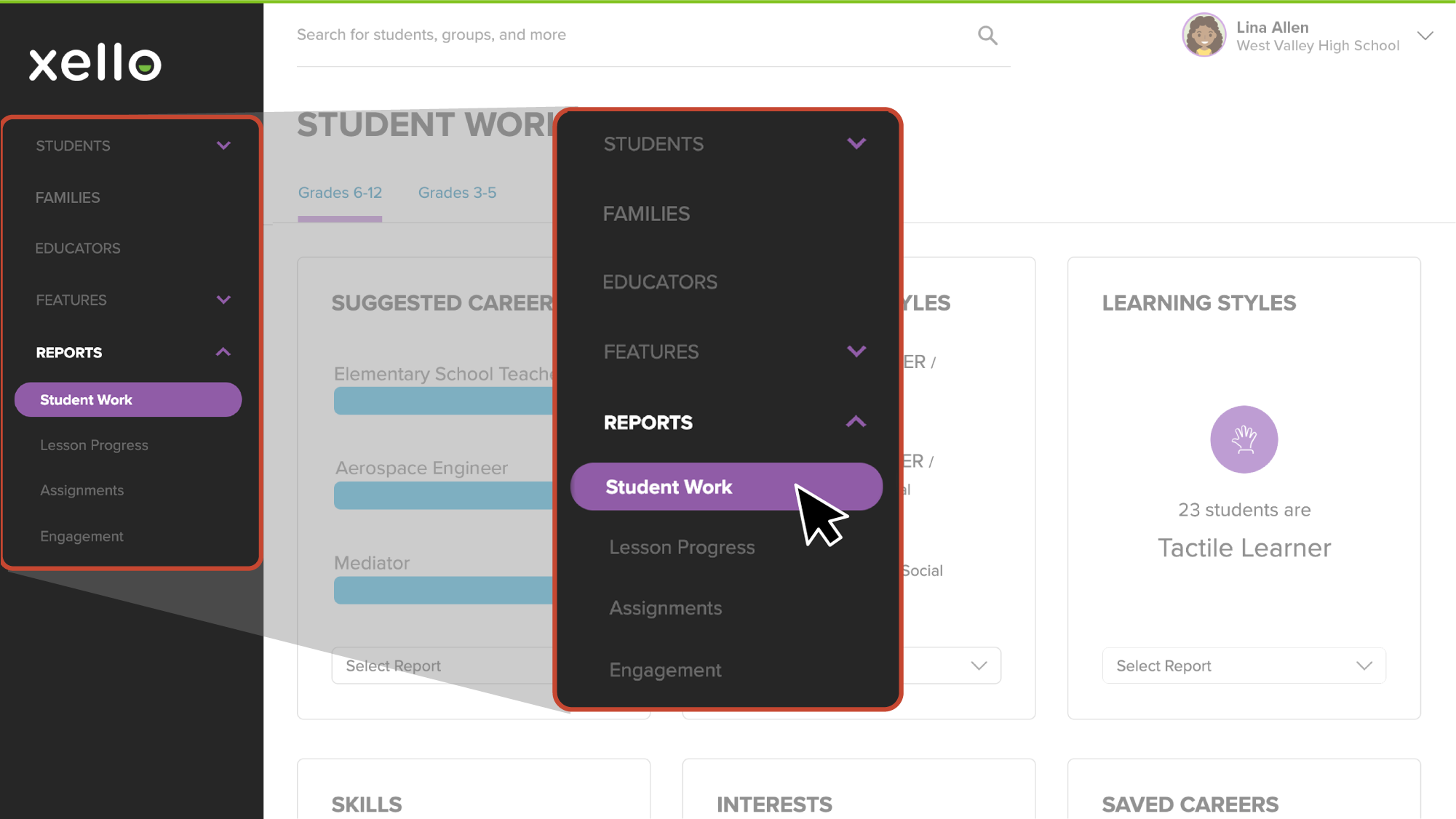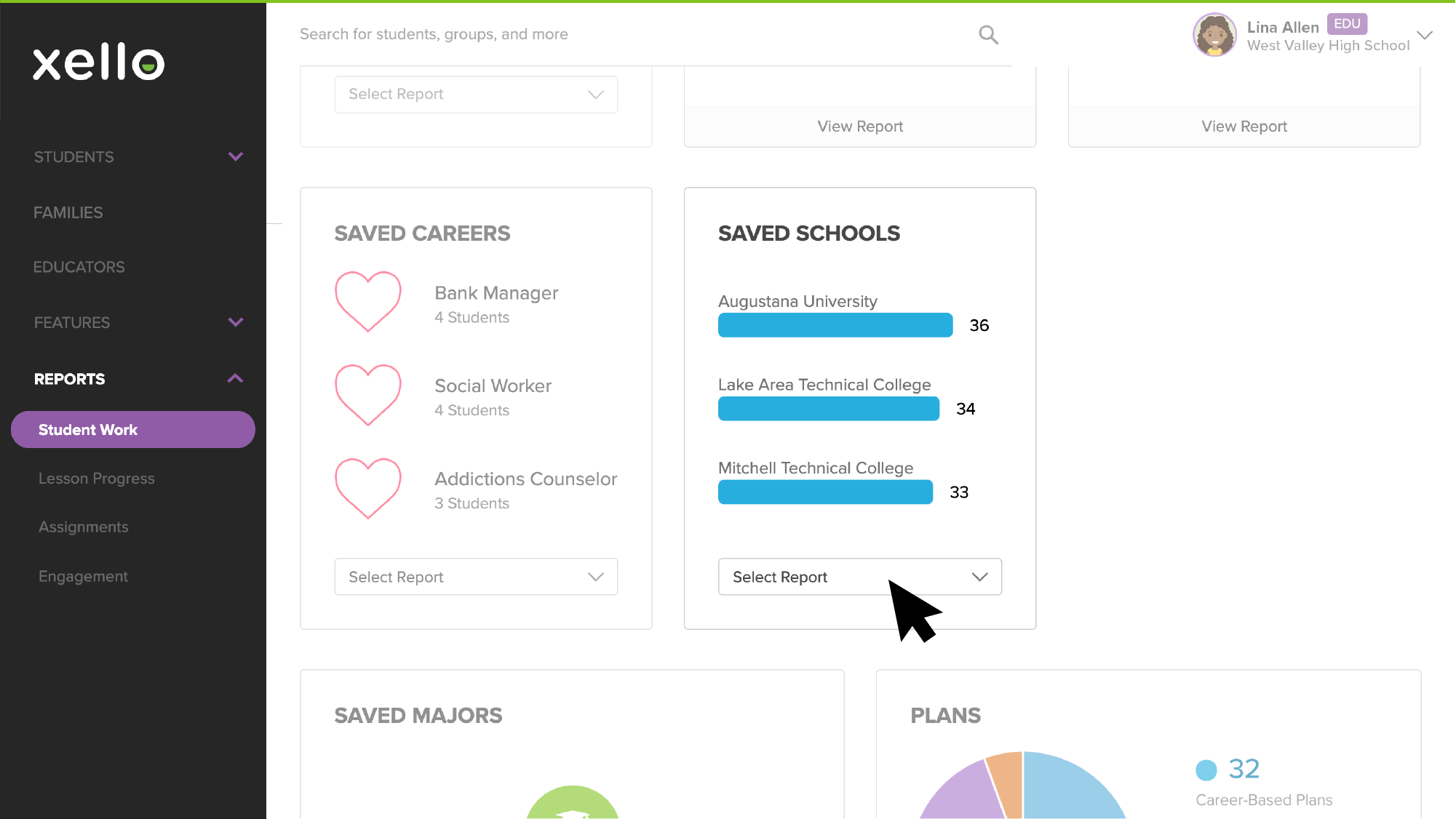While engaging with Xello, students are often prompted to save their most preferred options. This includes the careers they're interested in, the schools they're considering, or what
In your Educator Account, run a report to see your students' Saved Options. View like-minded groups of students who are interested in the same careers, schools, or
View the following different reports on students' saved options: Saved Careers, Saved Schools, and Saved
To run a report on students' saved options:
- From your educator account, click Reports and select Student work.
- From the top of the page, ensure the correct grade range is selected: Grades 6-12 or Grades 3-5.
-
From the Student Work page, choose which report on saved work you'd like to run and click Select Report.
FYI: If you select a "by Student" report, by default the report is filtered to only include students who have completed the necessary work.