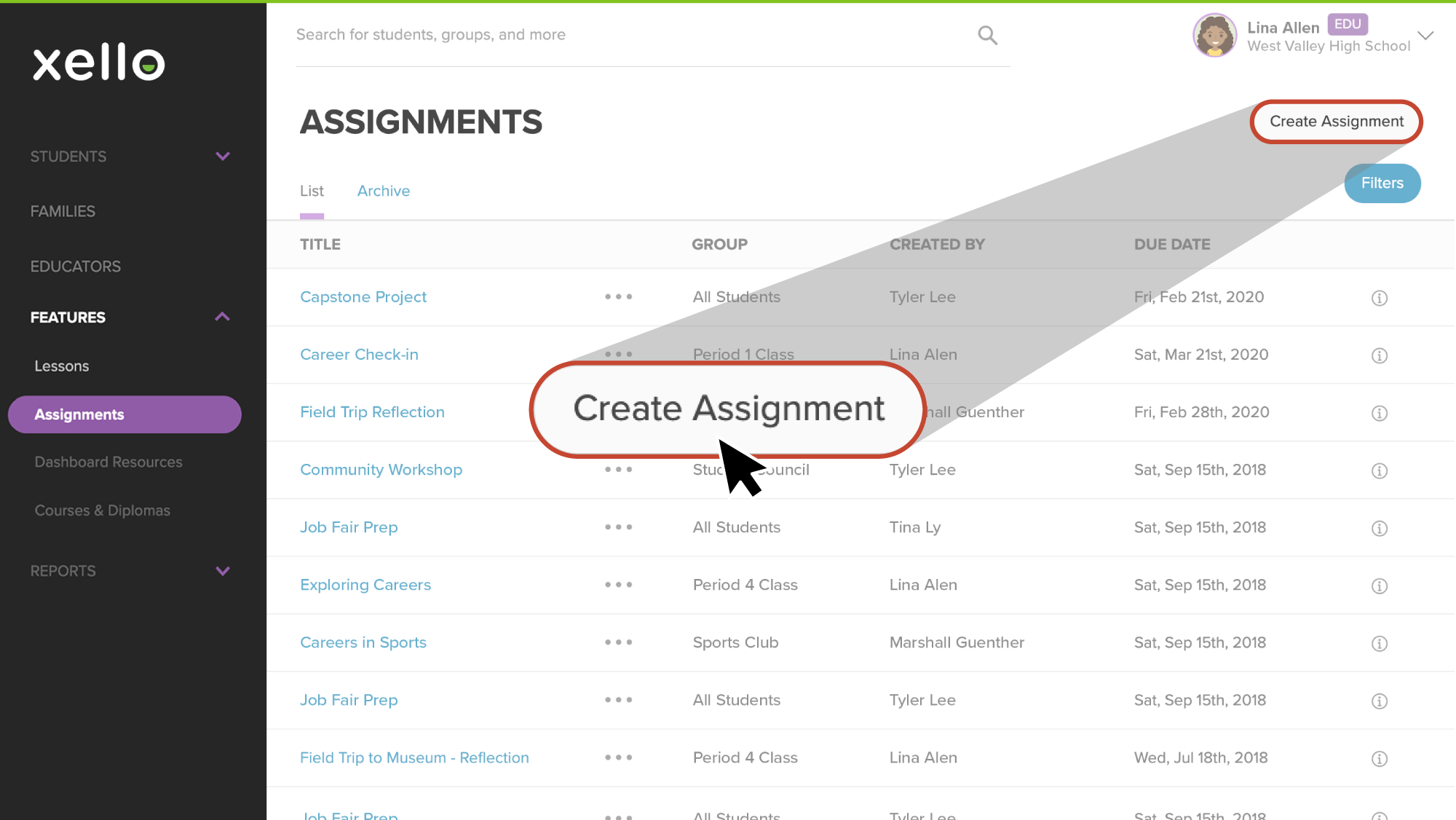
About Assignments
Xello lets you create assignments for groups of students with descriptions, due dates, and related files.
After an assignment is created, students can immediately access it from their To-do list or from the home menu. Students complete the assignment by uploading files of various types. Once students submit their work, educators can review it, provide feedback, and mark it as reviewed.