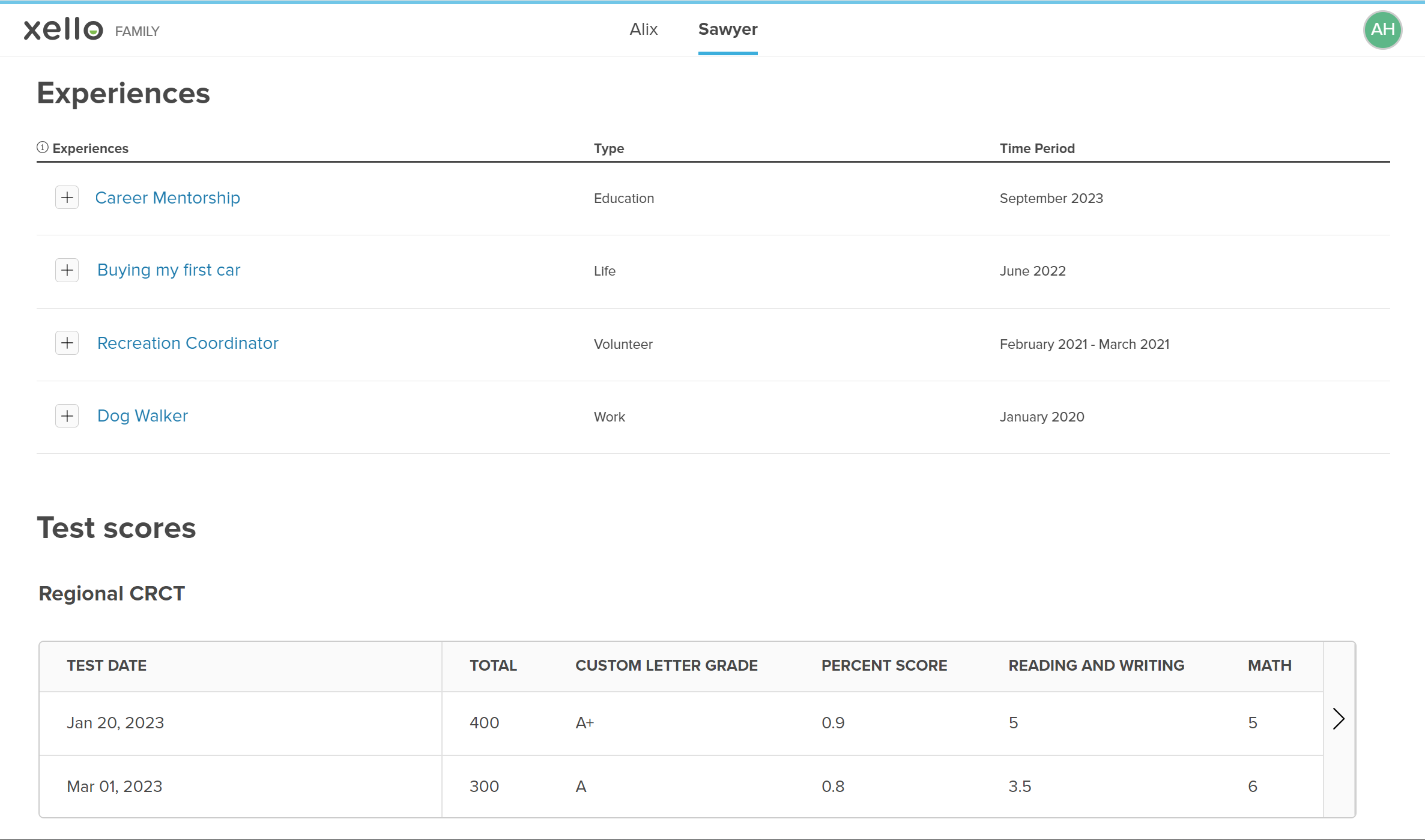The admin who uploaded test scores can opt to make the scores visible to students and families. If the visibility is turned on, your student's parent/guardians are able to see their child's uploaded test scores by logging into their Xello Family account.
How parents can view their child's test scores in Xello:
- Parents log in to their Xello Family account.
- They select the name of the child's profile.
Click to enlarge
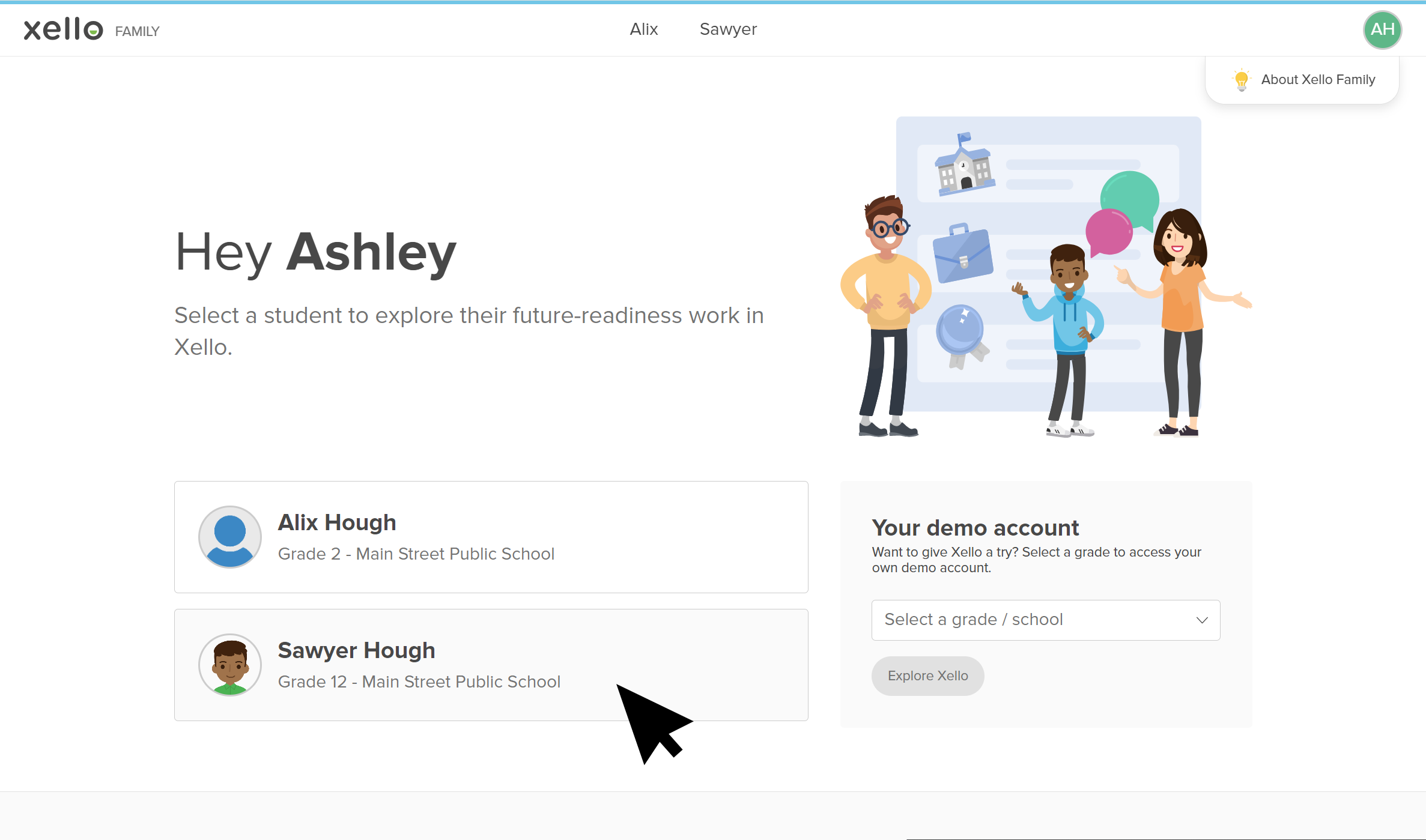
- The first tab to open will be the About student tab.
Click to enlarge
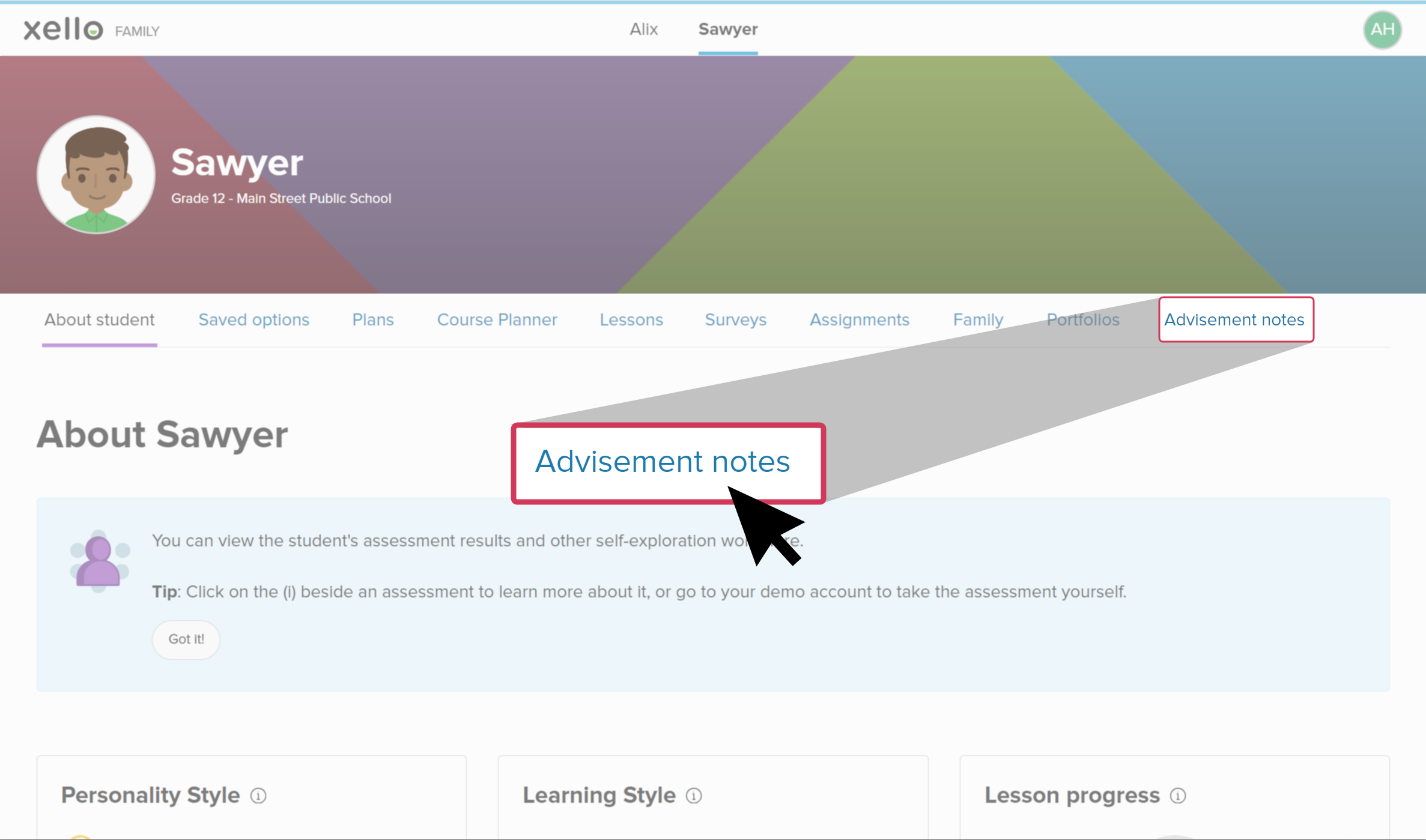
- They scroll down to the very bottom of the profile to view the uploaded test scores.
Click to enlarge