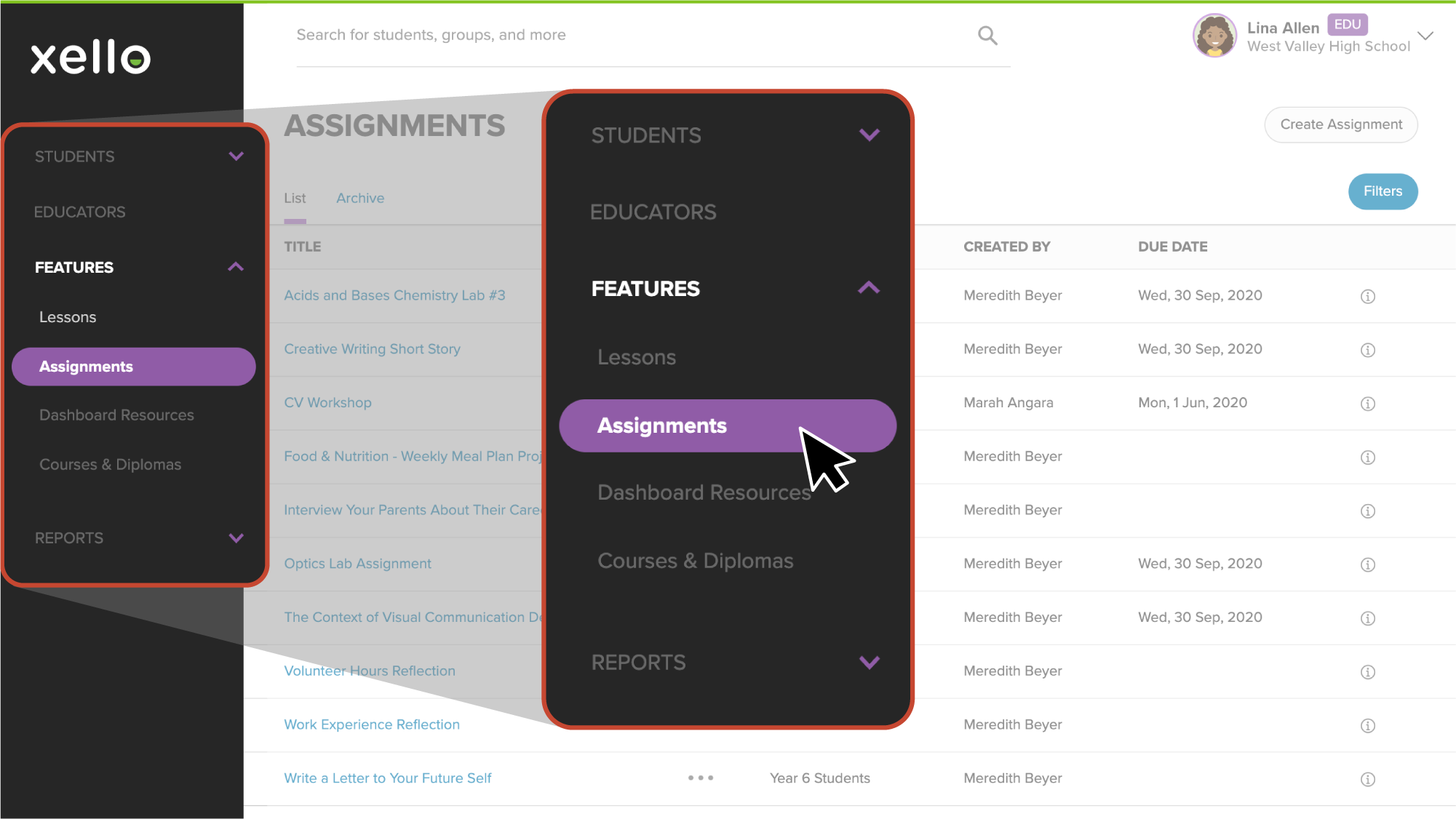You can track and view which students have submitted their assignments, which students have yet to do so, and which assignments are past their due date.
Students can submit assignments in most file types, including Google Docs, at any time unless the assignment is archived. Assignments submitted after the due date will be tagged as late.
To view the status of assignment submissions:
- From your educator account, click Features and select Assignments.
- Click the assignment you'd like to view.
- To narrow the list by those who have submitted, from the top of the student list, click the Submitted or Not submitted tab.
- Click on a student name to go to the Assignment tab in their Student profile.
- If the student's work is completed, you can review what they've submitted.