With the increasing prevalence of remote learning, the need for easy access to engaging online education is more important than ever. To support students on any device, the full Xello experience is available on smartphones, in addition to desktop computers, laptops, and tablets. Educators can also access their educator account in Xello on their mobile.
Through their browser on their phone, students are able to fully access and experience all their usual activities, depending on their grade: Lessons, Assignments, all of the assessments, their About Me profile, explore their career and school options, and build their goals and plans.
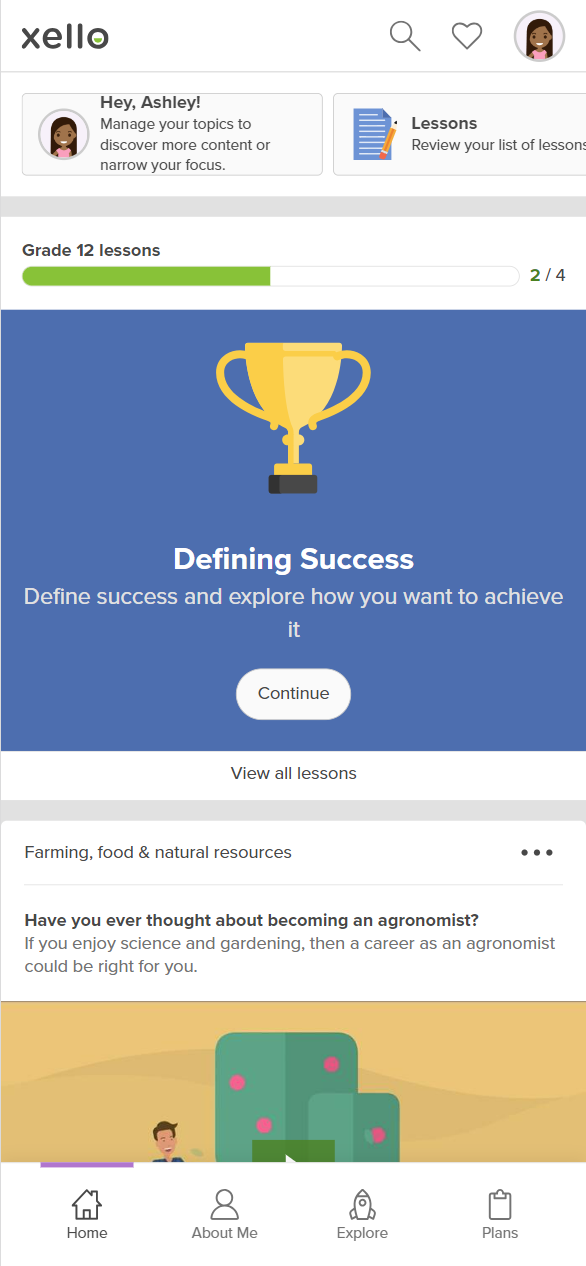 Xello 6-12 Student Dashboard on mobile
Xello 6-12 Student Dashboard on mobile
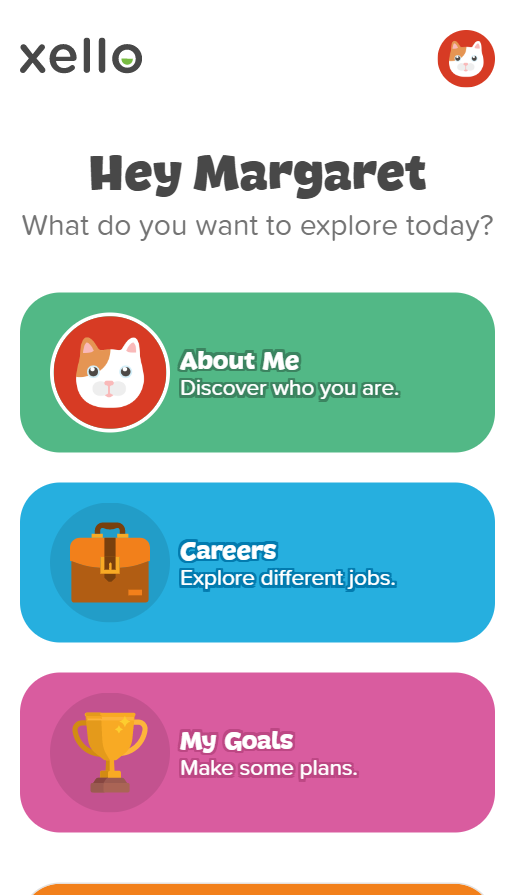 Xello 3-5 Student Dashboard on mobile
Xello 3-5 Student Dashboard on mobile
The work your students complete on their phones automatically saves to their account if they switch to Xello on their tablet or desktop device. No matter where your student is working in Xello, their information is updated, making it seamless to switch between devices and giving the flexibility to work in whatever device is most appropriate.
To log in to their account via mobile, students enter the same username and password they use to access Xello on their desktop or tablet.
To find out your students' login format, look for the Student sign-in format area on your educator dashboard, the first page you see after logging in.
If your school uses single-sign on (SSO), like Google Classroom, PowerSchool, or other central login, students can retrieve their access information as long as they’ve got an email address associated with their account.