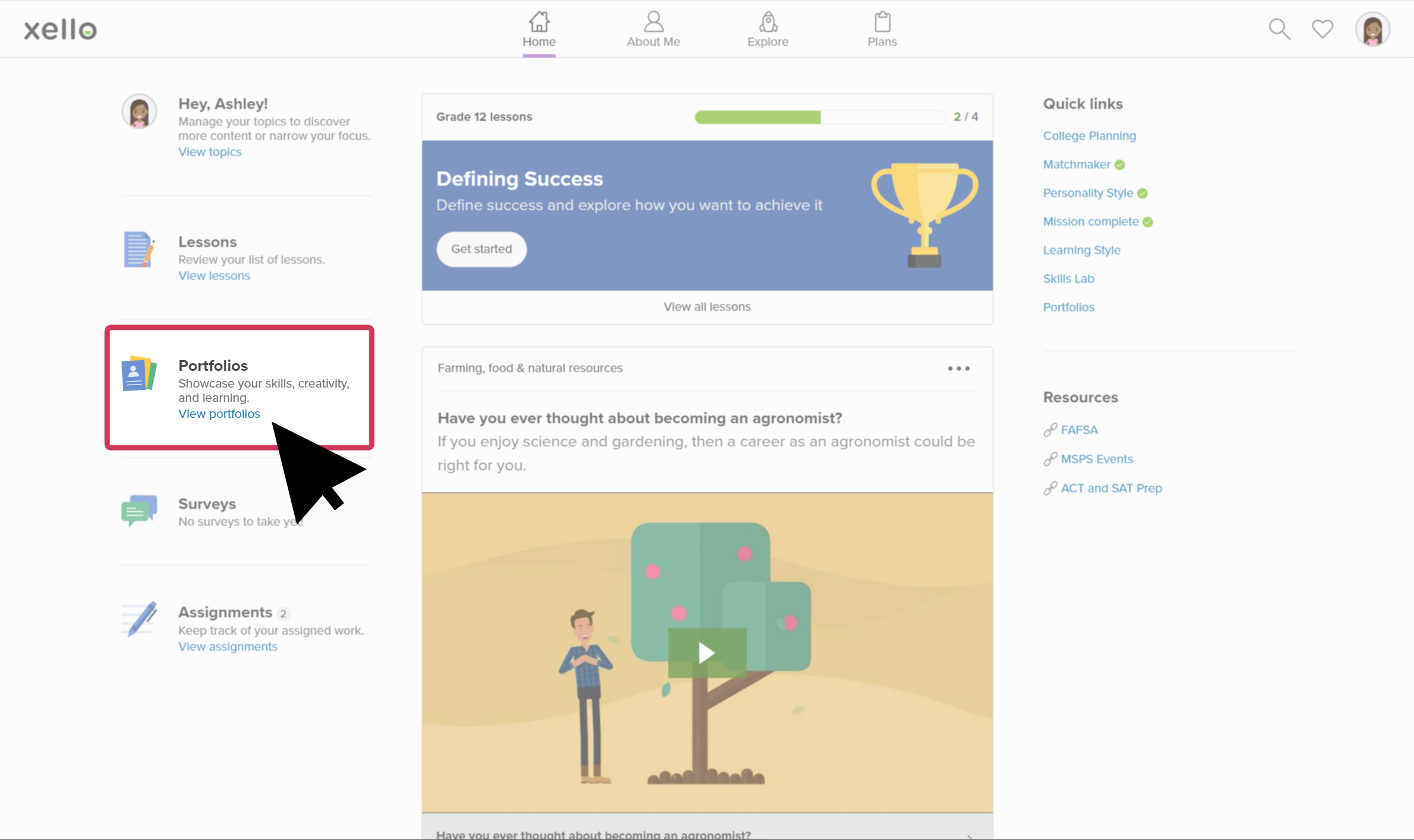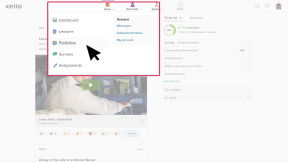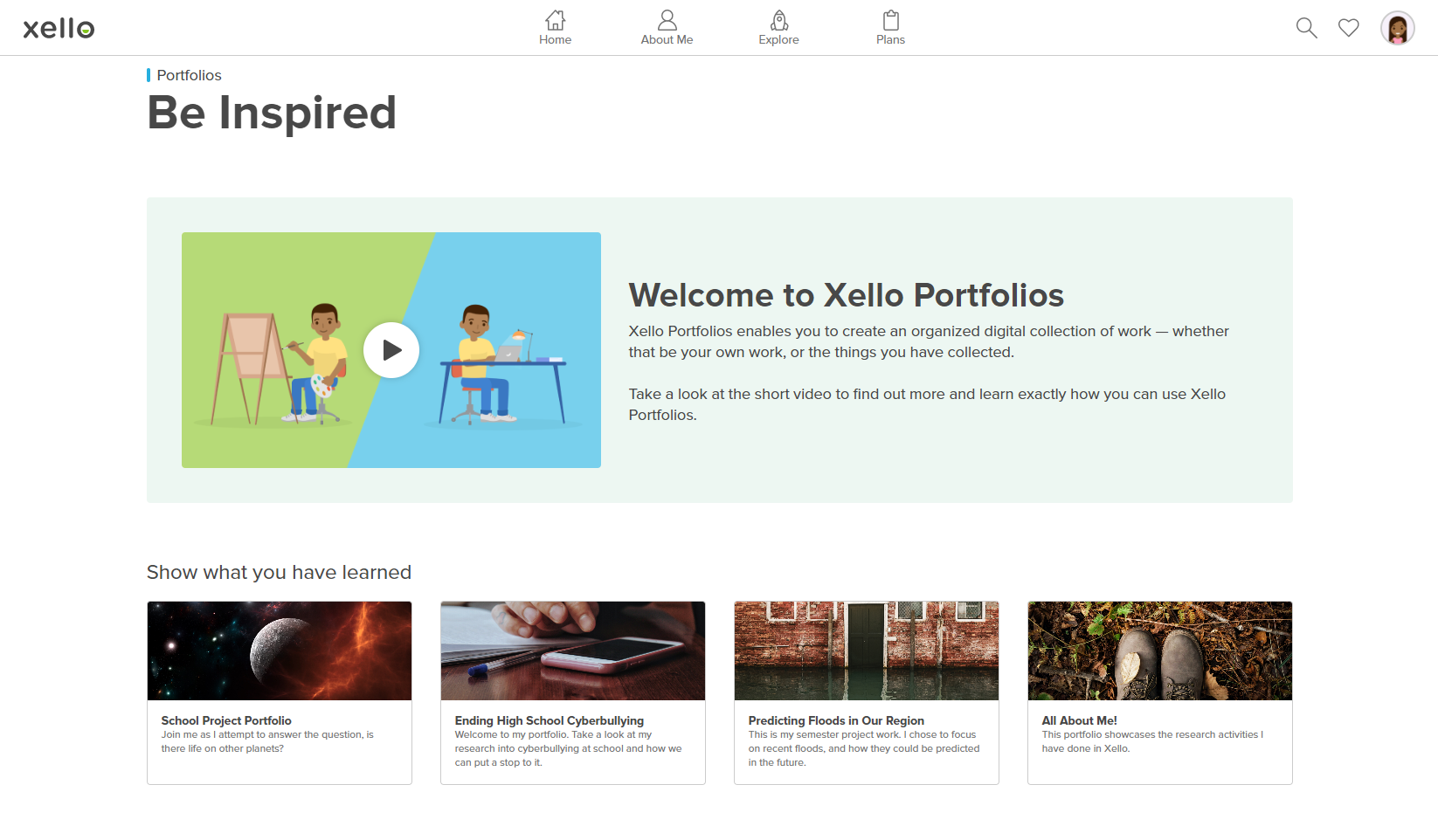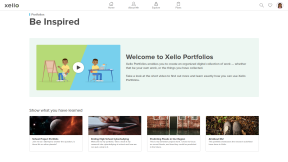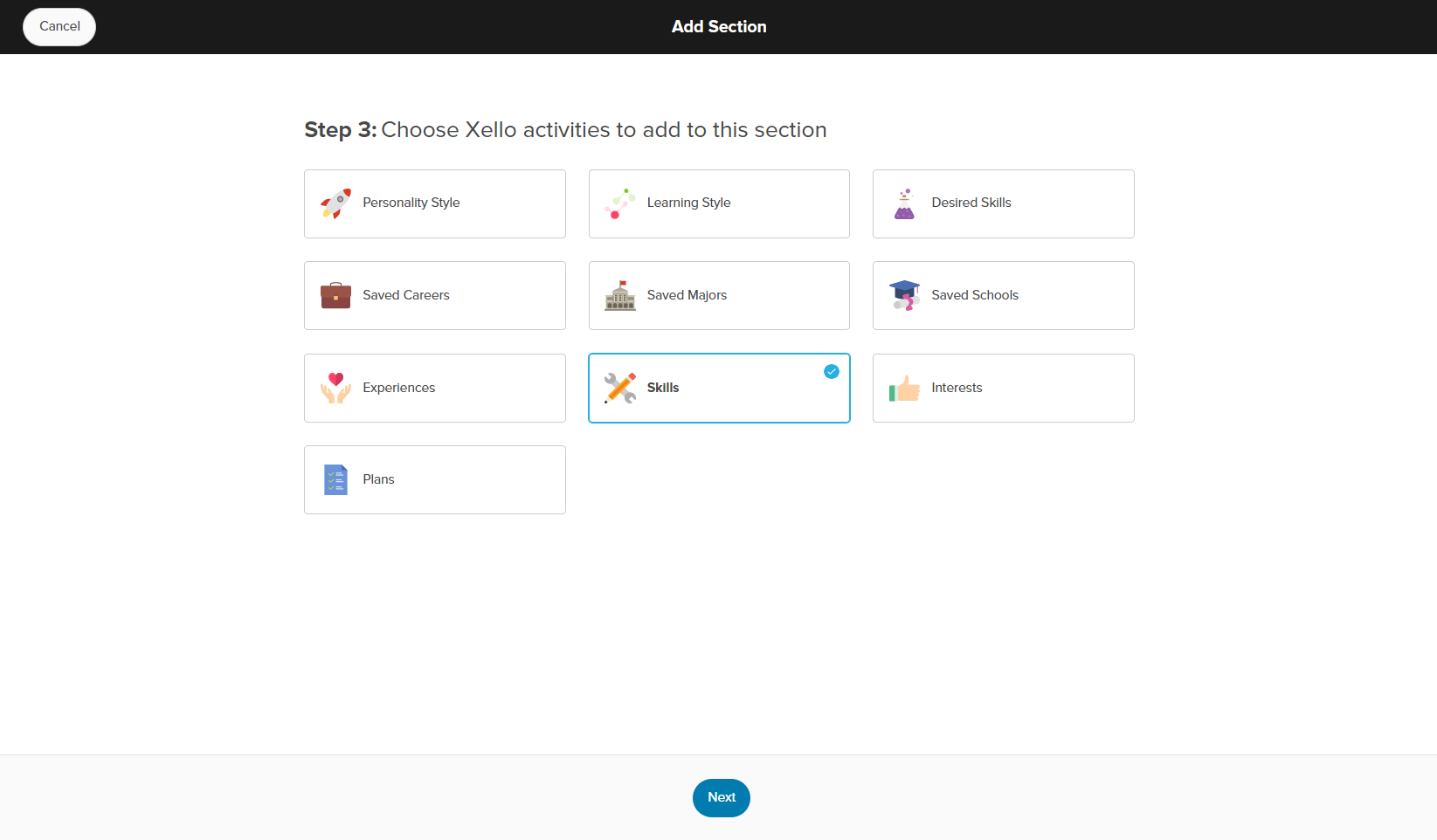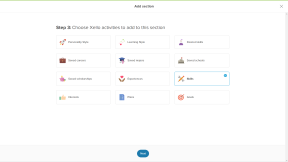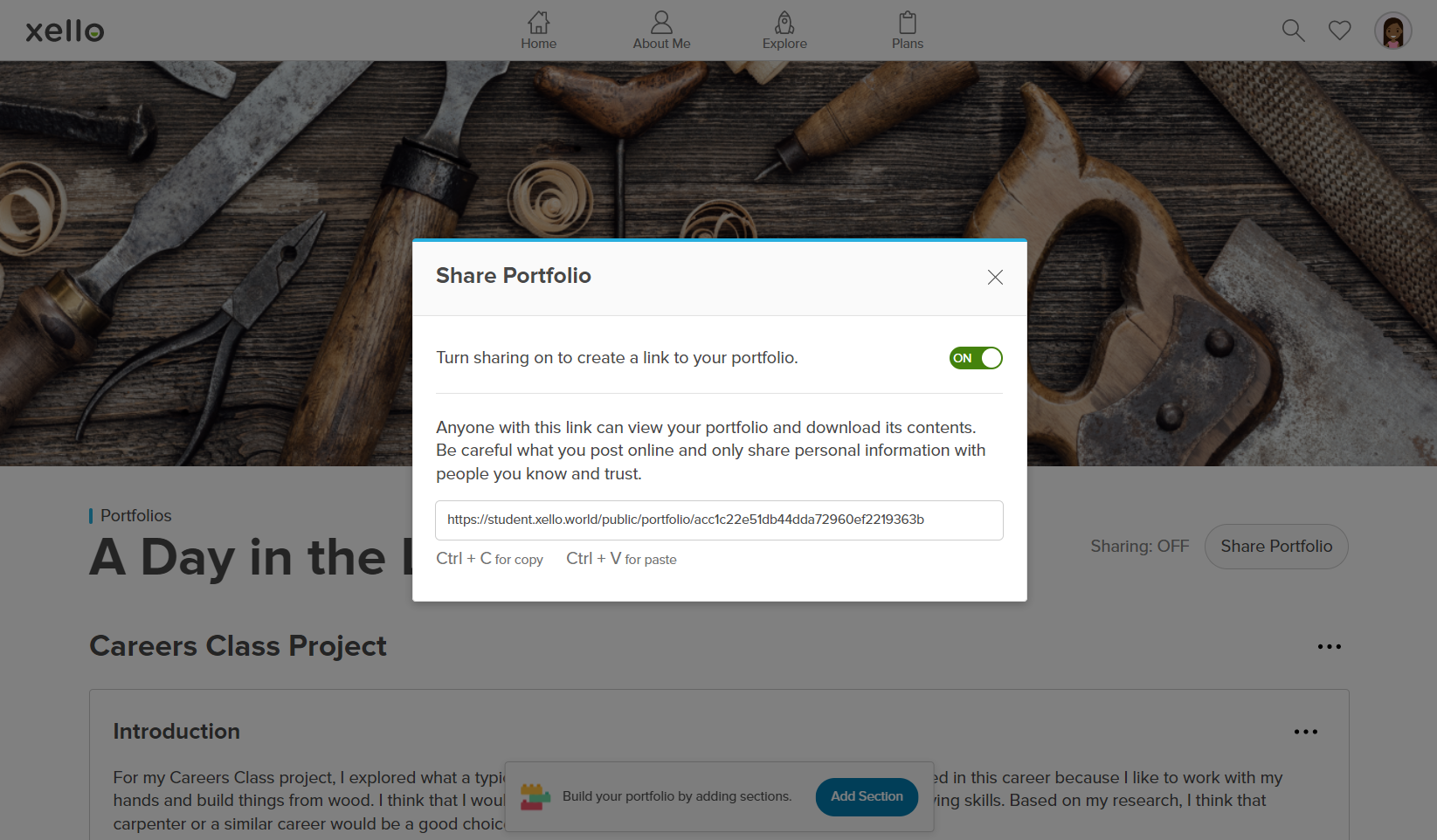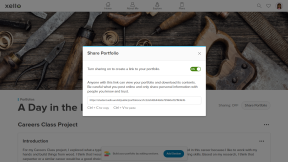Students use Xello Portfolios to create and share fully
Once they've created their portfolio, they can share it as documentation of work for a job, or college scholarship, or for a digital submission requirement for certain exams. They can also use it for an assigned project, talent showcase, and more.
Students open the Home menu to access Portfolios.
Before they begin, if they're looking for inspiration, they can check out Xello's sample portfolios by clicking See sample portfolios. From here, they can watch a quick, informative video and view a variety of detailed portfolio samples. Examples include school projects, career skills, college applications, creative and work experience.
They build out their portfolio by creating sections and adding media to each section. The media they're able to add can be their own text or reflection, external media such as videos or webpages, or even other Xello work they've completed. For external media, students can upload files up to 1 GB and have a total of 200 GB total storage.
Once they've built out their portfolio and are ready to share with others, they can toggle the Share portfolio button, copy the link and share it with their educators, college admissions office, and more. They're able to turn off the shareable toggle at any point. Anyone they've shared the portfolio with will no longer be able to view it.
Additional resources
-
Document
DocumentCreate a Xello Portfolio template NewHave a portfolio topic in mind? Use this editable portfolio template with your students to provide them with step-by-step guidance to create it!
-
PDF
PDFActivity lesson plan - My PortfoliosThis lesson introduces students to Portfolios and how they can be used to help them become future ready. They will be walked through the process of building a career-based portfolio for one of their saved careers.
-
Short video
Short videoShowcasing your work in PortfoliosLearn how Portfolios in Xello lets students easily create and share vibrant portfolios to showcase their work across subjects and reflect on what they’ve learned.
-
Xello resource
Xello resourceCreate a project portfolioIn this sample assignment, students will create a project portfolio in Xello.
-
Xello resource
Xello resourceCreate a career portfolioIn this sample assignment, students will create a career portfolio in Xello.