Xello has been chosen as a preferred vendor to help school districts across Arkansas prepare 8th to 12th-grade students for college, career, and community engagement. These resources show you how to use Xello to ensure your students are on track with their Student Success Plans and you have what you need to be successful.
Videos
Check out our on-demand videos to learn at your own pace, on your own schedule.
-
 Resume Builder & Experiences Timeline
Resume Builder & Experiences Timeline34 minutes
-
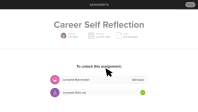 Get More Out of Lessons & Assignments
Get More Out of Lessons & Assignments34 minutes
-
 Getting started with Xello 6-12 for Arkansas educators
Getting started with Xello 6-12 for Arkansas educators55 minutes
-
 Help Your Students Plan their Courses in Xello
Help Your Students Plan their Courses in Xello35 minutes
-
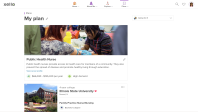 Post Graduation Pathway Planning
Post Graduation Pathway Planning30 minutes
Guides
See how Xello supports the requirements of the Arkansas Student Success Plan.
-
PDF
PDFArkansas Student Success Plans & Xello -
Link
LinkArkansas DOE: Success-ready pathway guide
eSchoolPLUS Integration
Here are the steps for Arkansas school districts to setup student and course data integration.
Arkansas schools and school districts will need to submit a request to the state through the Arkansas Department of Education Division of Elementary and Secondary Education network to enable an API connection with Xello to send over student data.
As per the state's requirements, to request an API connection please submit this form: APSCN: eSchoolPLUS API Request
The process to get a new connection setup takes about 10 working days. Once your API connection has been enabled, let your Onboarding Manager know and send your API connection details.
Important note: Districts must request access for their API vendors through APSCN each school year. At the end of each school year, by June 30, the Department of Information Systems (DIS) will disconnect all API connections but the connection will be re-established after receiving a new connection request. If no request is received, the API will remain disconnected. As a result, your Xello accounts will no longer be updated until the connection is re-established with APSCN.
Provide the following information in your APSCN: eSchoolPLUS API Request
| Form question | Answer |
|---|---|
| 1. School District | Enter your school district name |
| 2. LEA Number | Locate your LEA number and enter the values |
| 3. Vendor | Career Cruising/Xello |
| 4. Contact Name | Enter your name |
| 5. Contact Email | Enter your email |
| 6. API connection | Select "cloud-based" |
| 7. IP Address | 168.61.165.20 |
| 8. Are you requesting a connection for: | Select "the current school year" |
| 9. By checking this box, you are agreeing to initiate an API connection with the selected vendor(s).This connection will be dropped at the end of the school year. School districts will need to reapply annually. | Select "I agree" |
School & District Spotlights
-
 How Pocahontas School District Implemented Student Success Plans with Ease Using XelloThe students at the Pocahontas School District are leveling up their future readiness education, thanks to a partnership with Xello.
How Pocahontas School District Implemented Student Success Plans with Ease Using XelloThe students at the Pocahontas School District are leveling up their future readiness education, thanks to a partnership with Xello.
