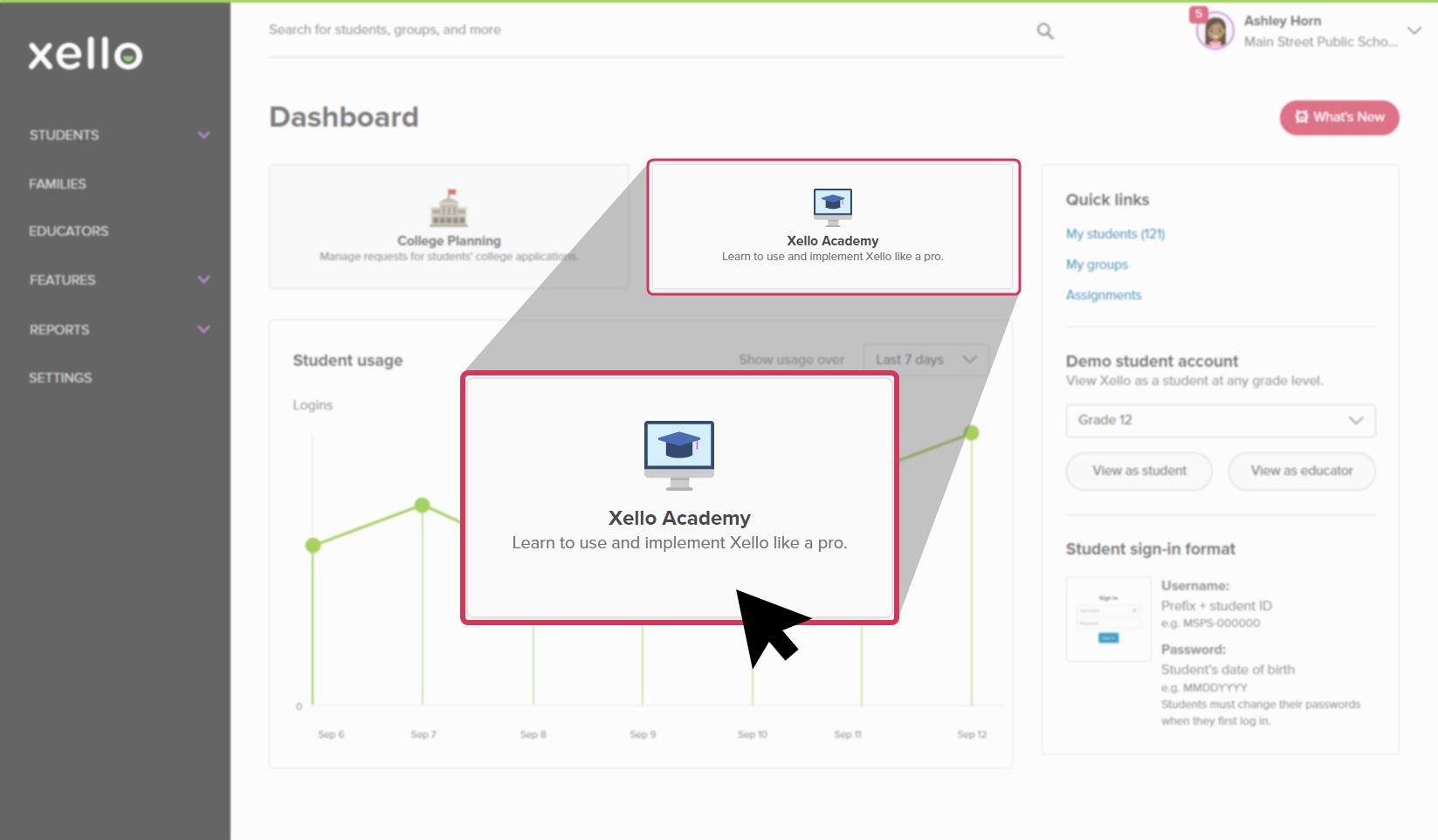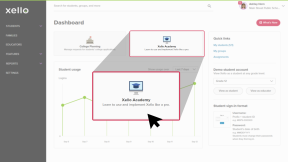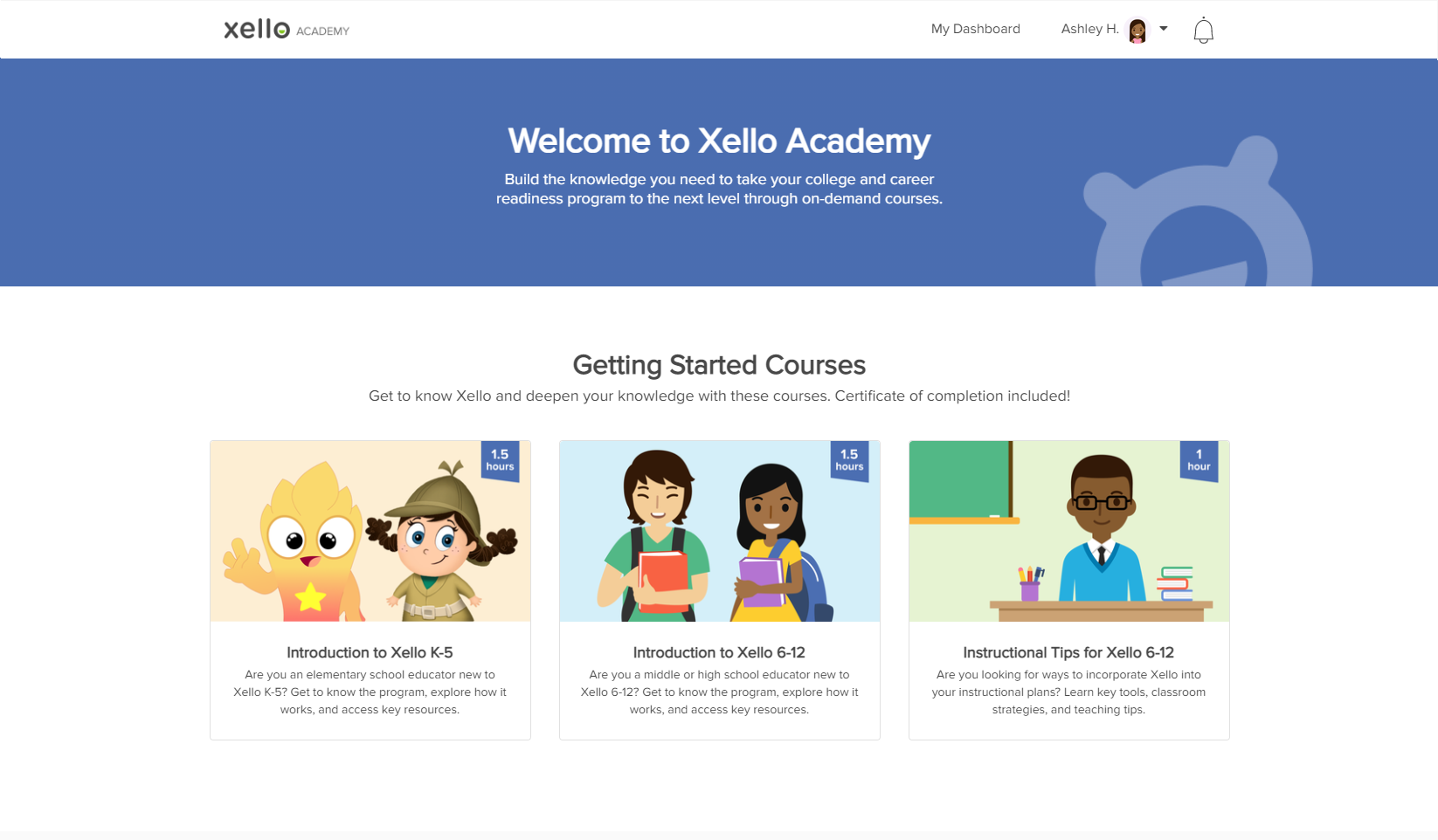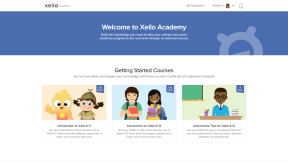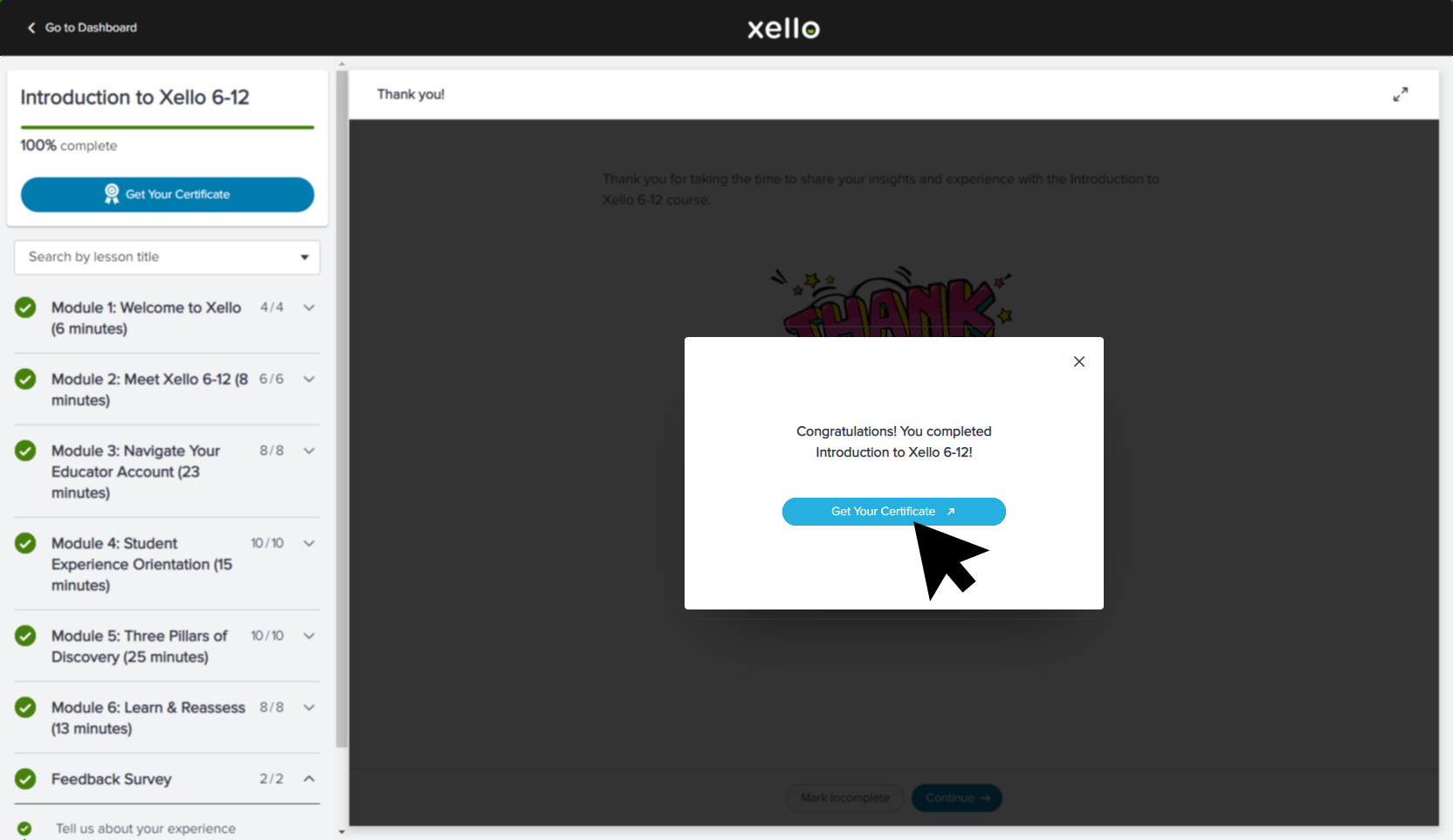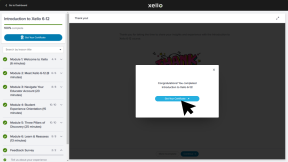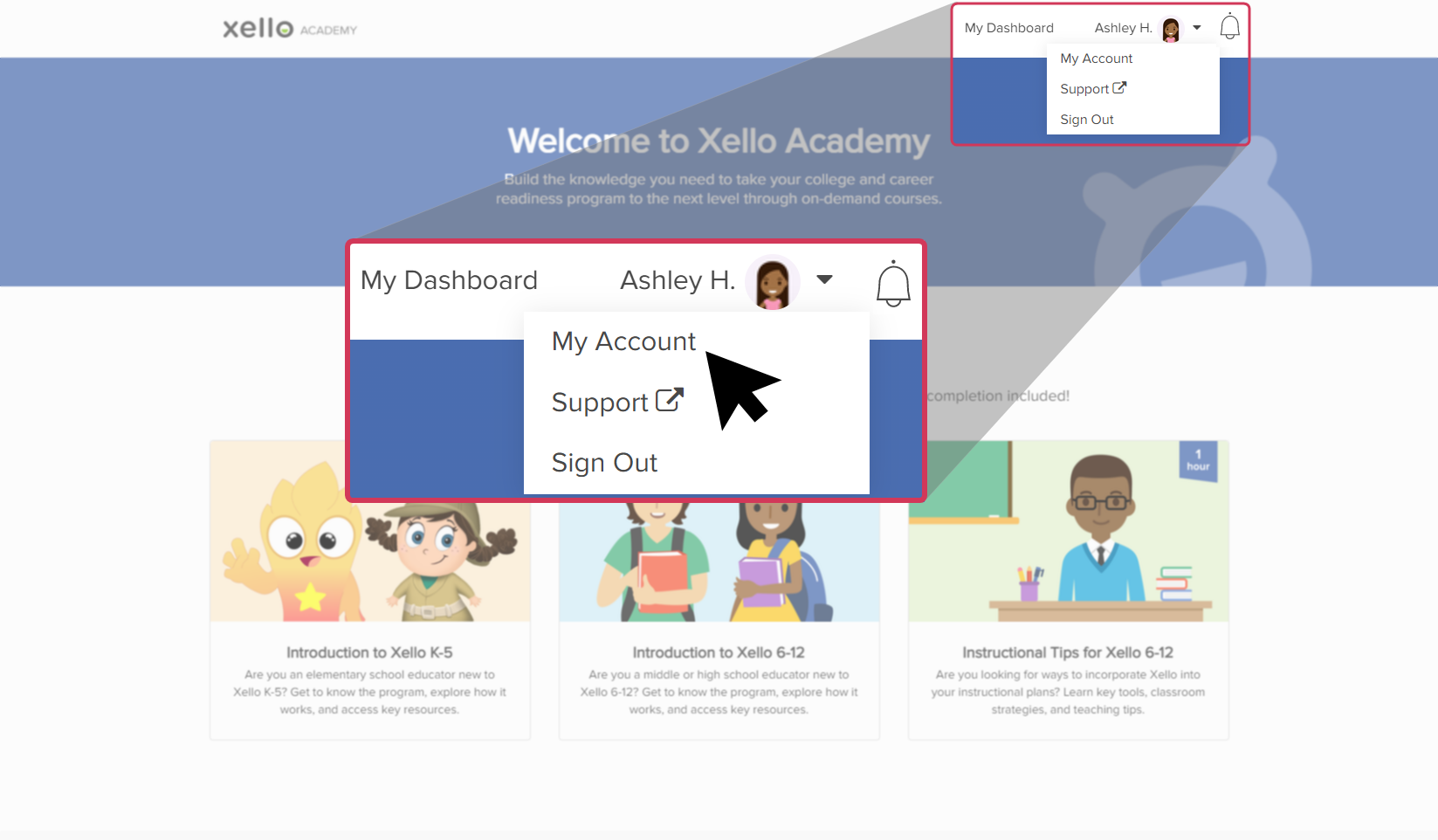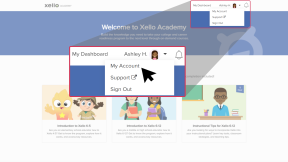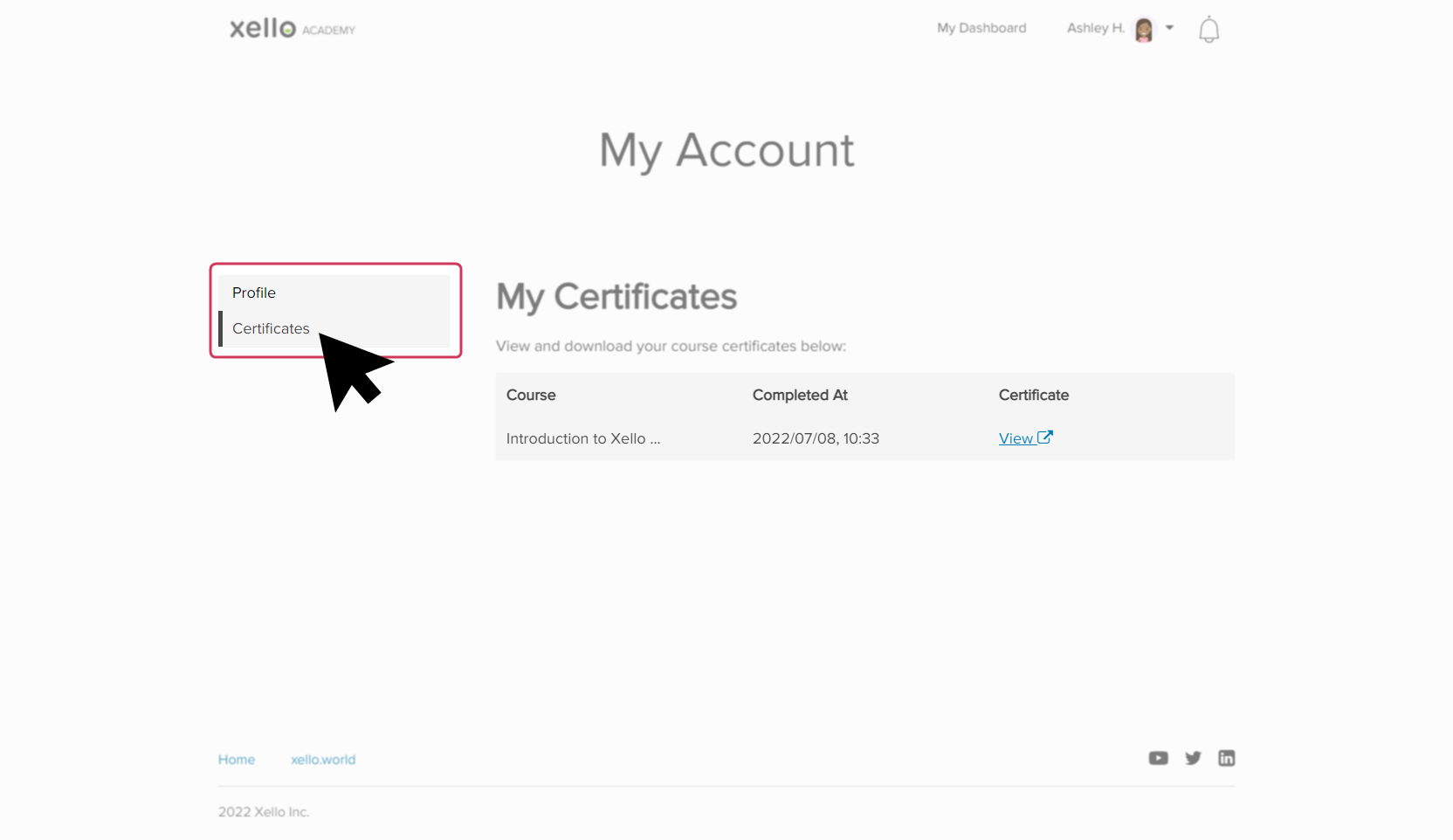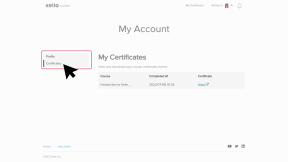Your busy schedule doesn't always allow time to attend training sessions or take a deep dive into a new tool. Xello Academy are courses for busy educators who want to get the most out of Xello. Courses are engaging, interactive, and give you skills to help you support your students and help them thrive.
These courses are entirely self-paced. Take all the time you need to complete each module. Your progress will save so you can pick right up where you last left off.
Available courses
Begin with Introduction to Xello K-5 to learn how Xello for Elementary creates a solid foundation for future-readiness skills, explore how it works for you and your students, and leave with key resources to help you get started.
The objectives of this course are:
- Understand the basics of Xello for Elementary
- Learn how your students navigate and experience Xello
- Receive resources to help you get started
Instructional Tips for Xello K-2
Are you looking for ways to help your students get the most out of Xello K-2? In this course, you'll explore new resources and key tools, discover classroom implementation strategies, and receive teaching tips to help you and your students get the most out of Xello!
The objectives of this course are:
- Leave with ideas on how to deliver an engaging Xello experience to kindergarten through 2nd grade students
- Understand what Xello’s supplementary resources offer you and your students
- Explore how the Xello Career Town mystery can inspire your instructional planning
Instructional Tips for Xello 3-5
Are you looking for ways to incorporate Xello into your instructional plans? In this course, you'll explore key tools, discover classroom implementation strategies, and receive teaching tips to help you and your students get the most out of Xello!
The objectives of this course are:
- Leave with ideas on how to deliver an engaging Xello experience to 3rd through 5th grade students
- Understand what Xello’s supplementary resources for Missions offer you and your students
- Explore how the Xello student journey can inspire your instructional planning
Access Xello Academy
Your Xello Academy account is linked to your Xello educator account, which means there's no need for a separate log in.
- Log in to your Xello account.
FYI: Not sure how? Check out Sign In to Xello.
- The first page will be your Dashboard. Click the Xello Academy card. Xello Academy will open in a new tab.
- Choose the course you'd like to start!
Get your certificate
Once you complete a course, you'll get a certificate! Print or save a copy of each certificate as you complete courses for proof of your progress. You can print the certificate directly from your browser, copy and share the link, or download the PDF.
At the end of a course, click Get Your Certificate to open a copy of your certificate in a new tab.
Access your certificate after exiting the course
To access your certificate after exiting the course:
- Access your Xello Academy account.
- From the top right corner, click your name.
- From the dropdown menu, click My Account.
- In the left menu, click Certificates.
- Find the certificate you want to access and click View to open it in a new tab.
Troubleshooting
If you're experiencing unexpected guide.
Additional resources
-
Xello Academy
Xello AcademyXello Academy for Xello 6-12Do you have middle and high school educators new to Xello? Help them get to know the program, explore how it works, and access key resources.