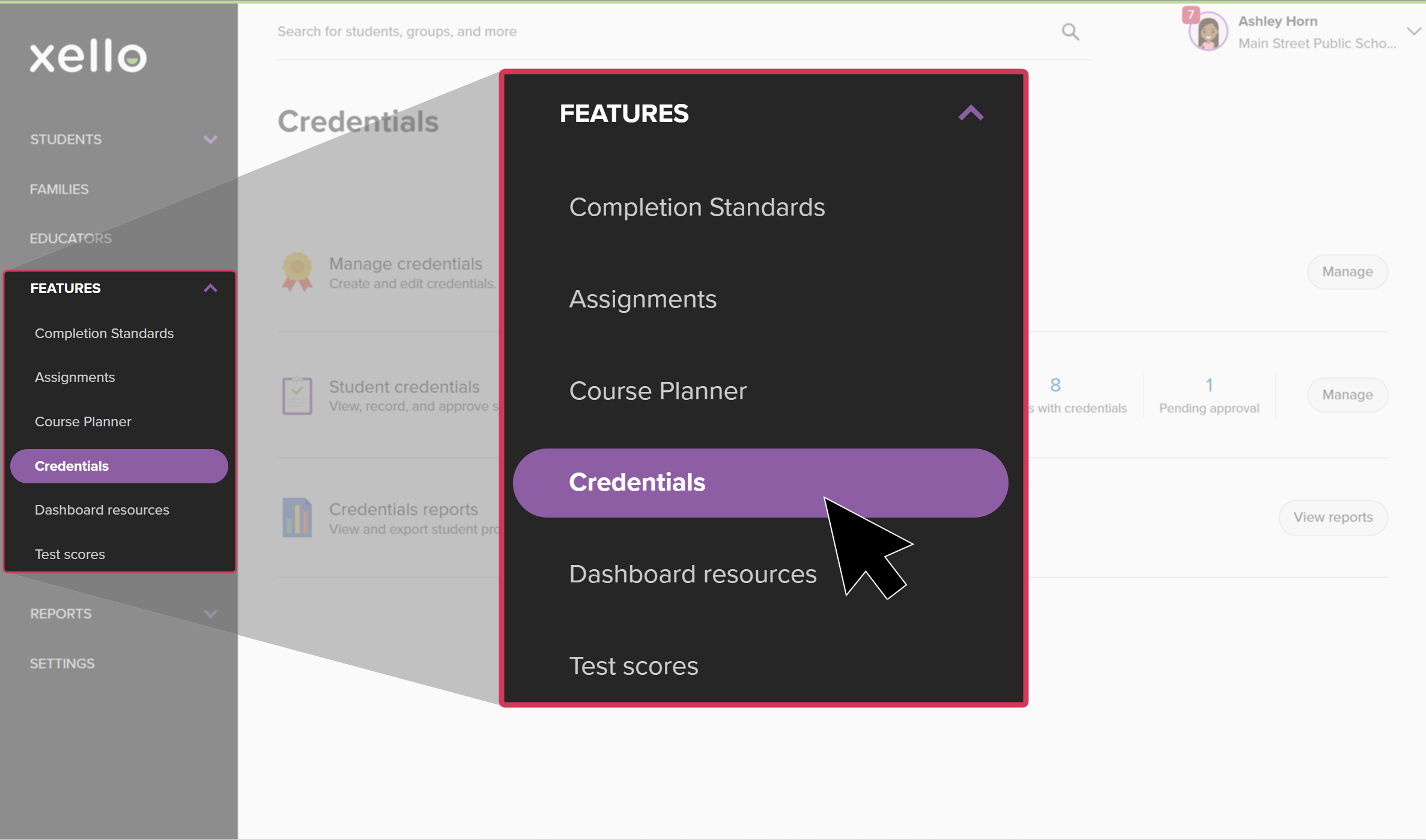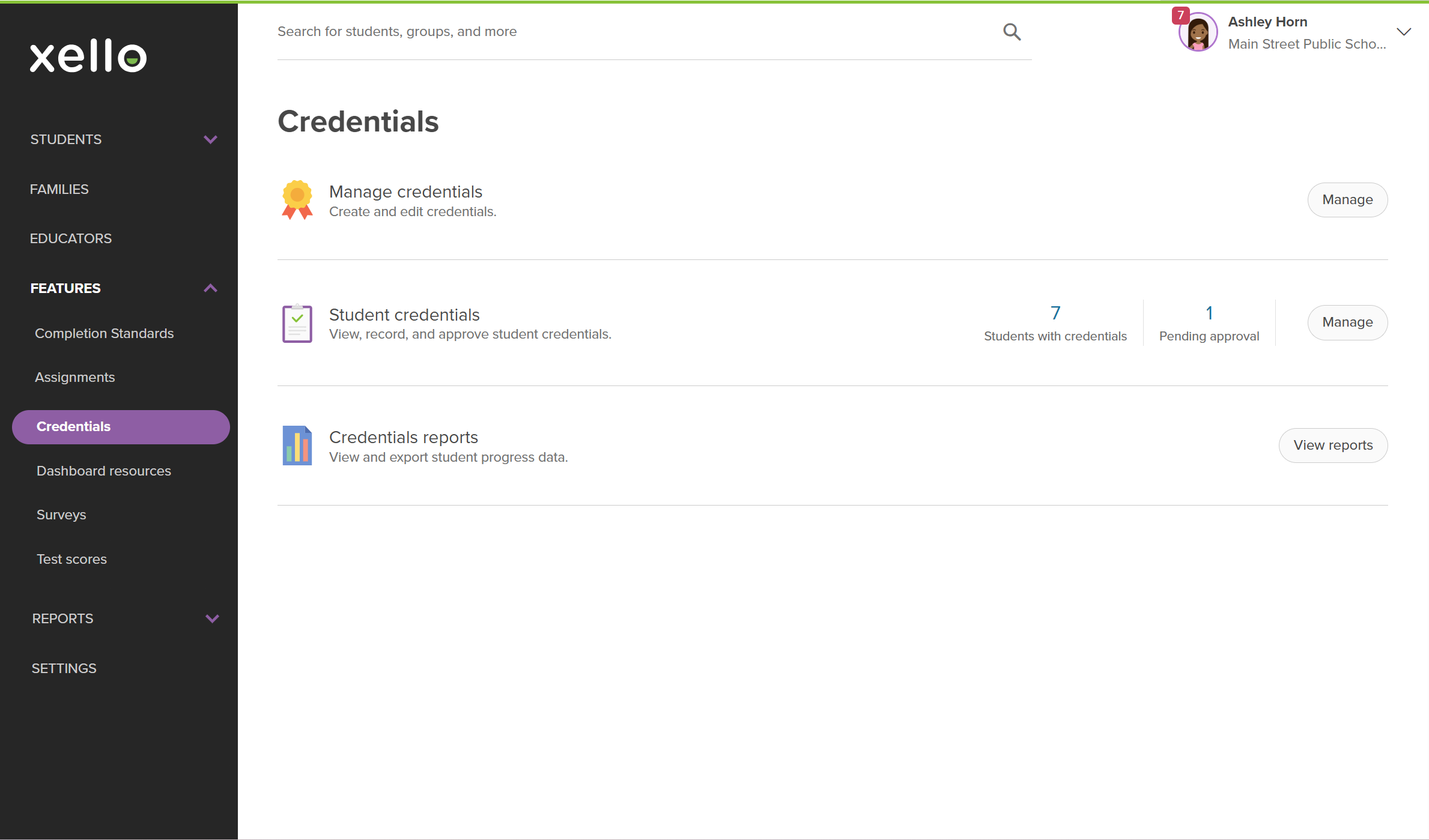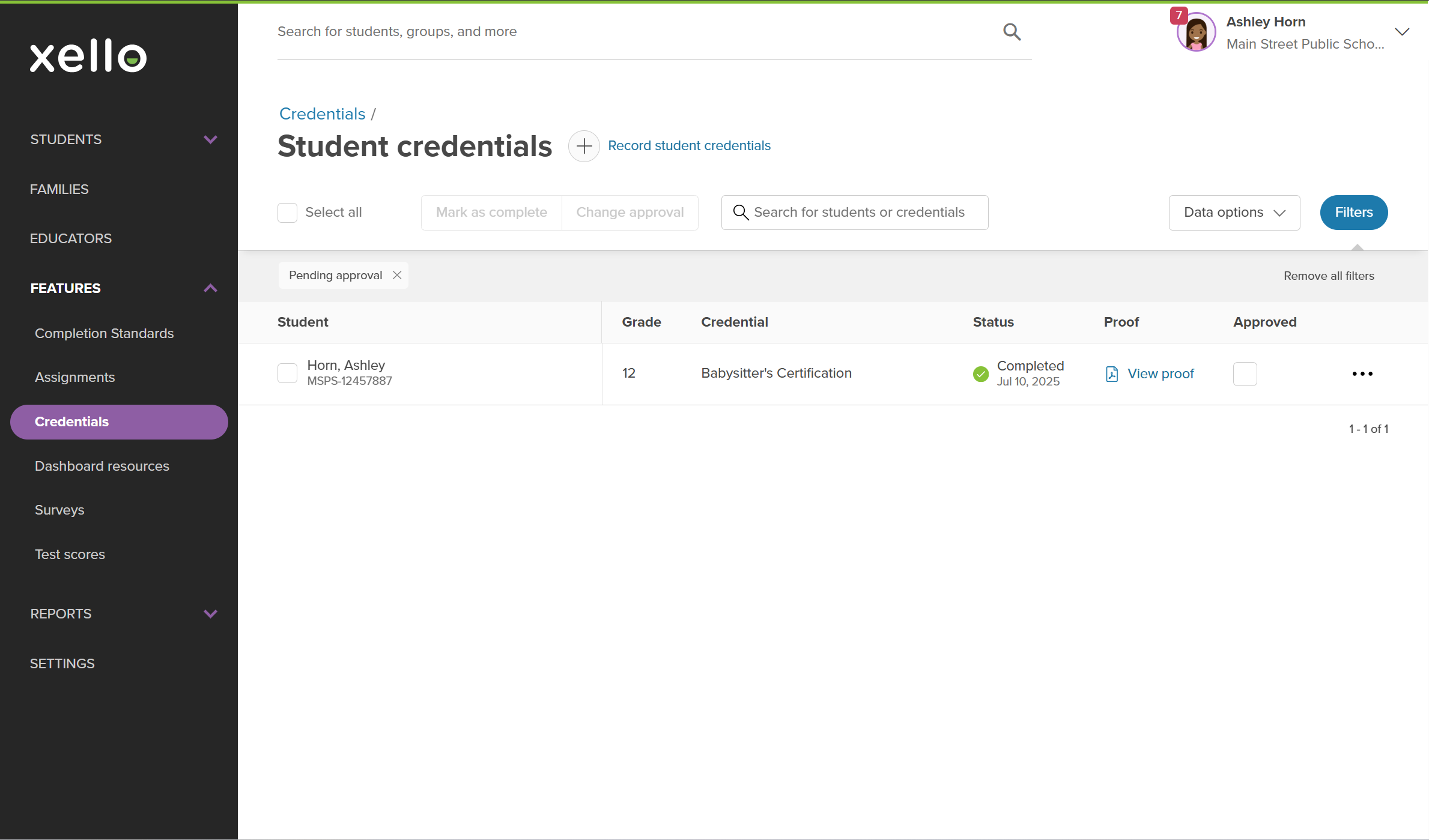Students add credentials to Xello to showcase their achievements. Those credentials should be reviewed and approved by an educator. This helps ensure student credentials are accurate and updated. It also can help promote celebration of student achievements as you review and share in the success of their progress.
To review and approve student credentials:
- From your educator account, click Features and select Credentials.
- Next to Student credentials, click the number above Pending approval.
- This opens the list of student credentials with the Pending approval filter already applied. Clicking Manage instead will open the entire list of student credentials, including approved ones.
- Locate the student's credential you want to review.
- Where applicable, in the Proof column, click View proof to open their uploaded document in a new tab.
- If it meets the requirements, click the Approved box.
- Their credential will now show as approved in the list and in reports.
- For the student, once they open the credential, a banner will indicate the credential was approved by an educator. They'll be able to change the status and upload proof, but they'll be unable to edit the name field.
Additional resources
-
PDF
PDFAdd your credentials to Xello - student guideDownload and share this quick guide with your students to help encourage them to add their credentials to Xello.