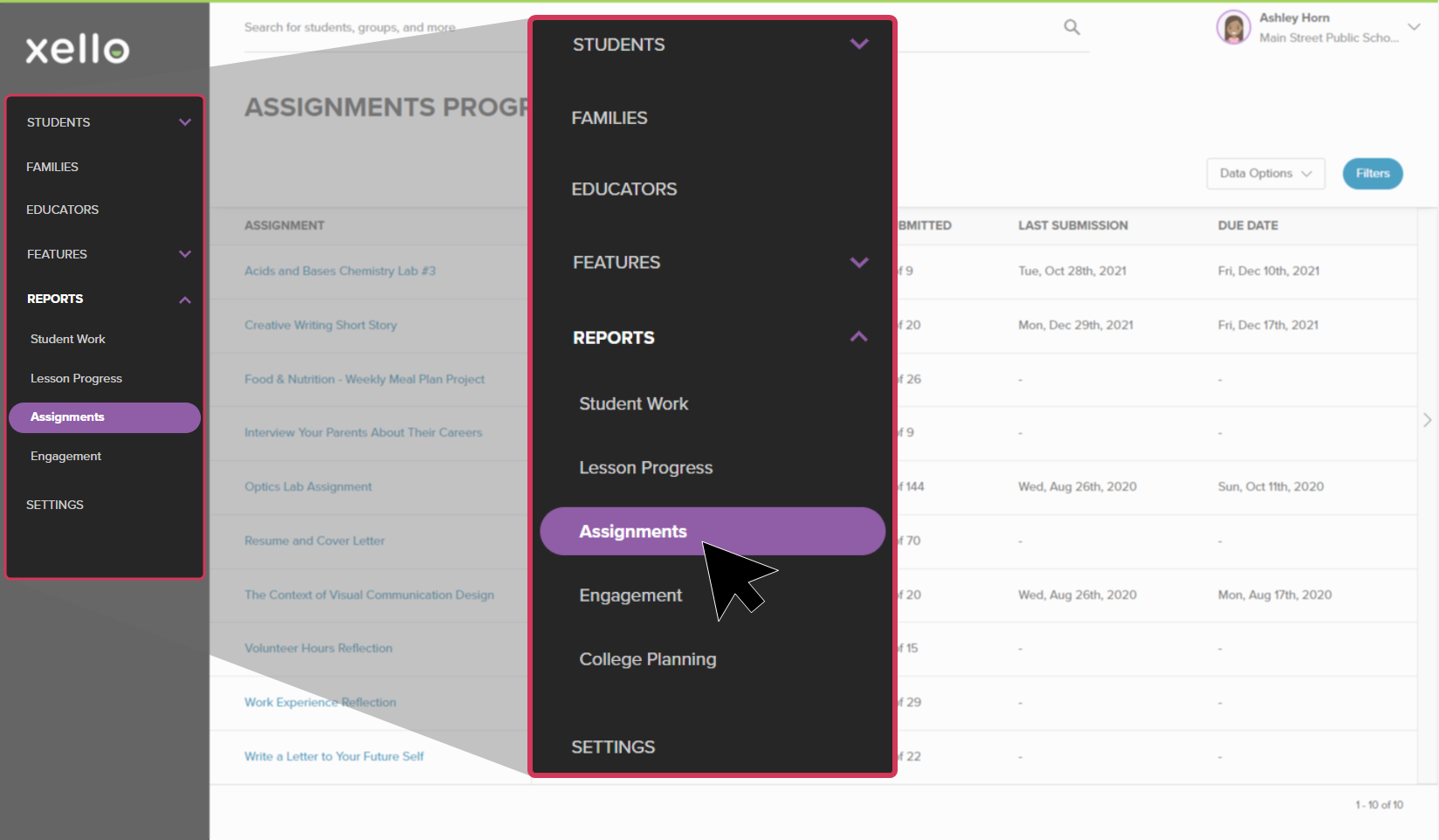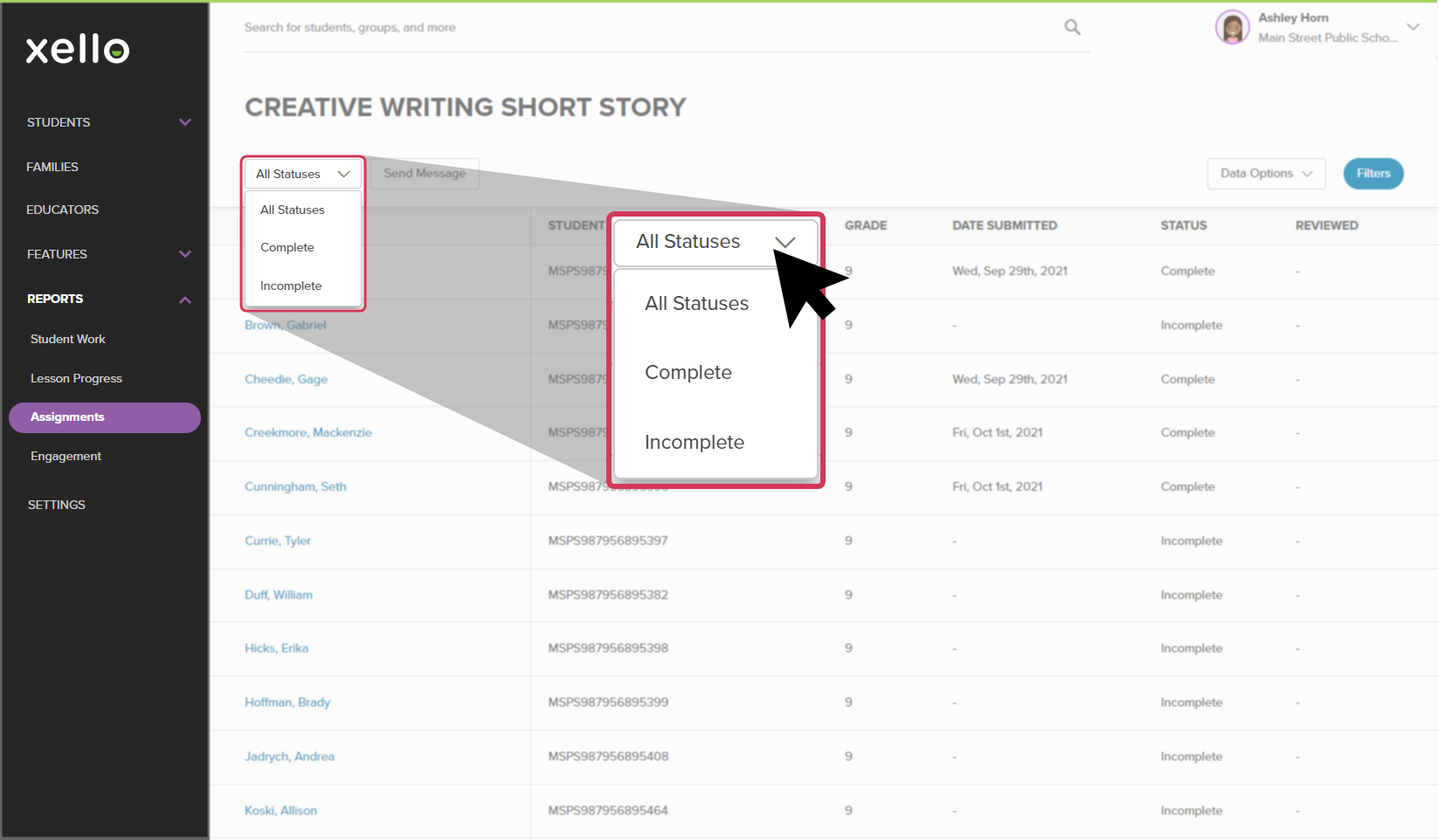Use the Assignments report to see how many of your students have completed their assignments and how many might need extra encouragement. Easily sort the data by assignment, group, educator, due date and more. Then export the report into a spreadsheet or .csv file to record student completion.
To run a report on assignment progress:
- From your Educator Account, click Reports and select Assignments.
- Click the title of the assignment you want to run a report on.
- Click the dropdown titled All statuses to narrow the results by Complete or Incomplete.