In Xello, starting as early as 6th grade, students use the College Planning tool to begin to research the schools they’re interested in, view scholarships, and begin thinking about the application process. Once in 11th grade, they can then access the College applications tracker to action items, manage deadlines, track their application progress, admissions and enrollment decisions for each institution.
Students request to have a recommendation letter written and sent to the institution of their choice. And track the progress of their request and the subsequent recommendation letter.
Once they know which institutions they'd like to apply for, they request their transcript be sent on their behalf, and can easily track that progress as well.
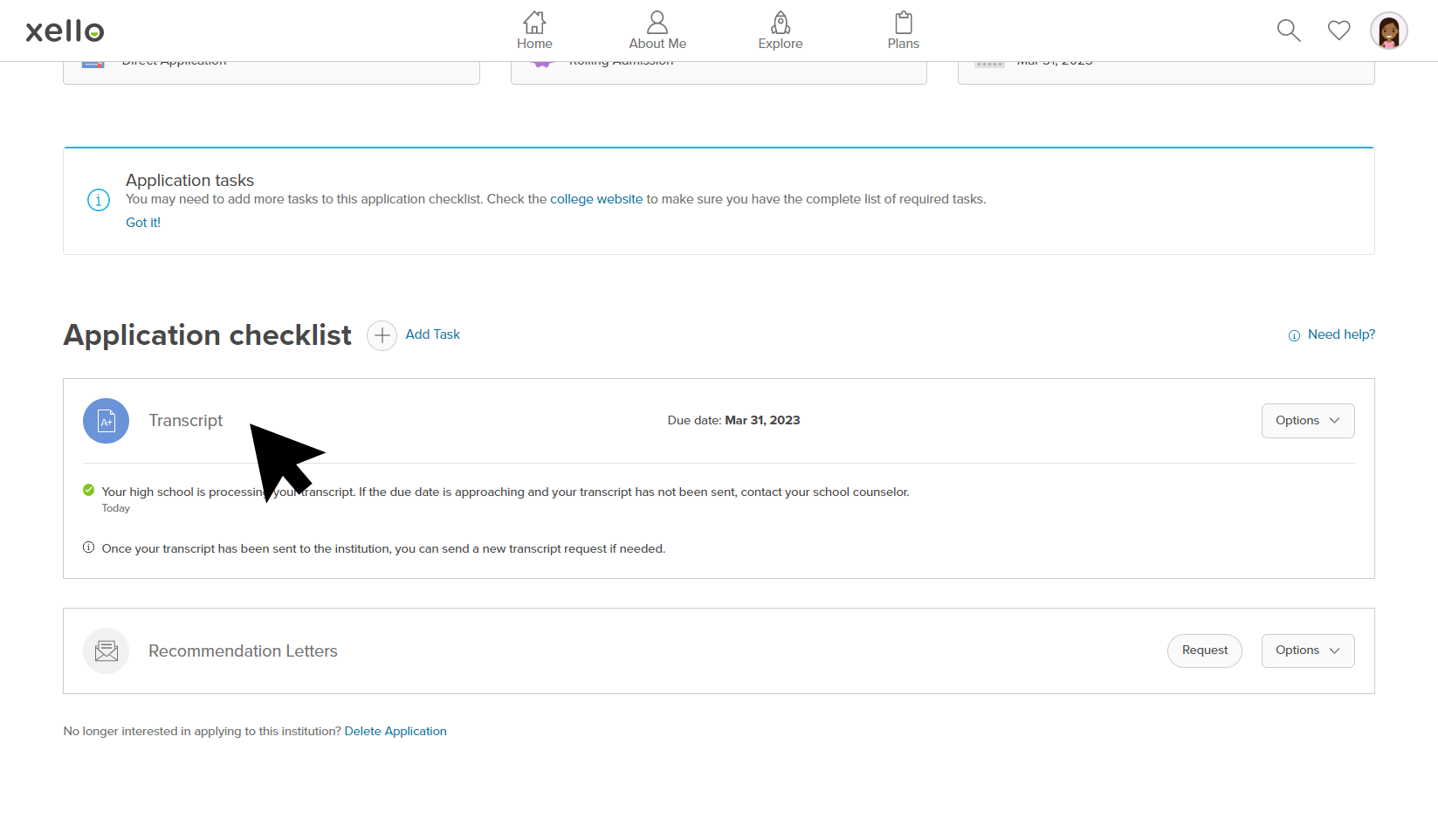
A guided request experience instills confidence and quality. Students are guided through requesting key documents like academic transcripts and letters of recommendation. Relevant tips teach students how to write high quality requests that can be sent, tracked and saved within Xello.
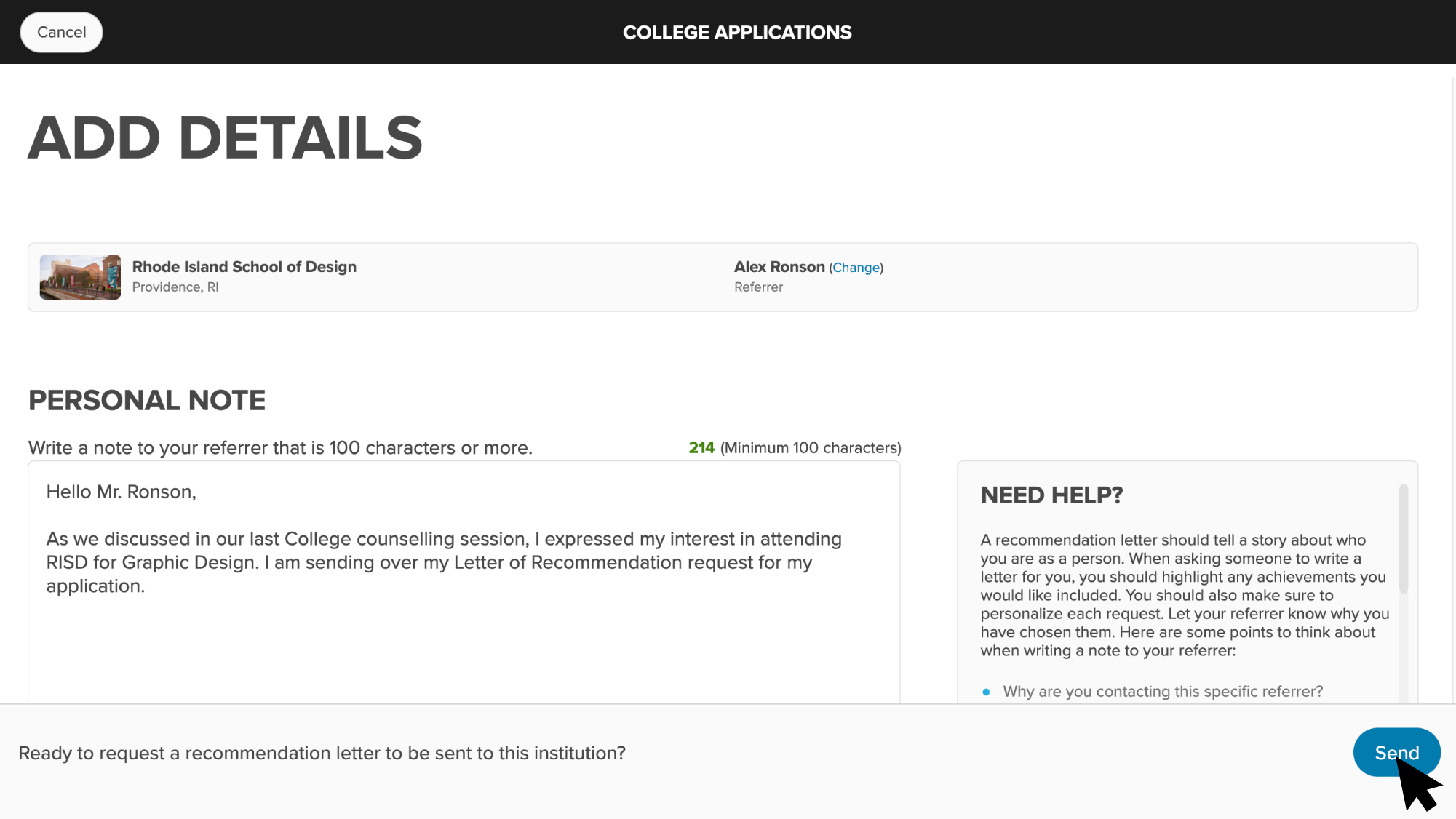
Meanwhile, in their educator account, educators import student transcripts, view the latest transcript and recommendation letter requests, send the necessary documents to the institutions, and track their progress.
They can view student requests, upcoming due dates, and tasks that need to be completed by navigating to the Application manager page.
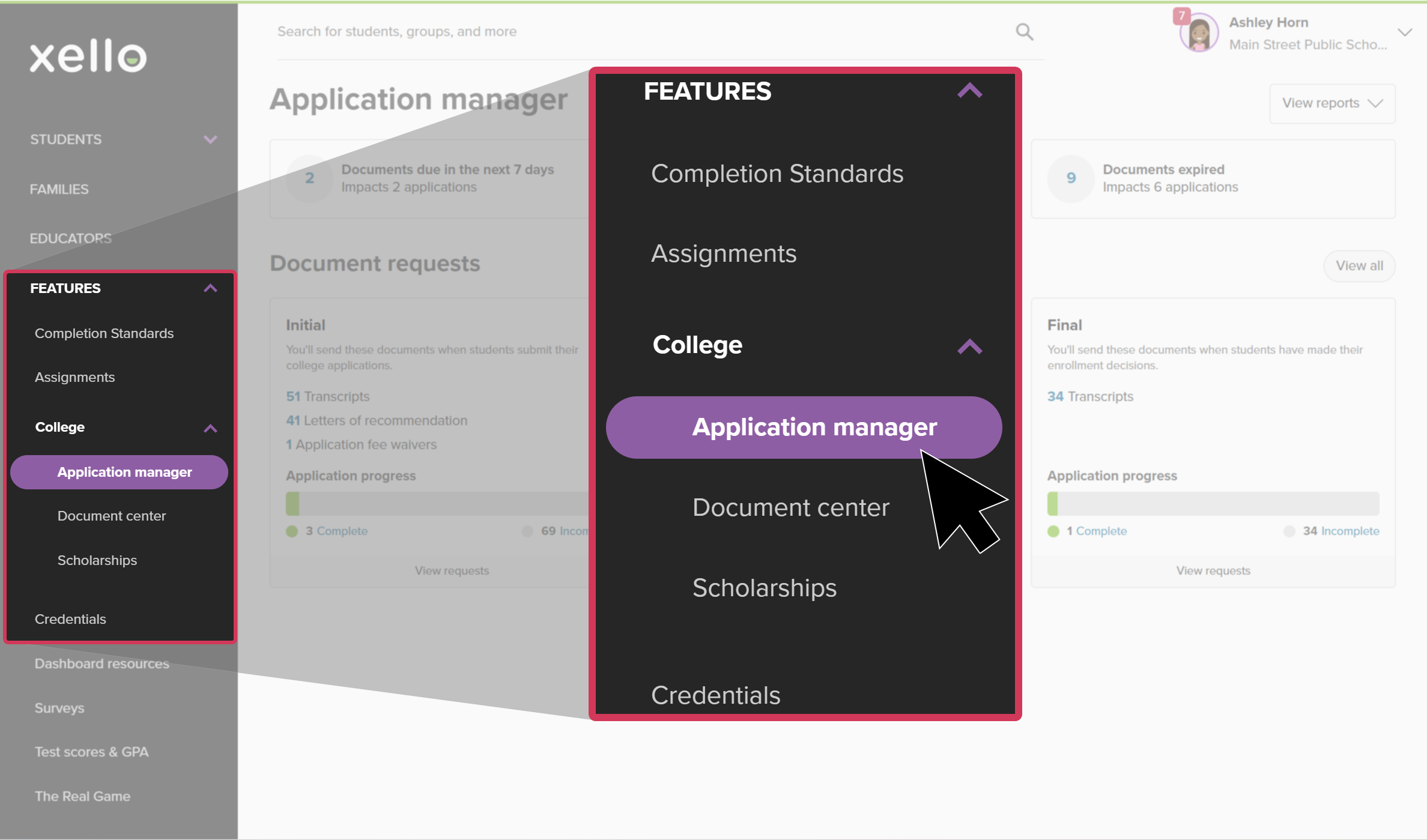
You can enable transcript request notifications via email for educators. Educators with notifications enabled will receive a daily summary email with the number of requests they've received from students. Check out this one-pager on how you can enable email notifications for educators: Admin quick guide on transcript request notifications .
To learn more about Transcripts and Recommendation Letters, and share resources, check out the list below.
-
PDF
PDFAdmin quick guide on transcript request notificationsOne-pager quick guide on how to set educators up with email notifications for student transcript requests.
-
Xello Academy
Xello AcademyManaging Transcripts through XelloIn this course, you'll learn to import and view student transcripts; view and fulfill transcript requests; track their progress; and feel confident in helping students request transcripts in their college application journey.
-
PDF
PDFTranscripts quick guideUse this quick guide to learn how to complete transcript requests from students, including how to import, send, and track the progress of the transcript.
-
PDF
PDFStudent quick guide on transcriptsQuick guide for students on how to request transcripts, create an application tracker and view the progress of their transcript request.
-
Xello Resource
Xello ResourceTranscripts in XelloView our Knowledge base hub of everything to do with transcripts.
-
Xello Resource
Xello ResourceRecommendation letters in XelloCheck out our Knowledge base section on recommendation letters.