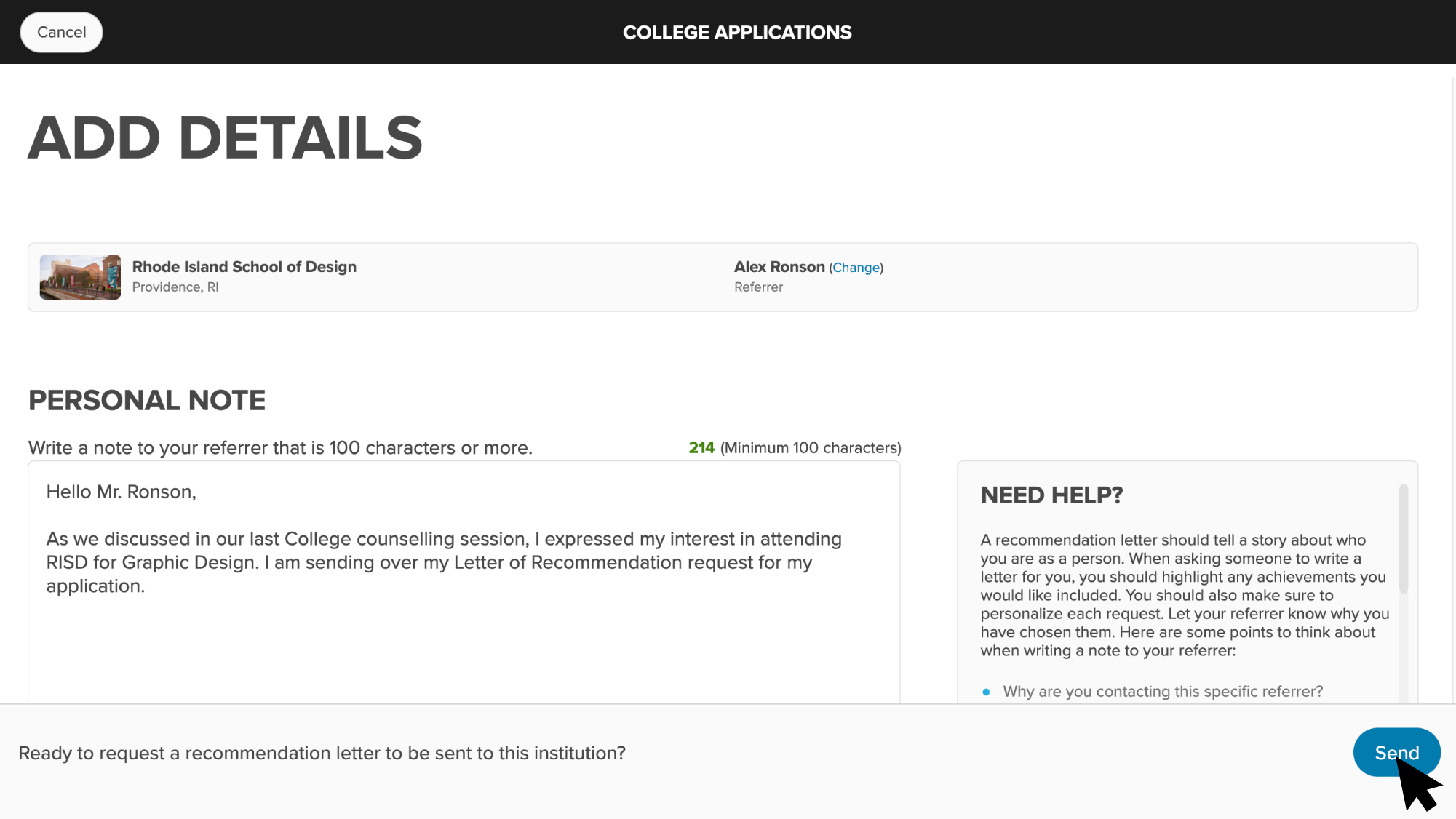
About recommendation letters in Xello
From their College Planning tool, using their College Application tracker for each institution, students make a request to a teacher, a coach, or other adult mentor to write a recommendation letter on their behalf. The students are prompted to write a personal note to their referrer and are given helpful tips on what to say. They then enter the referrer's email address and send the request.
Students are able to track the progress of their request in real-time, as the request is sent, the letter uploaded, and when the institution has received it.
Meanwhile, in your educator account in Xello, view the latest requests sent by students to referrers, send an uploaded letter to the institution when necessary, and keep track of the progress of sent recommendation letters.
Xello has teamed up with Parchment to streamline the delivery of college applications to higher education institutions and organizations using Parchment's widely adopted credential inbox, Parchment Receive. When completing student requests in Xello, you'll see many requests are completed using Parchment. For the few colleges that are not in Parchment's network, you'll complete the request by entering the admission office's email.