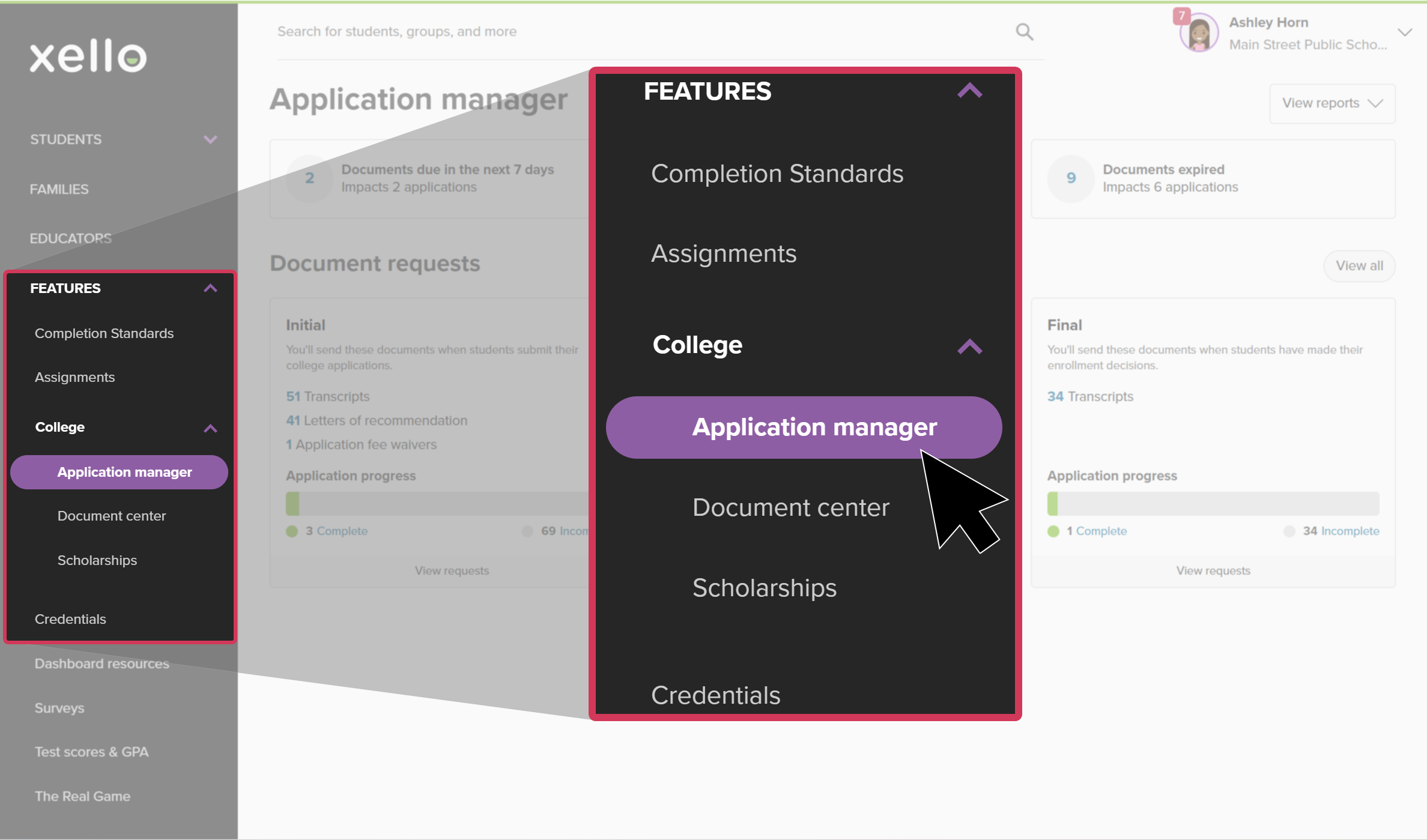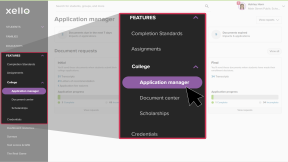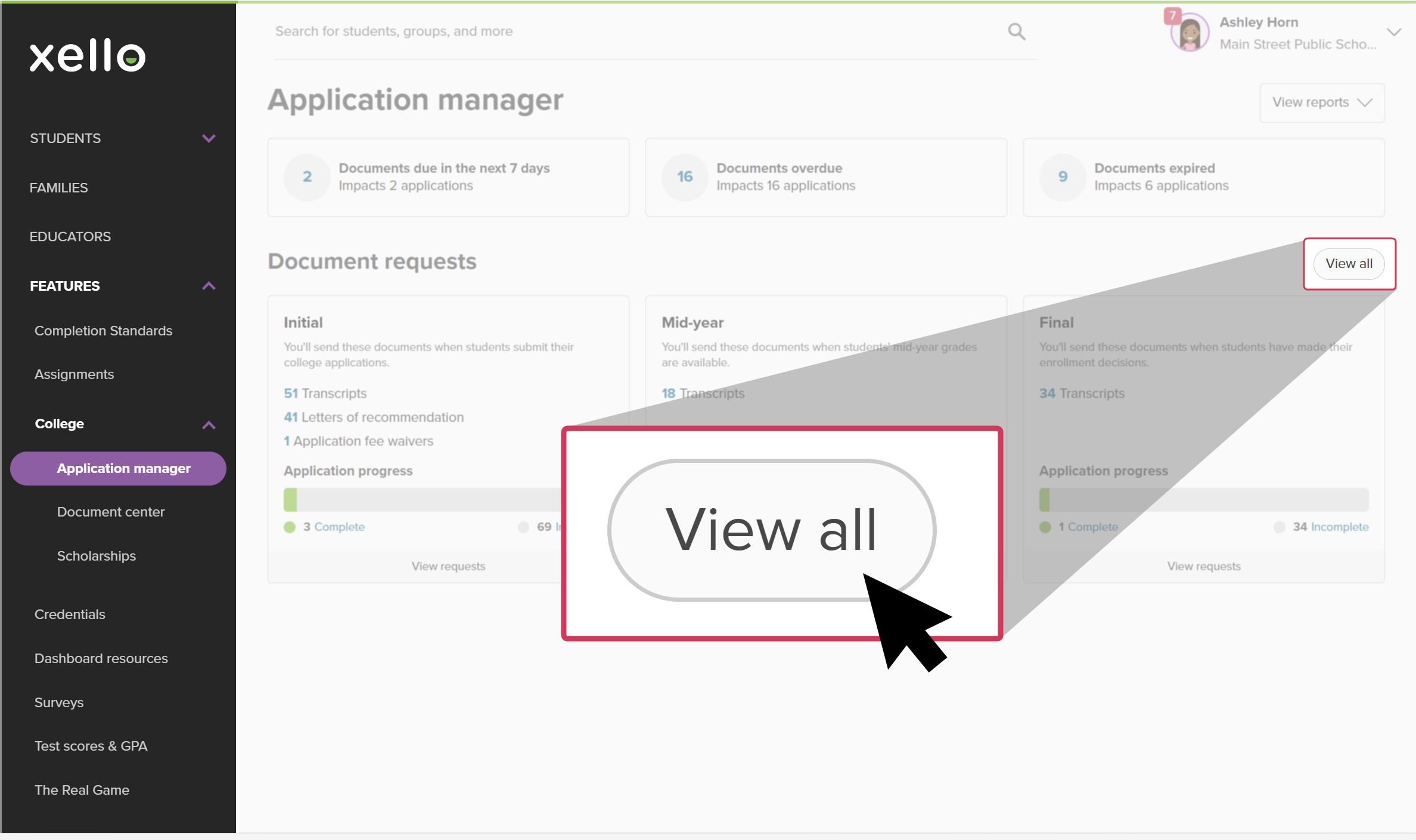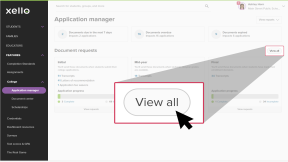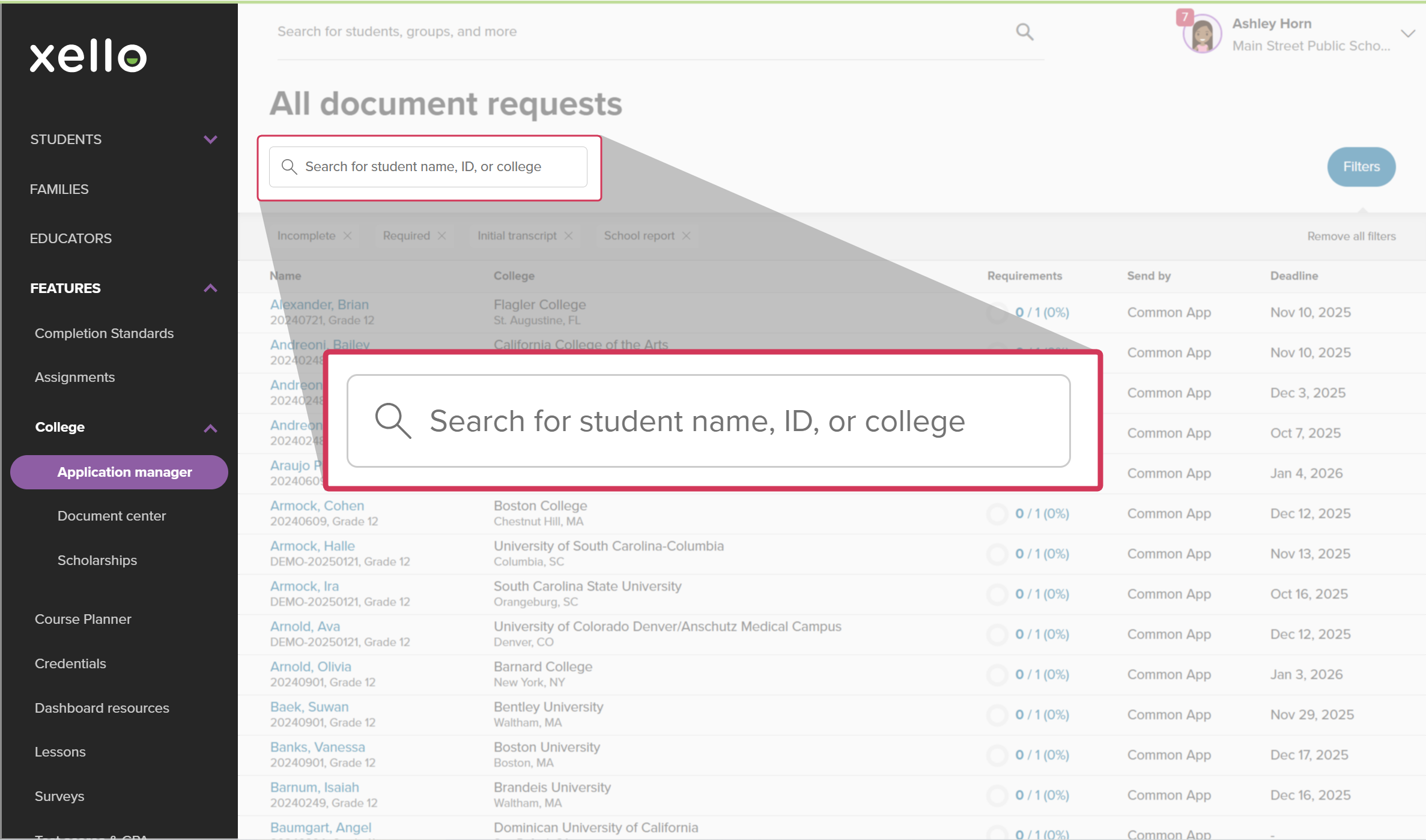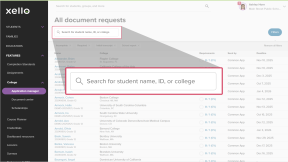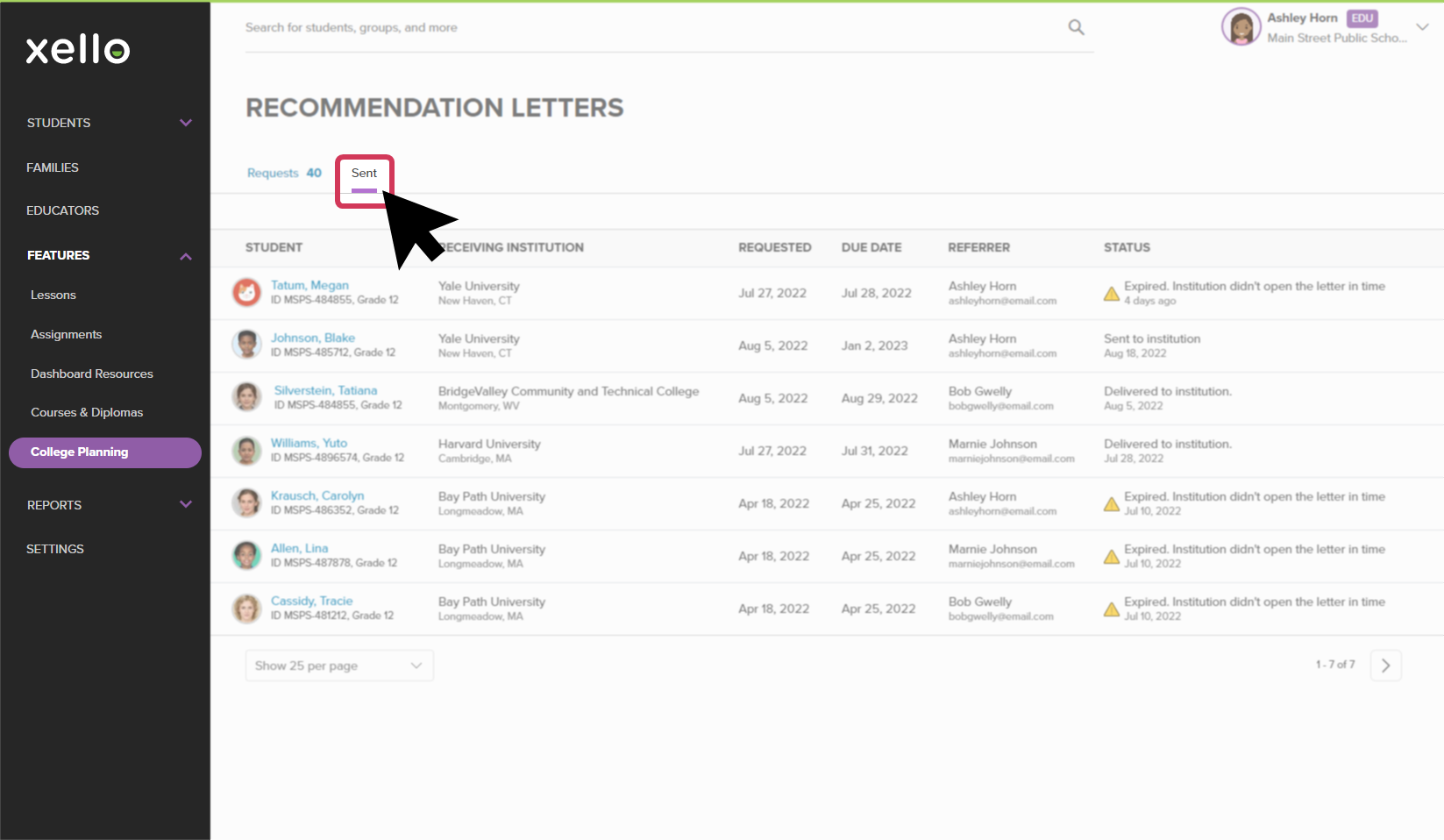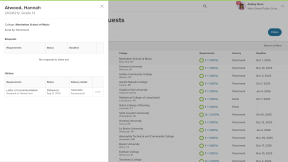Once a student’s recommendation letter has been sent to the institution, you can track whether the institution has received it. If the institution received the letter but didn’t open it in time, the status will indicate that the letter has expired.
To track a sent recommendation letter:
- From your educator account, under Features, click College and select Application manager.
- Or, from your dashboard, click the College applications banner.
- Click View all to open the full list of document requests.
- Use the search bar directly above the student list to locate the student.
- Click the student's progress wheel to open a side panel with their requests.
- In the History section, next to the request, view the status and delivery details.
Recommendation letter statuses are as follows:
- Sent: The letter has been sent by Parchment, email, or another delivery method.
- Delivered: The letter has been made available to the recipient.
- Downloaded: The letter was downloaded or sent to the institution's admission system.
- Expired: The letter wasn't downloaded within the delivery window.