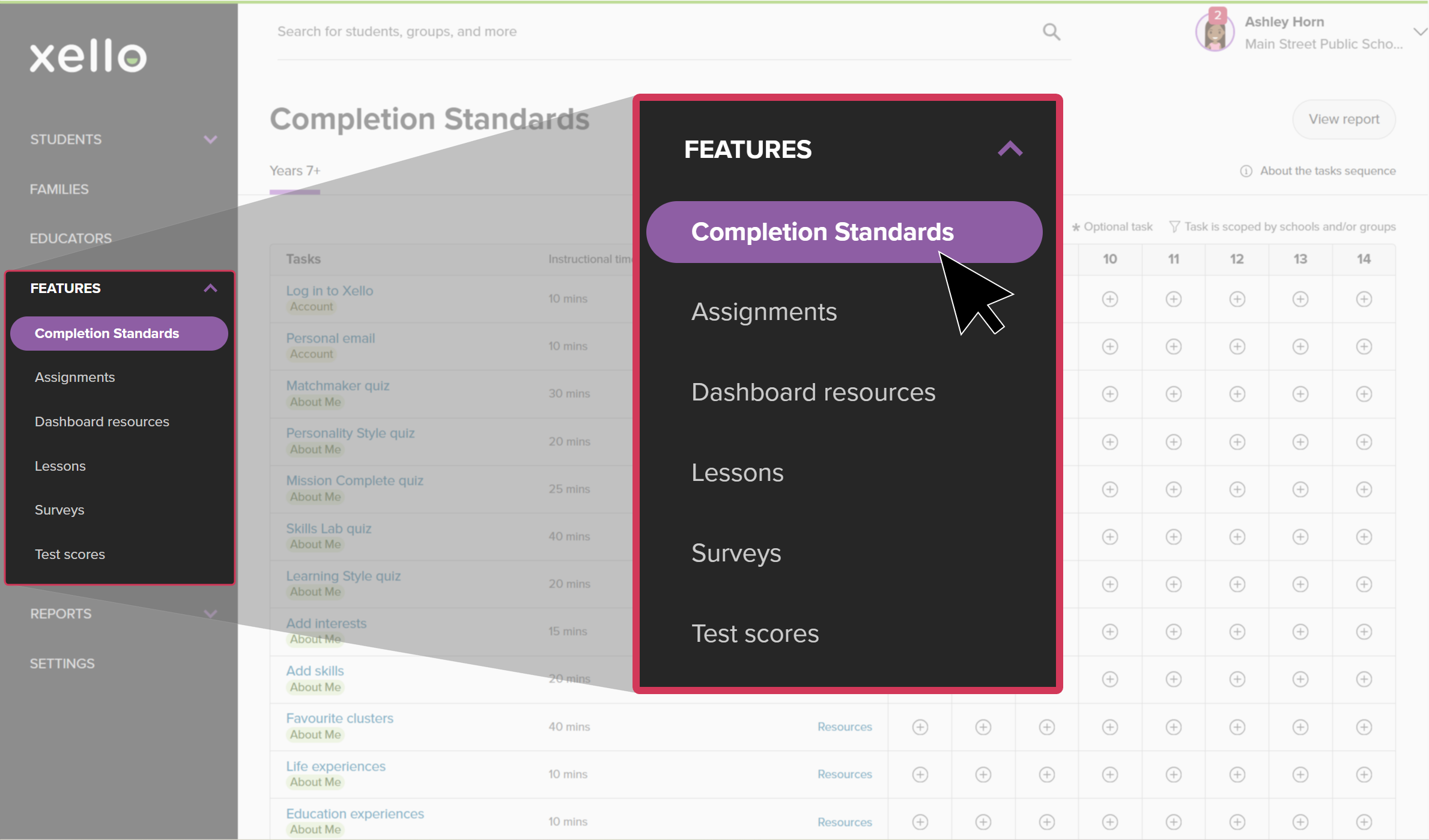Xello provides a recommended for each lesson based on the topic area and the complexity of the content. Administrators at your can modify the recommended based on the goals and objectives.
You can see which lessons are available in each for your students in Completion Standards in Xello.
To view the lesson sequence:
- From your educator account, click Features and select Completion Standards.
- Scroll through the list to find tasks marked with the Xello lesson badge: Xello lesson
- A dash means the task hasn't been assigned to that .
A green checkmark means it has been assigned to that . They can be assigned to multiple . Students will only need to complete it once.
Tasks with an asterisk * next to it, are optional for students.
If a task has a filter icon next to it, then it is further scoped by schools and/or groups.
- Click on a lesson to see more details, such as a brief description, estimated instructional and task time, any prerequisites, and helpful resources for delivering the lesson in the classroom.
Additional resources
-
SUPPLEMENTARY RESOURCE
SUPPLEMENTARY RESOURCEUse the resources on this page to help introduce Xello on the first day of class. The presentation and video will help get students started!.
-
Xello Resource
Xello ResourceIntegrated Lessons in XelloUse this walkthrough to explore how Xello's interactive Lessons helps students build critical skills and knowledge for real-world success while encouraging ongoing reflection.