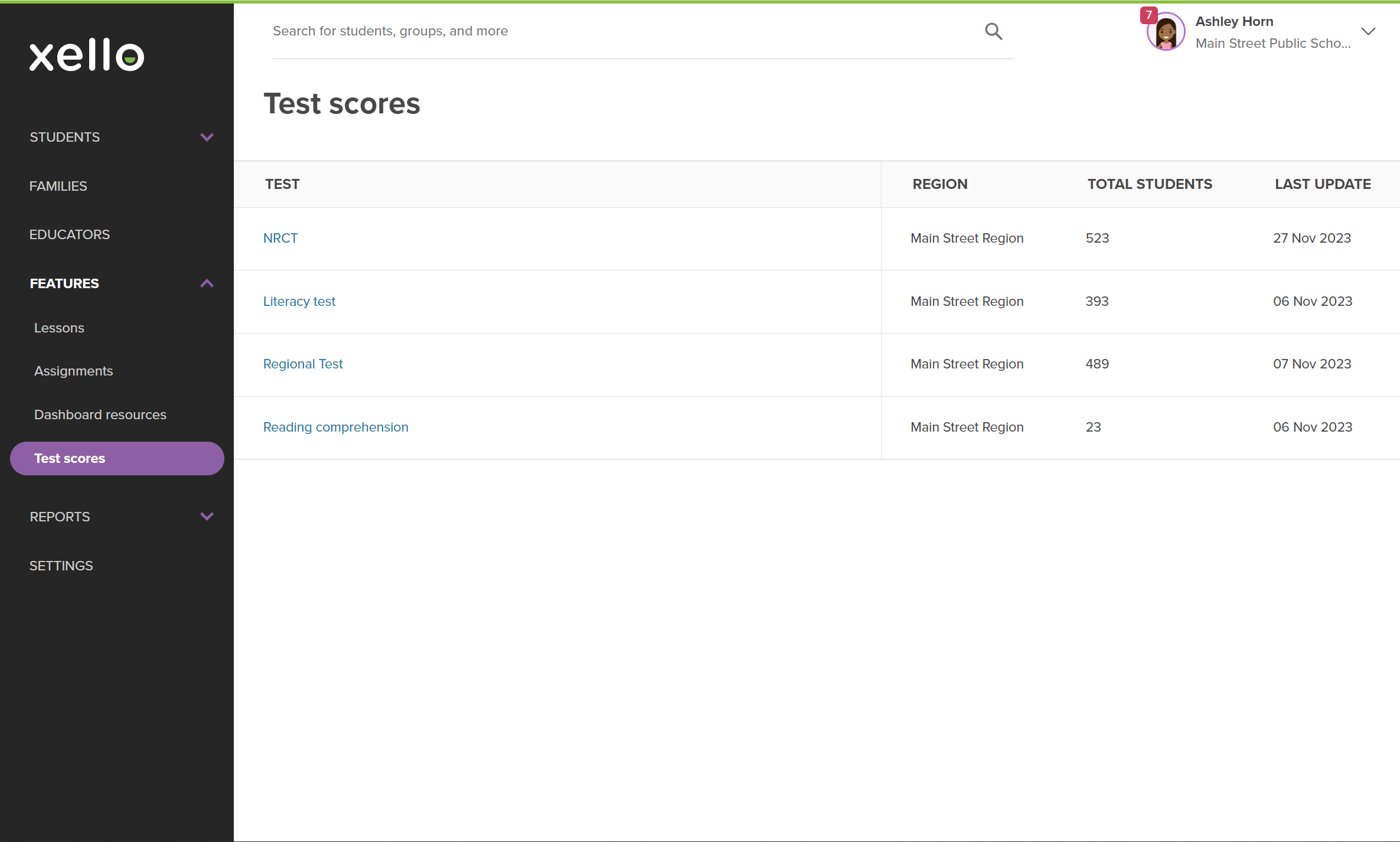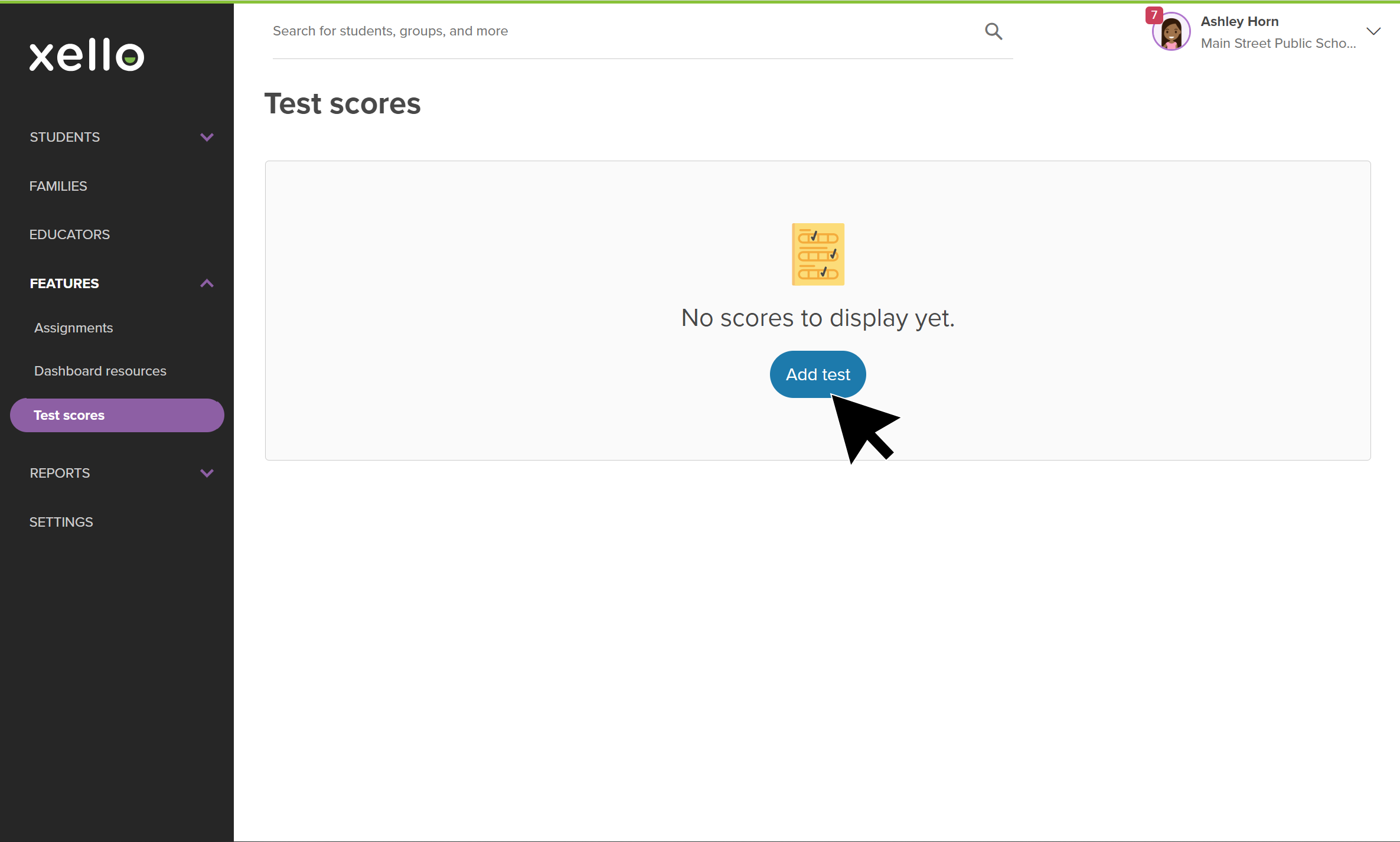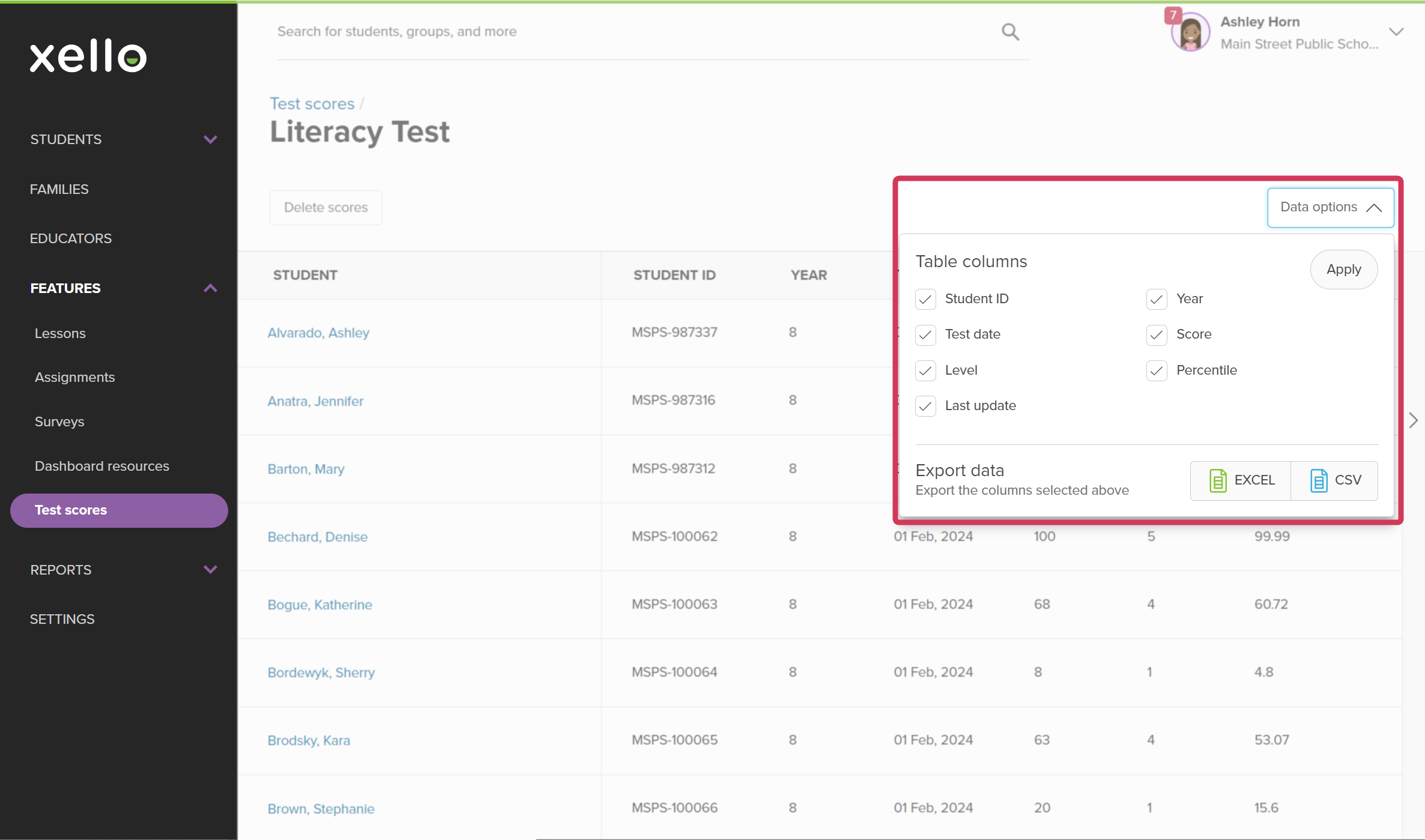Educators can view their students' test scores directly in Xello once they've been uploaded.
Educators with admin and user level access can view all student test scores. Limited access users can view the scores of students assigned to them.
To view all uploaded student test scores:
- From your educator account, click Features and select Test scores.
- You'll land on the list of all the tests which have been added to Xello. Select one to view the scores for that test.
- Here you'll find the student name, ID, most recently added test date, and any other information from the test.
- To remove or add columns to the table, click Data options and select or deselect the columns.
- Click on a student name to open their student profile. Scroll down on the About student tab to see all their test scores.
Tip: You can jump straight to a student's profile to view their test scores by searching their name in the search bar at the top of any page in Xello.