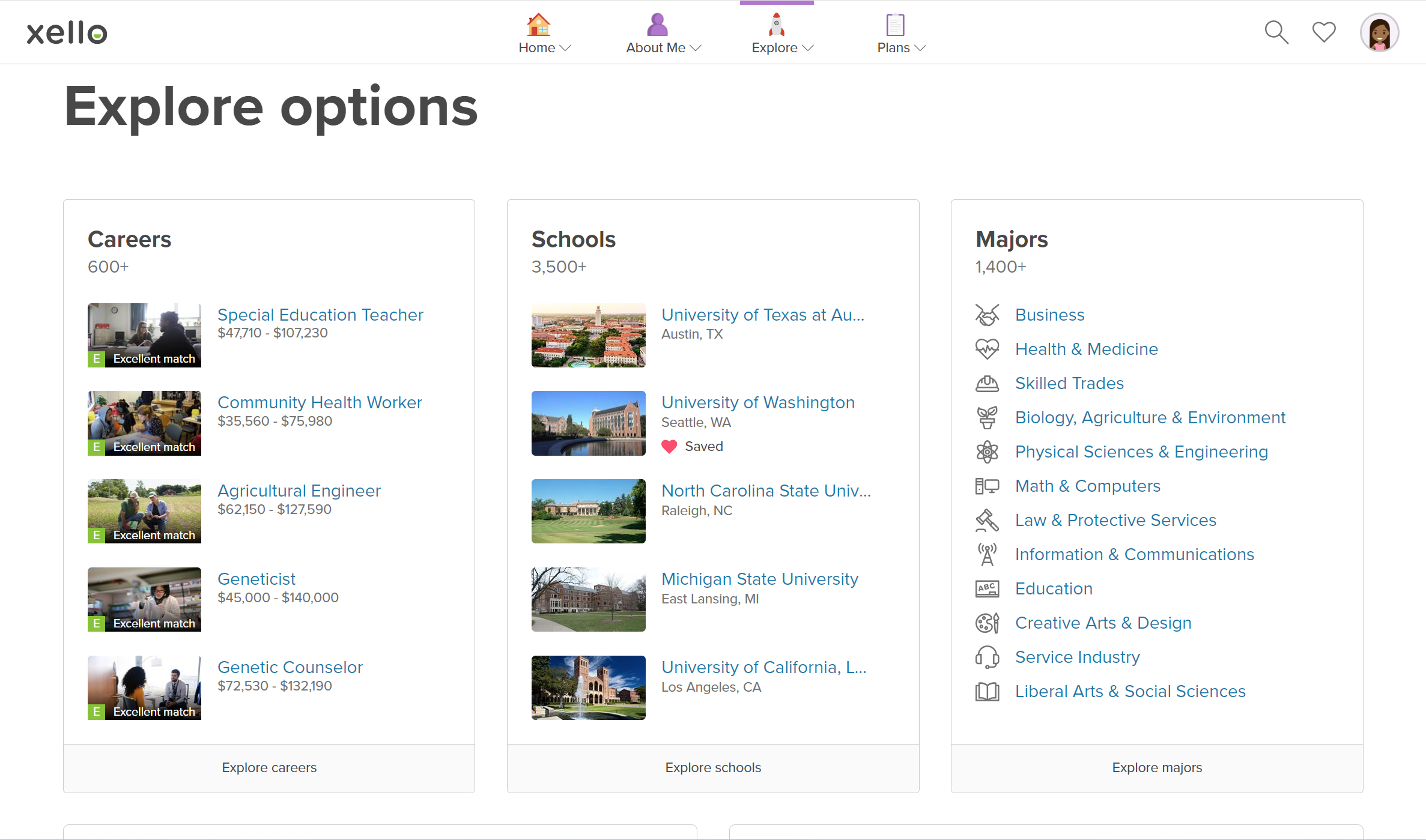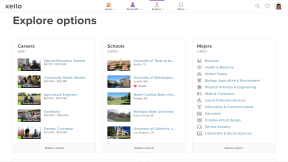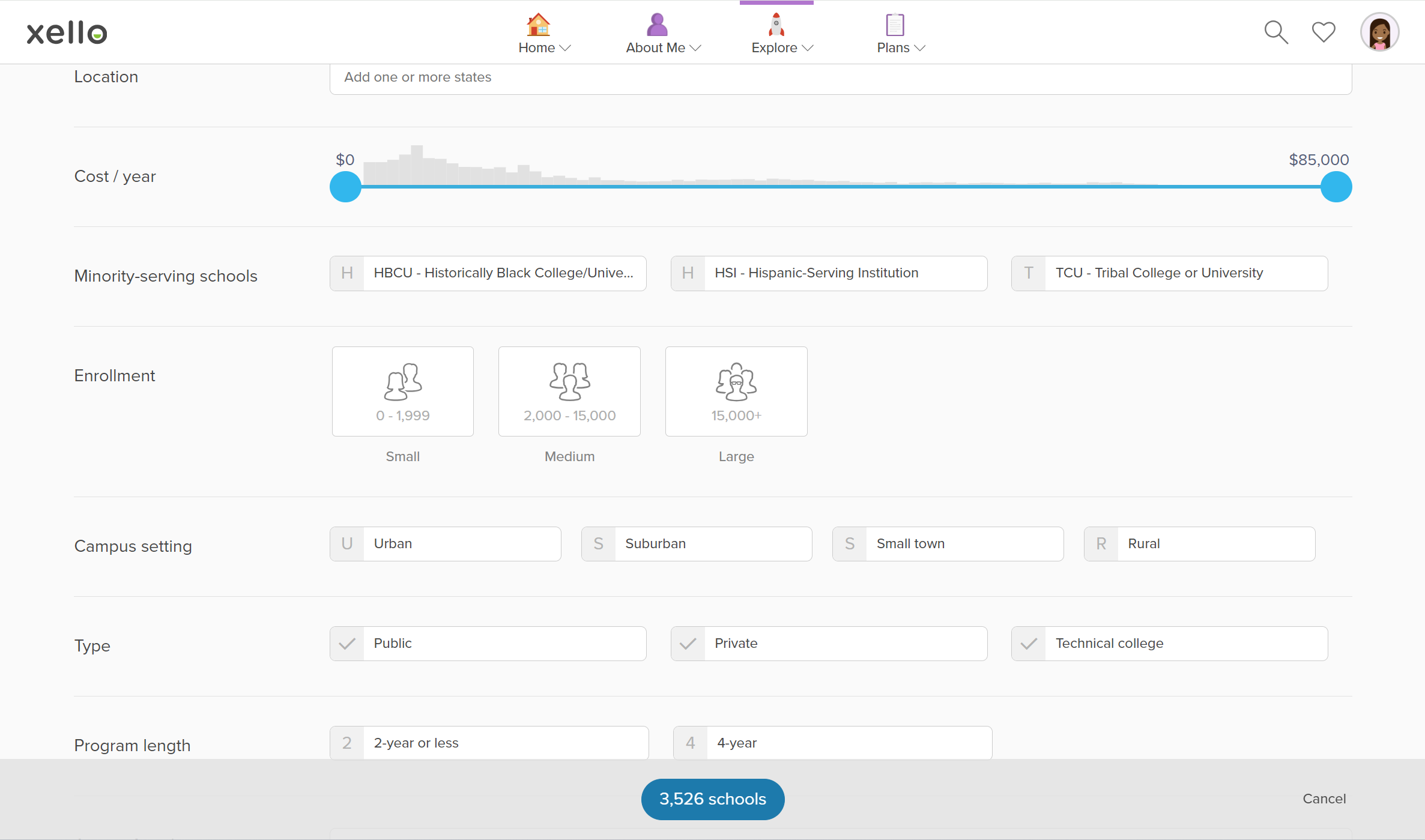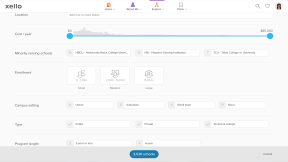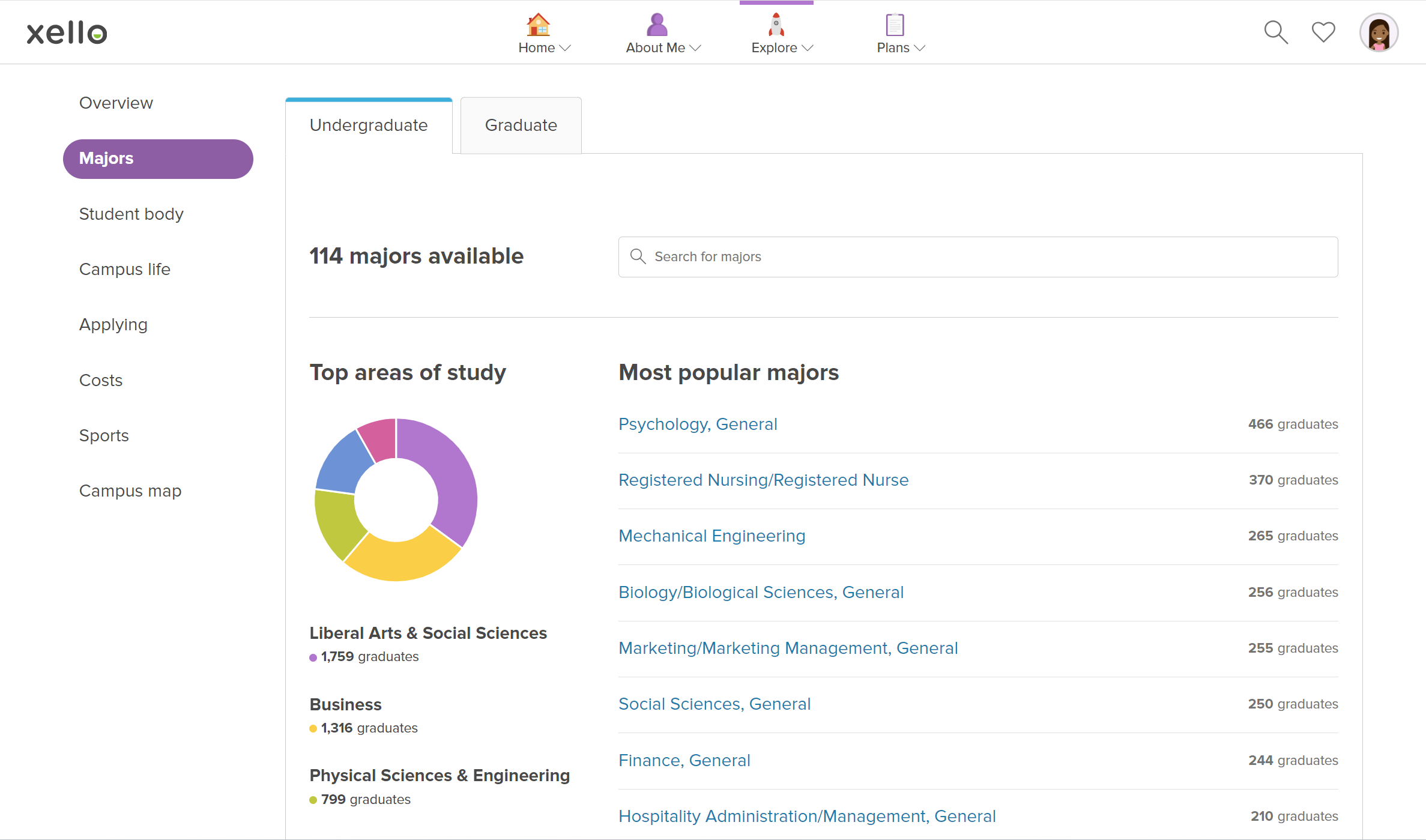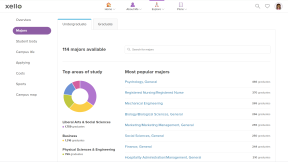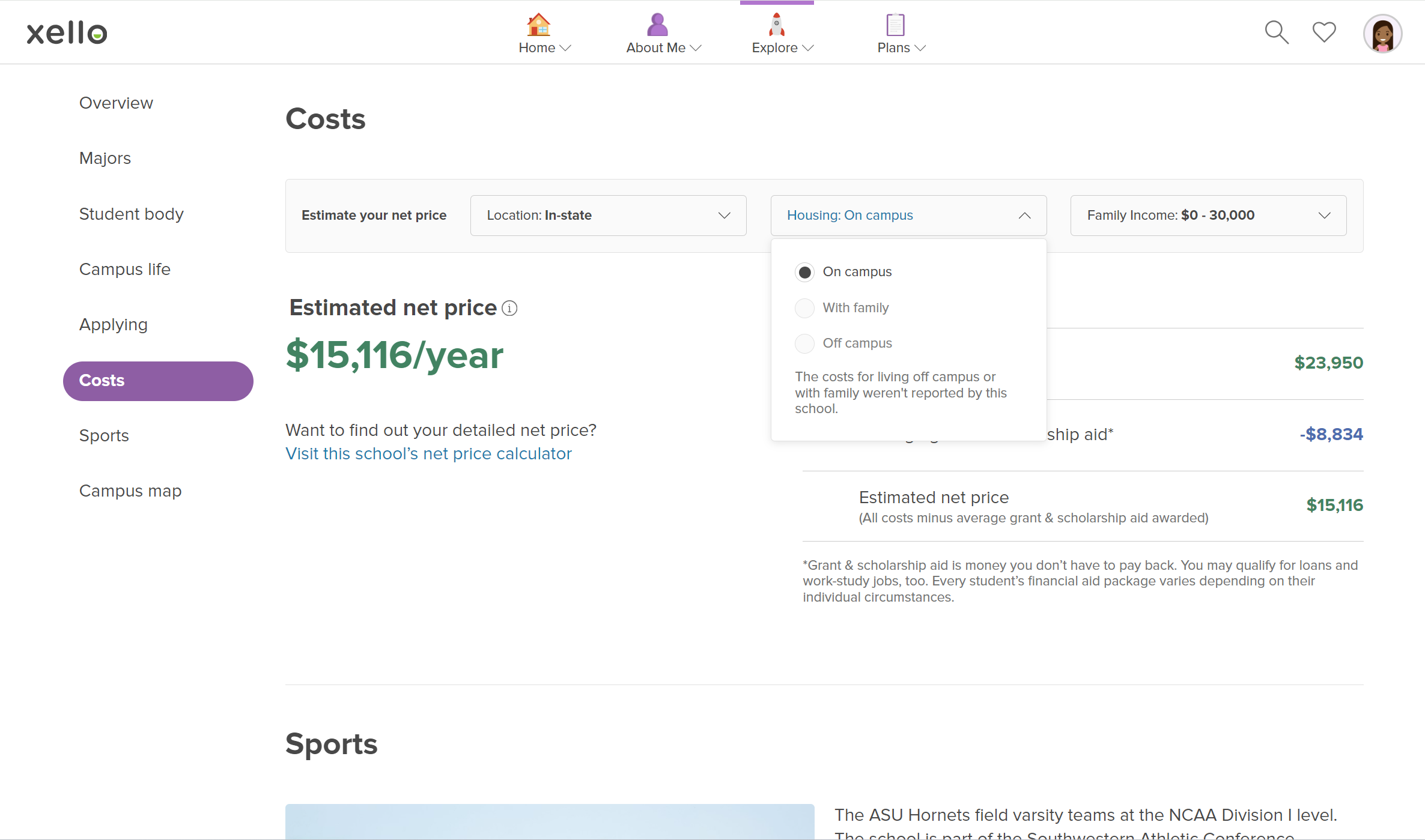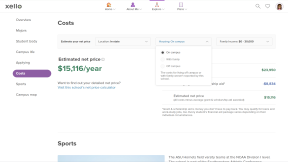Explore options
Dig in: Explore schools
Let's explore schools!
School profiles give students information to help them make an informed decision about which college they might want to attend. With information such as tuition and other costs, available programs, campus housing, local weather and an interactive campus map, students can get a glimpse into student life at the college.
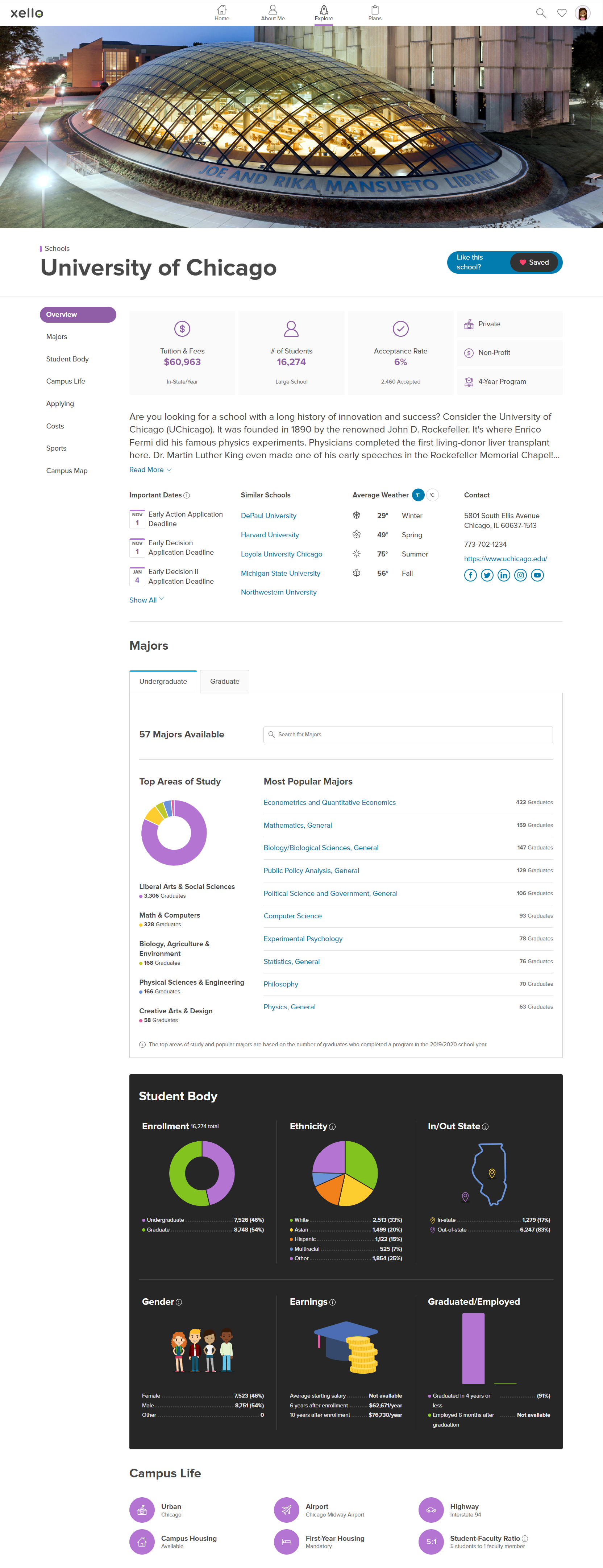
How students explore schools in Xello:
- From top menu of any page in Xello, students click Explore.
- From the Explore options page, students click Explore schools.
- They'll be able to browse through the list of institutions. Or they can click More filters to narrow the list by a variety of factors, including location, cost, areas of study, and more.
- Clicking on a school will open its profile.
Once they've clicked on a school to open the profile, they'll find lots of information, including an overview with high-level details like tuition costs, acceptance rate, important dates and similar schools.
As they scroll down, they'll find information such as majors offered at the institution, student body demographic, and campus life.
In the Applying section, students can check out the chances of admission scattergram. This will show them the acceptance rates and average GPA at the school. They'll also be able to view their own chances of admission by comparing their SAT/ACT and GPA scores with historical data from past applicants. They'll see their own avatar on a graph alongside the data points of previous applicants. They can click filters to add or remove those who were accepted, waitlisted, or not accepted, and by admission type.
By scrolling down the school profile, students can get in-depth, dynamic information on costs at the institution.