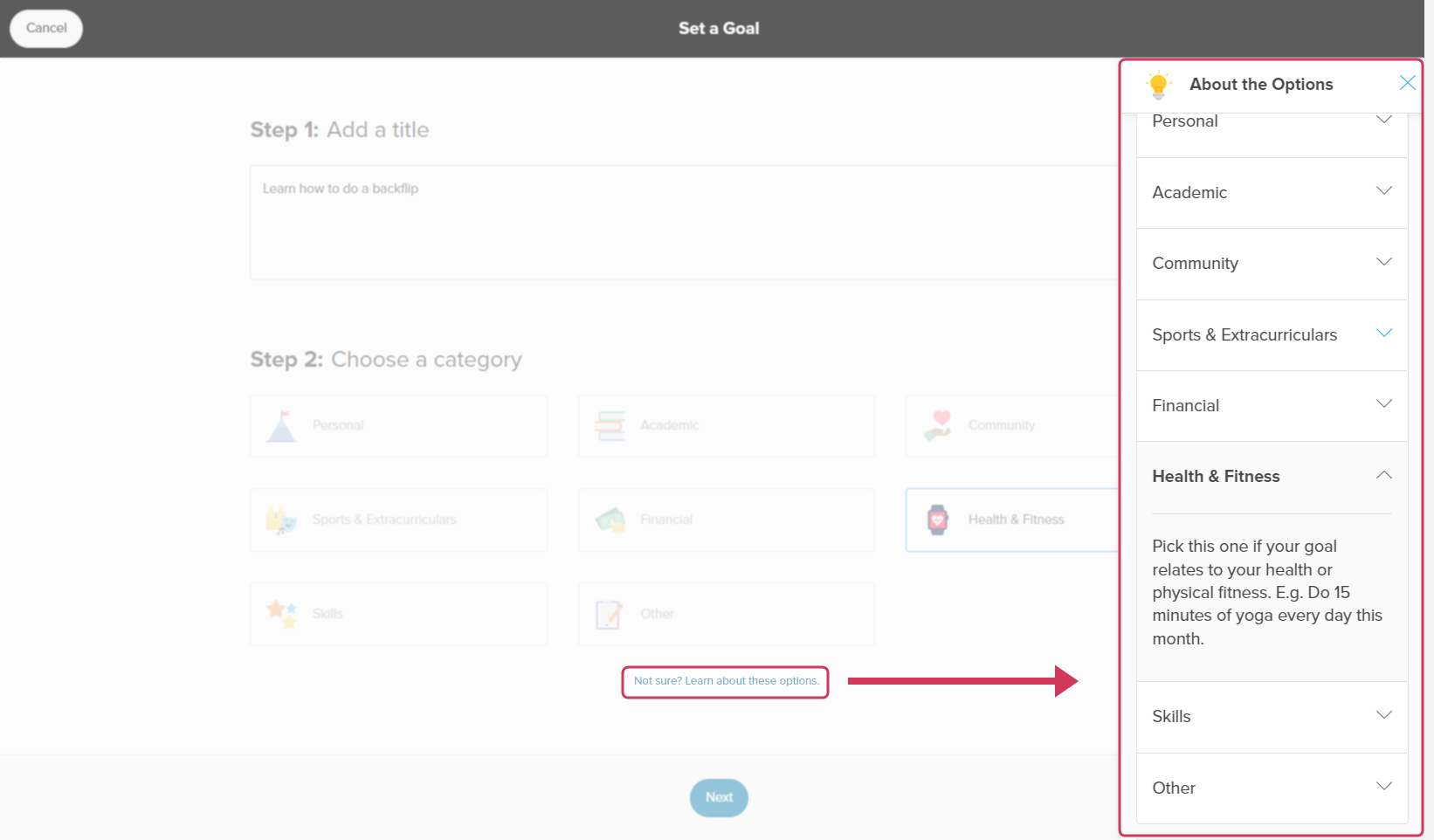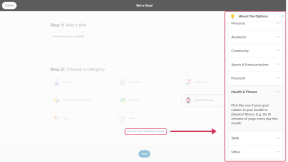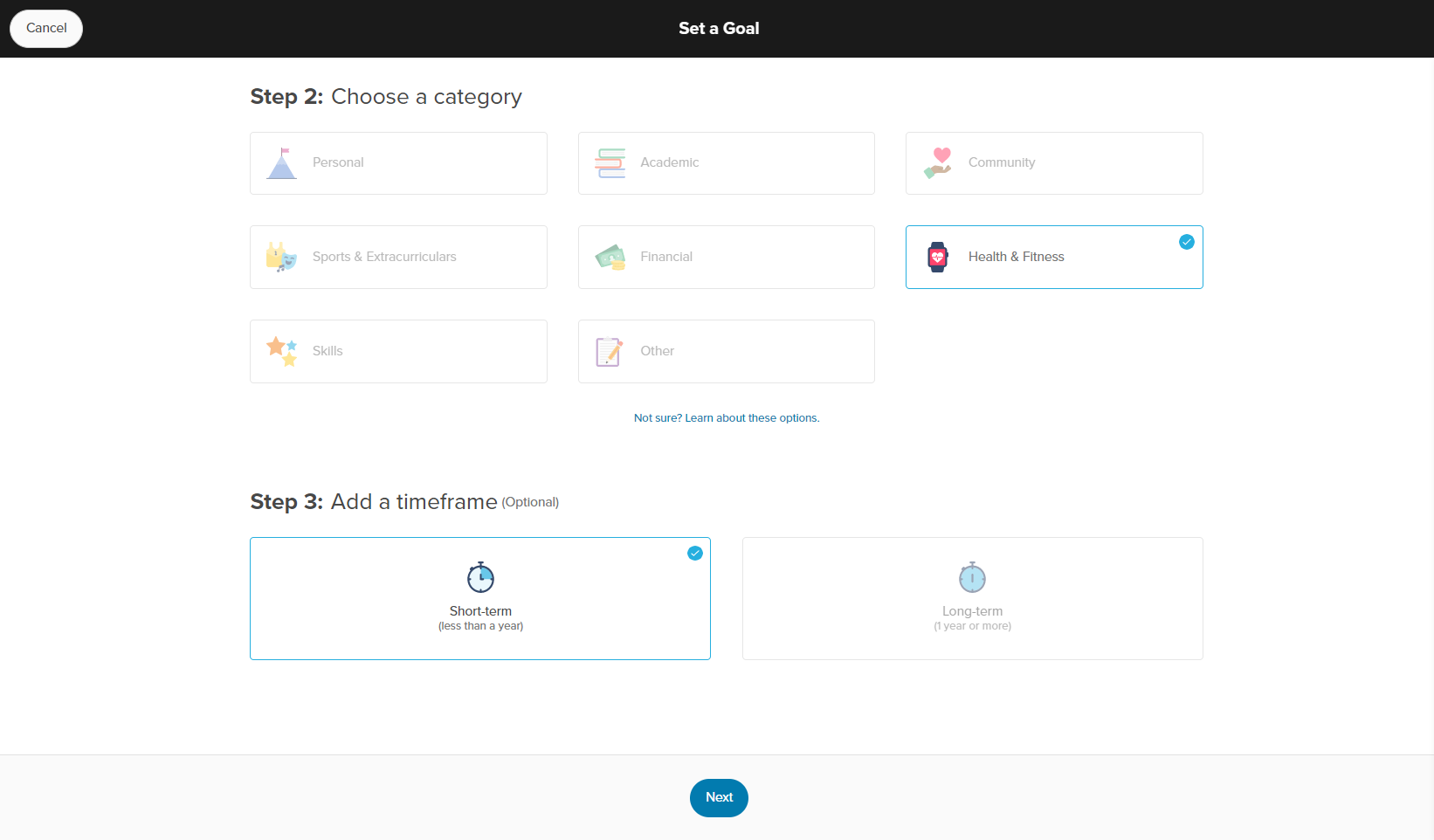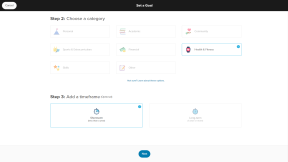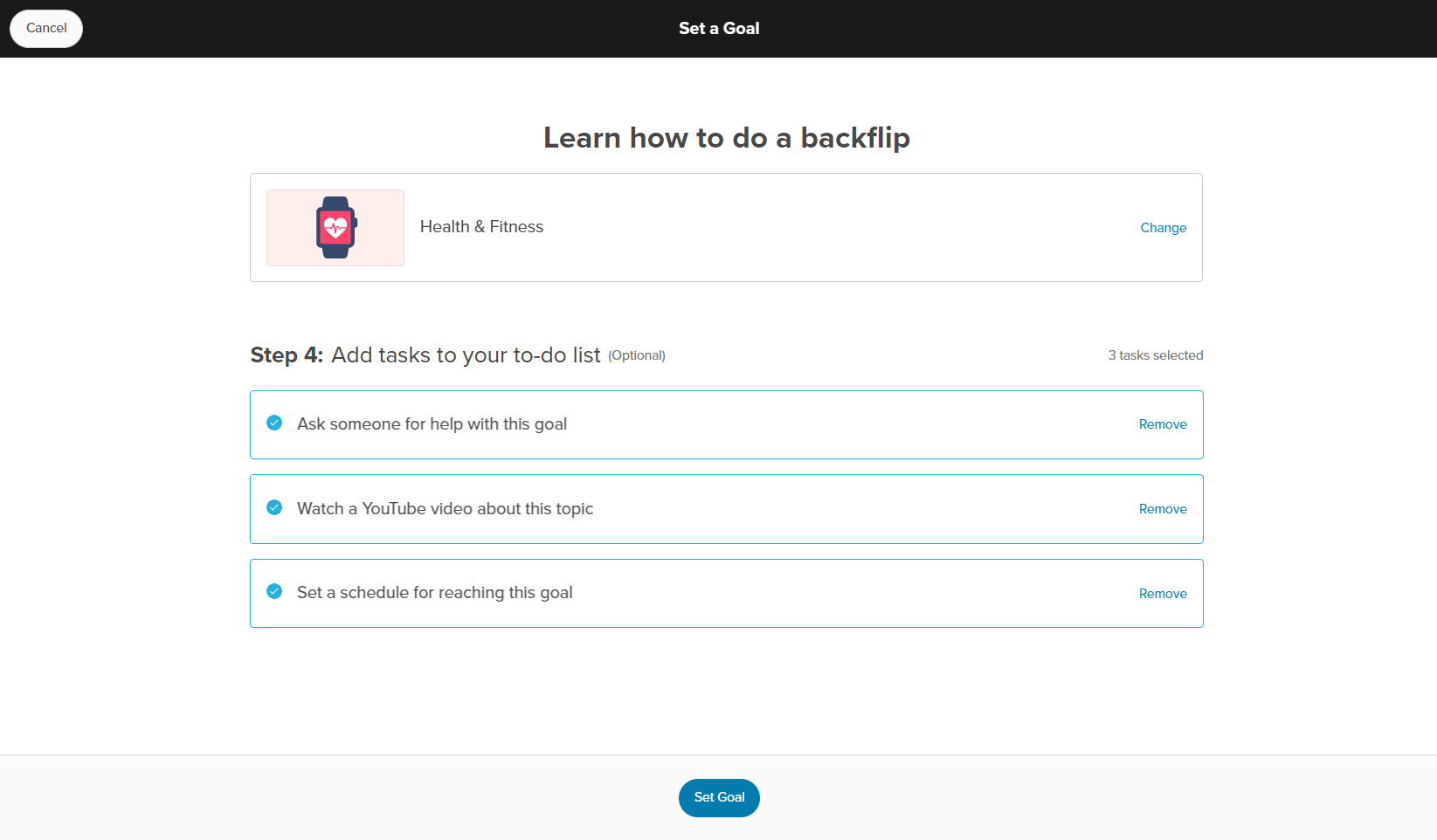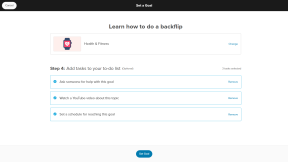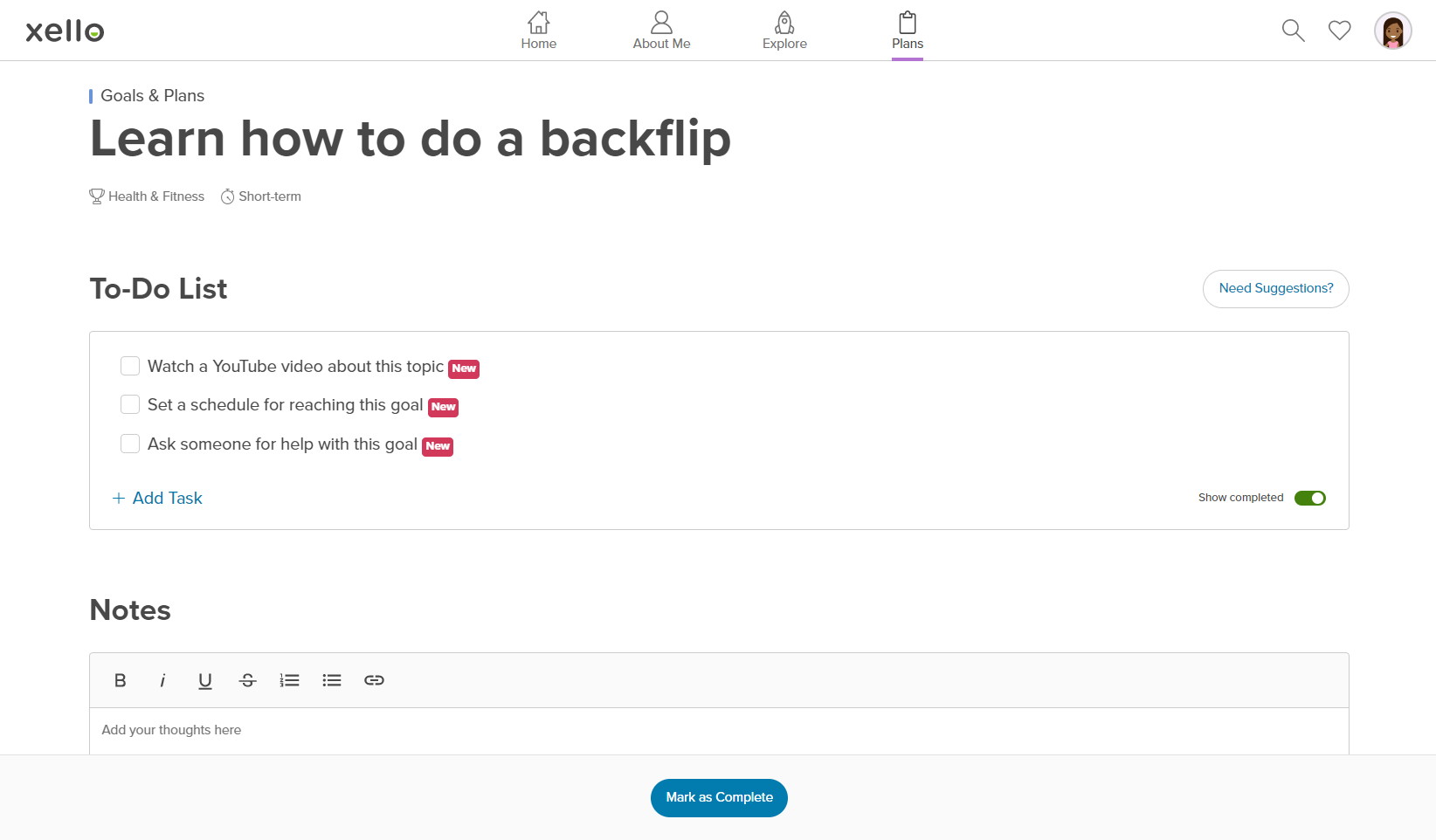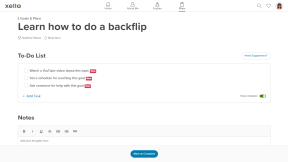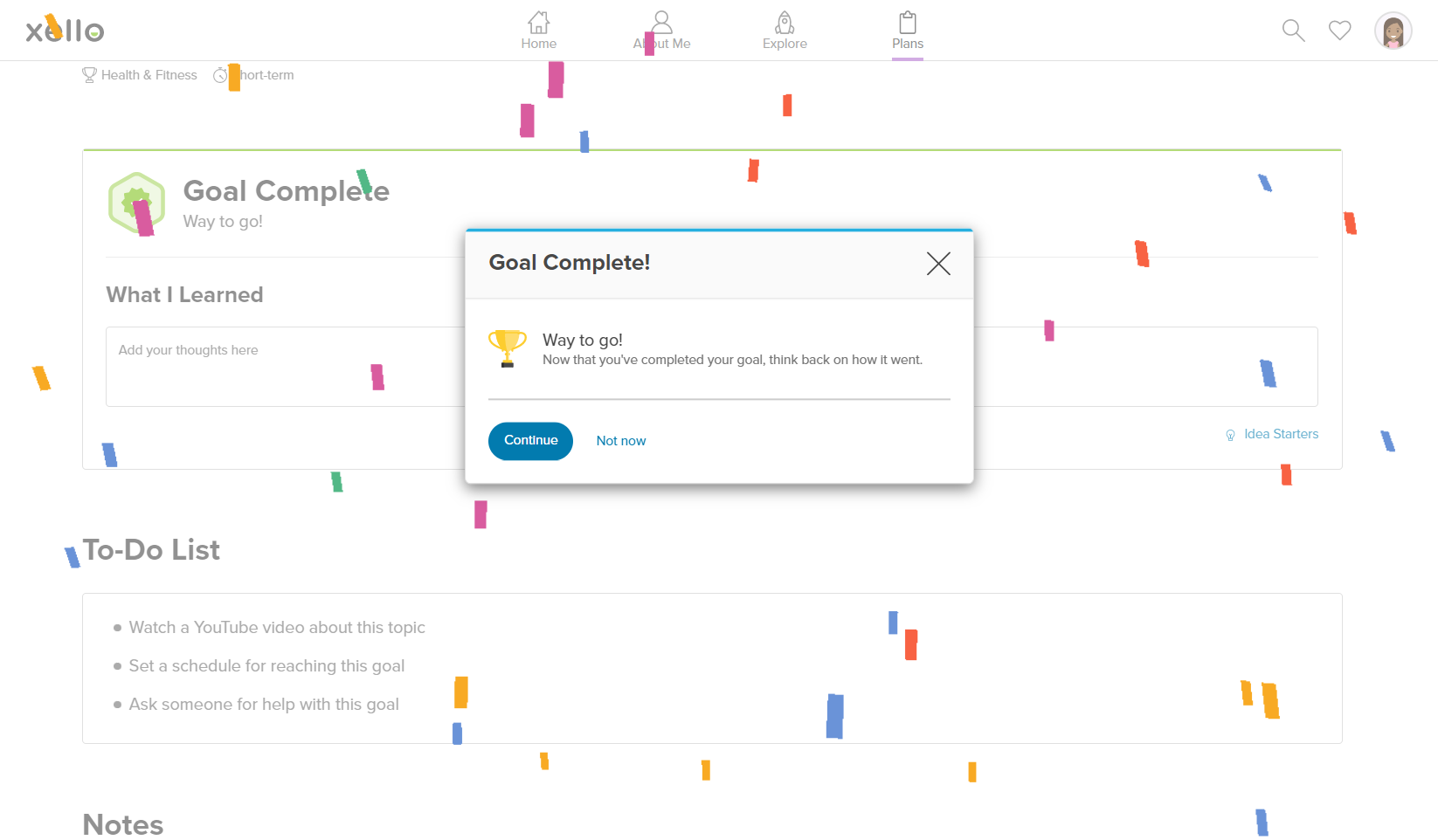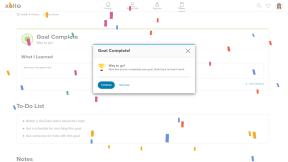Goals & Plans
Dig in: Set a goal
While students have lots to think about with their future plans for after
When a student goes to set a goal, they're given eight different categories they can choose from. The categories range from Personal to Financial to Skills. Each category includes a short blurb and an example which they can read by clicking Not sure? Learn about these options.
After they've picked a category, they're encouraged to select timeframe in which to achieve their goal.
To help give them ideas for how to achieve their goal, they're given a short to-do list with tasks based on the category they chose earlier. They can easily add or remove tasks.
Once they've set their goal, they can go in and edit it at any point. Maybe they need to reassess the timeframe? Or they want to add or remove tasks from their to-do list? Or maybe they'd like to add notes as they make progress.
Finally, once they've completed their goal, they celebrate with a confetti blast! They're also encouraged to reflect on what they learned. If they're stuck on what to write, they can click Idea Starters for prompts.