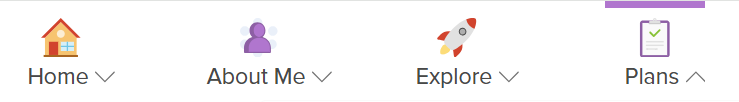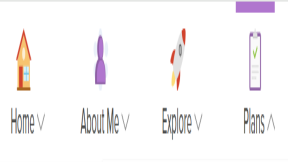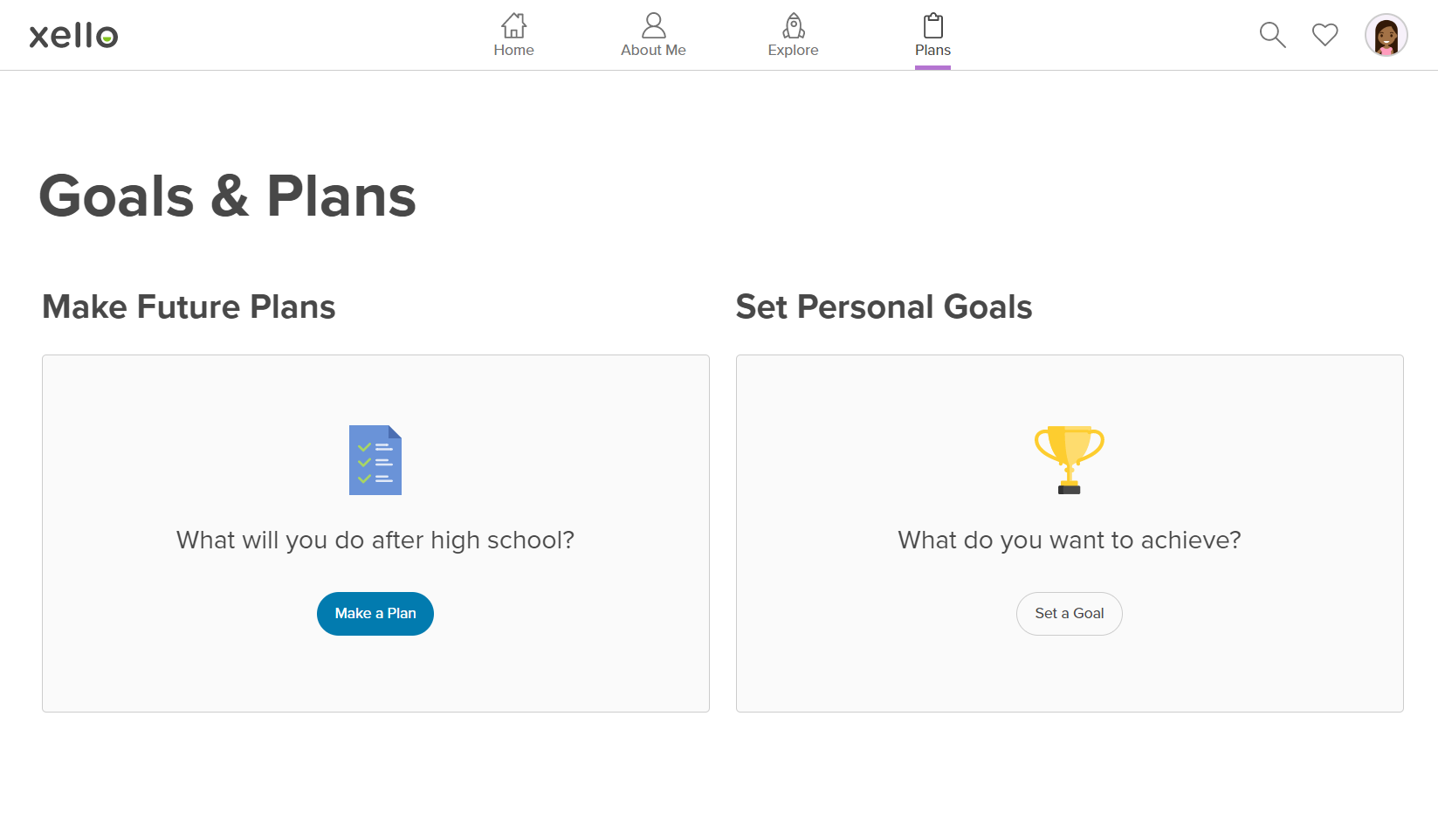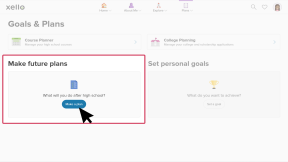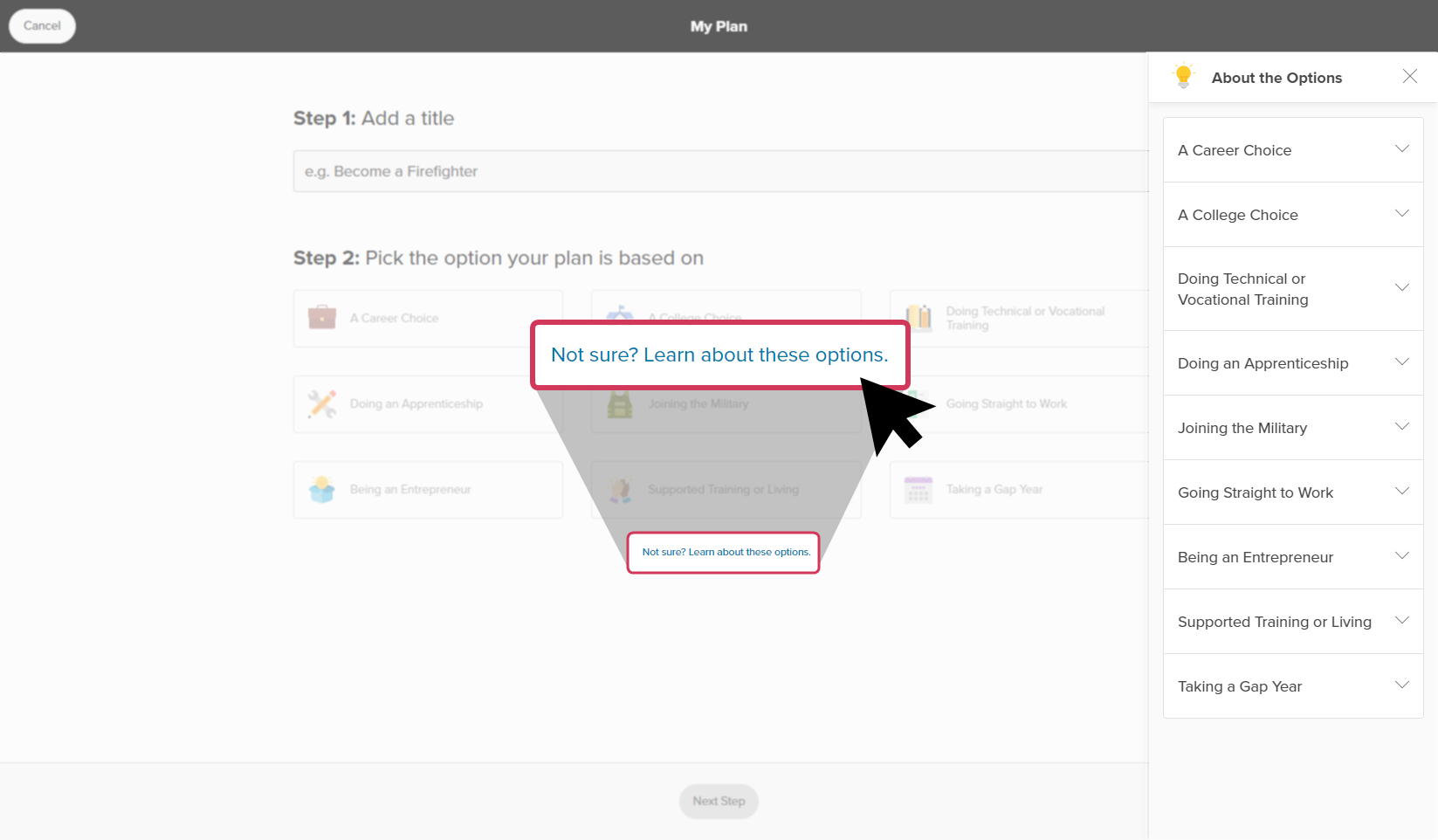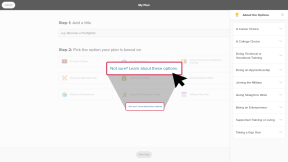Goals & Plans
Try it: Create a plan or set a goal
Now it's time for you to try it out so you can learn about the many different pathways and demonstrate with your students.
To create and edit a plan or goal in Xello:
- Log in to your demo student account.
- Click Plans in the top menu.
- Choose between Make a Plan or Set a Goal.
- Enter a title for your plan or goal.
- Choose an option or category, follow any prompts and click Next Step.
- If you want to learn more about a pathway or category, click Not sure? Learn about these options. and select a profile.
- Review the to-do list and click Done or Set Goal.
- Pop back in to review and make changes or additions.