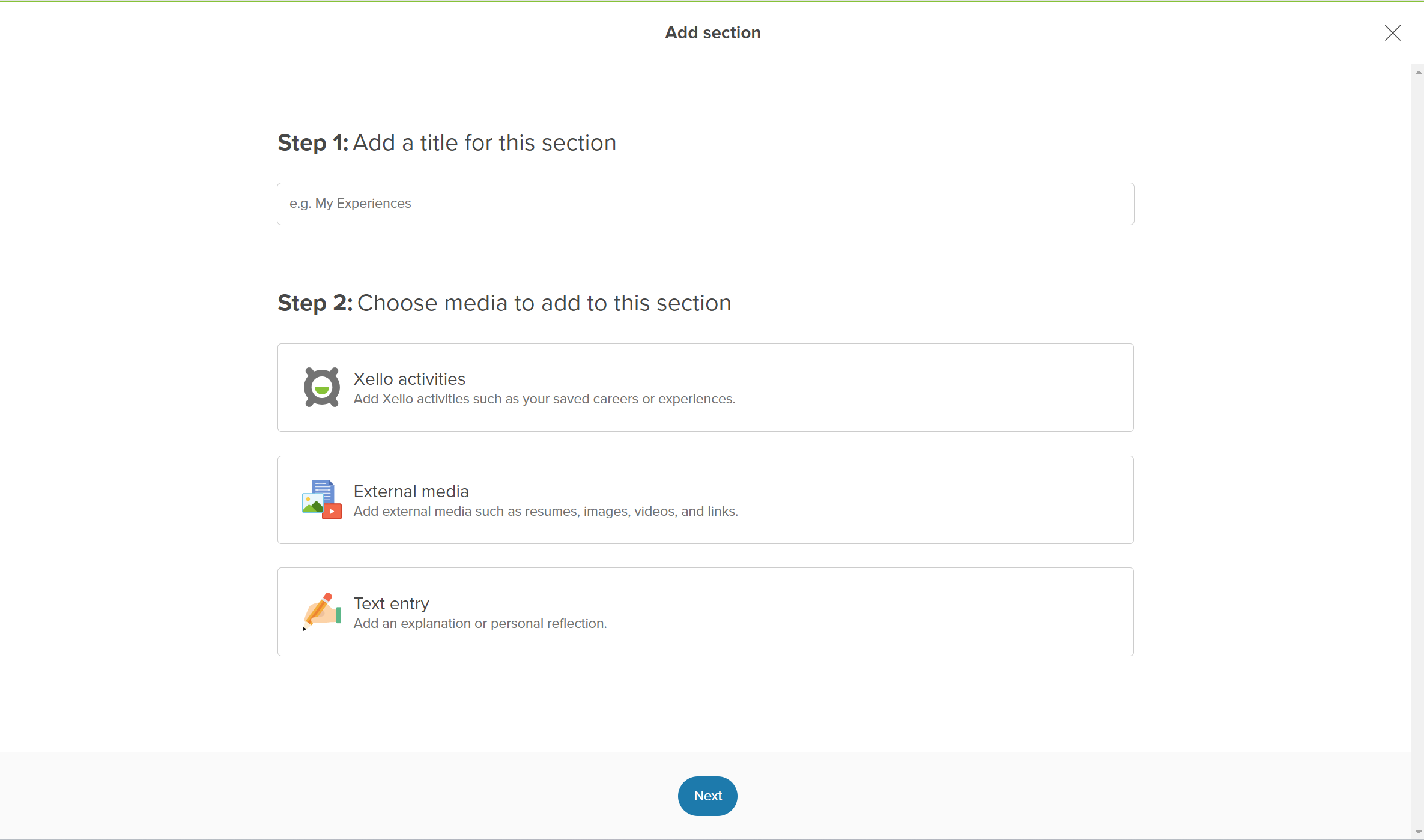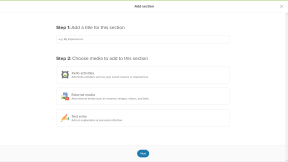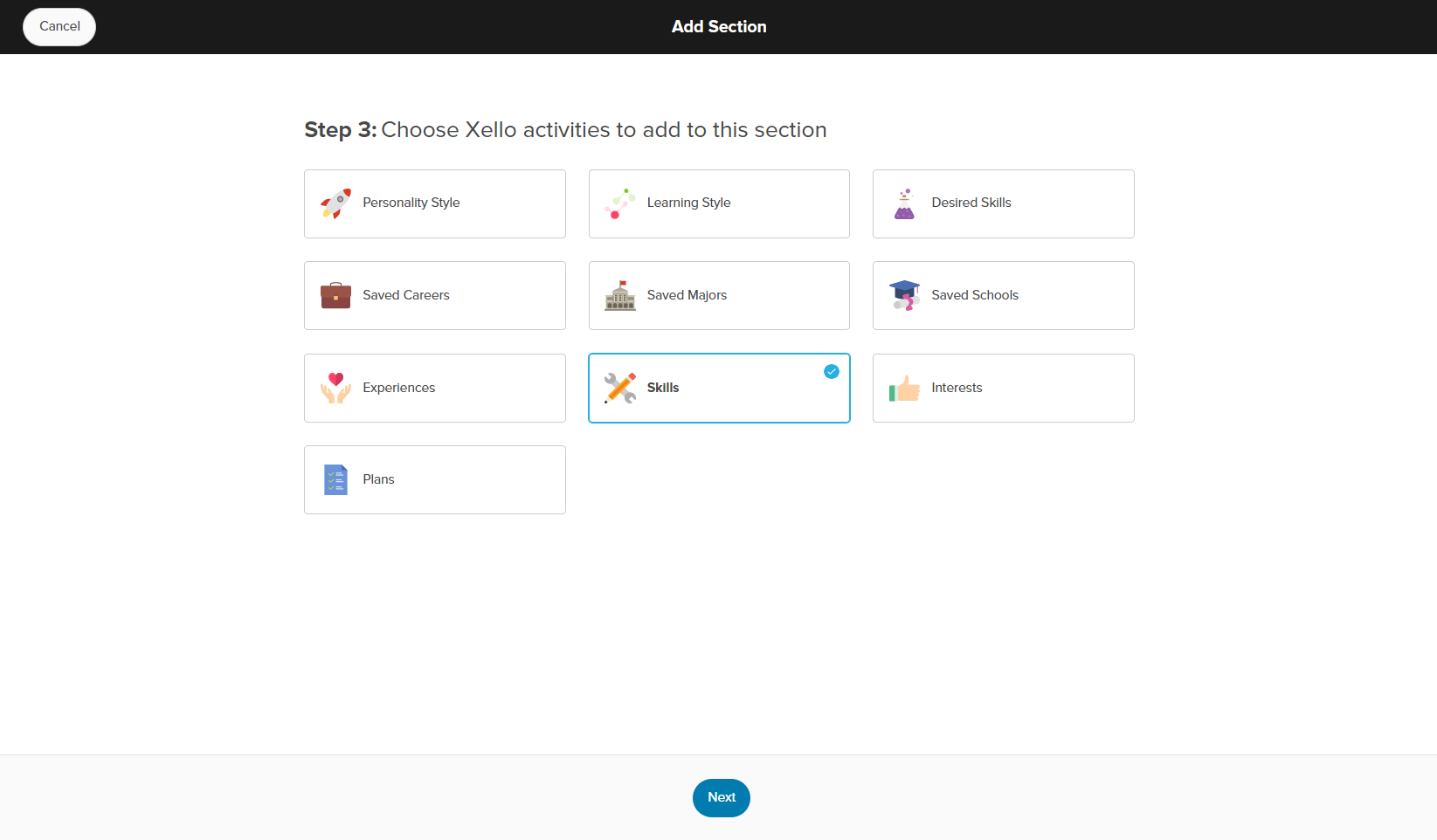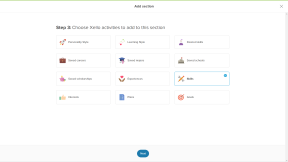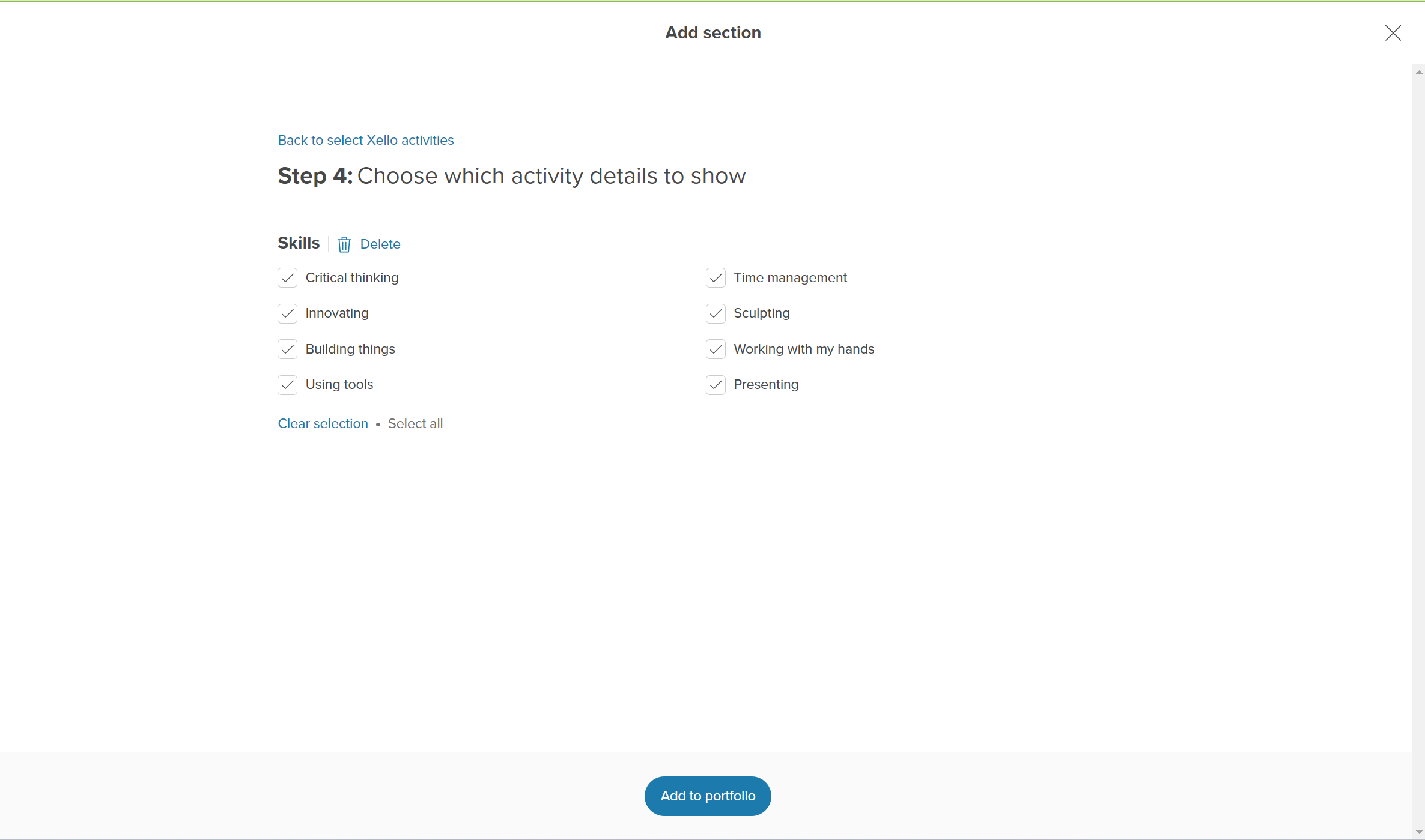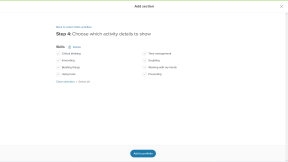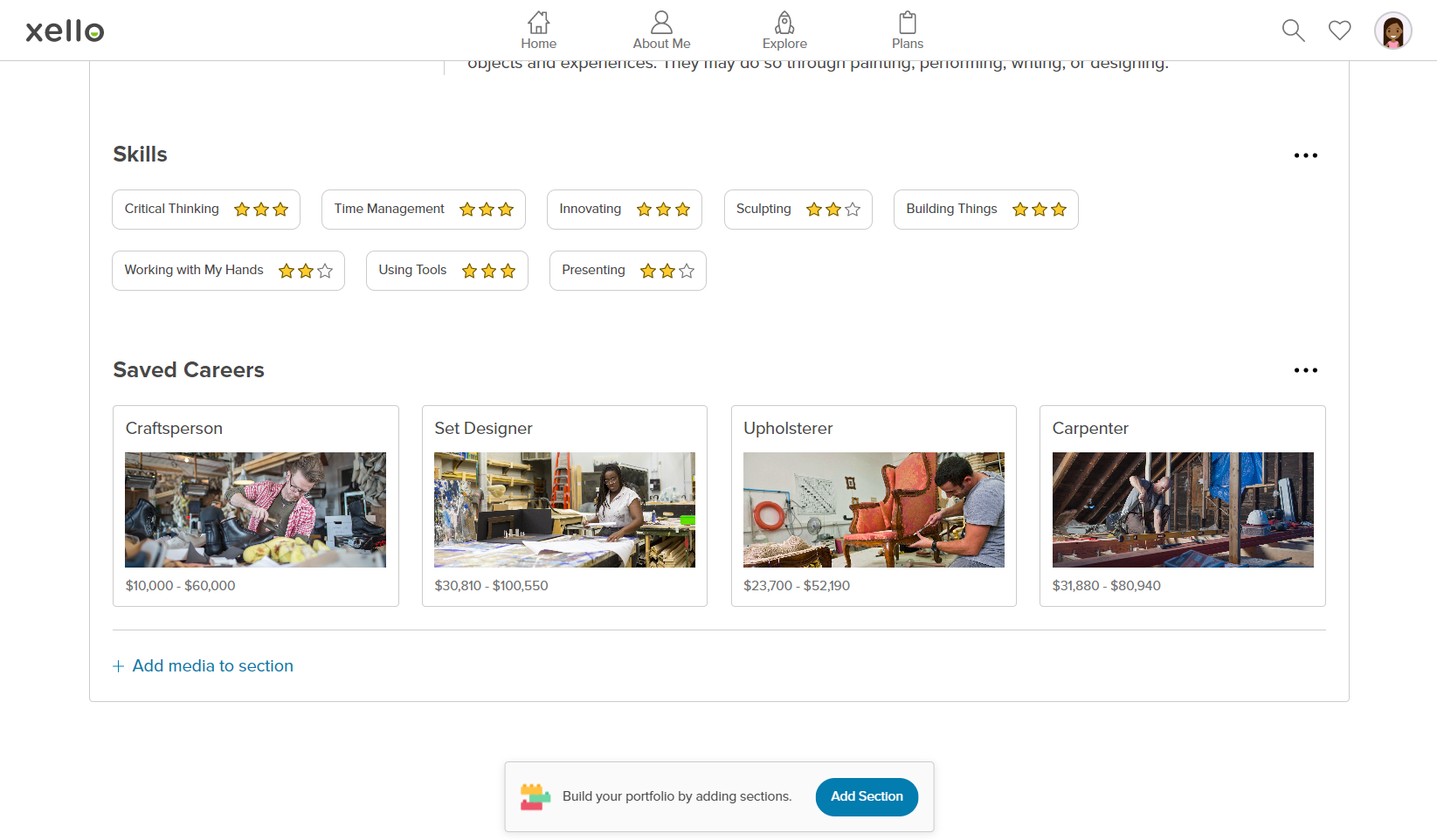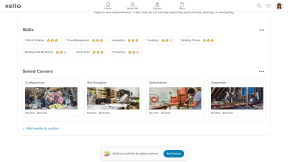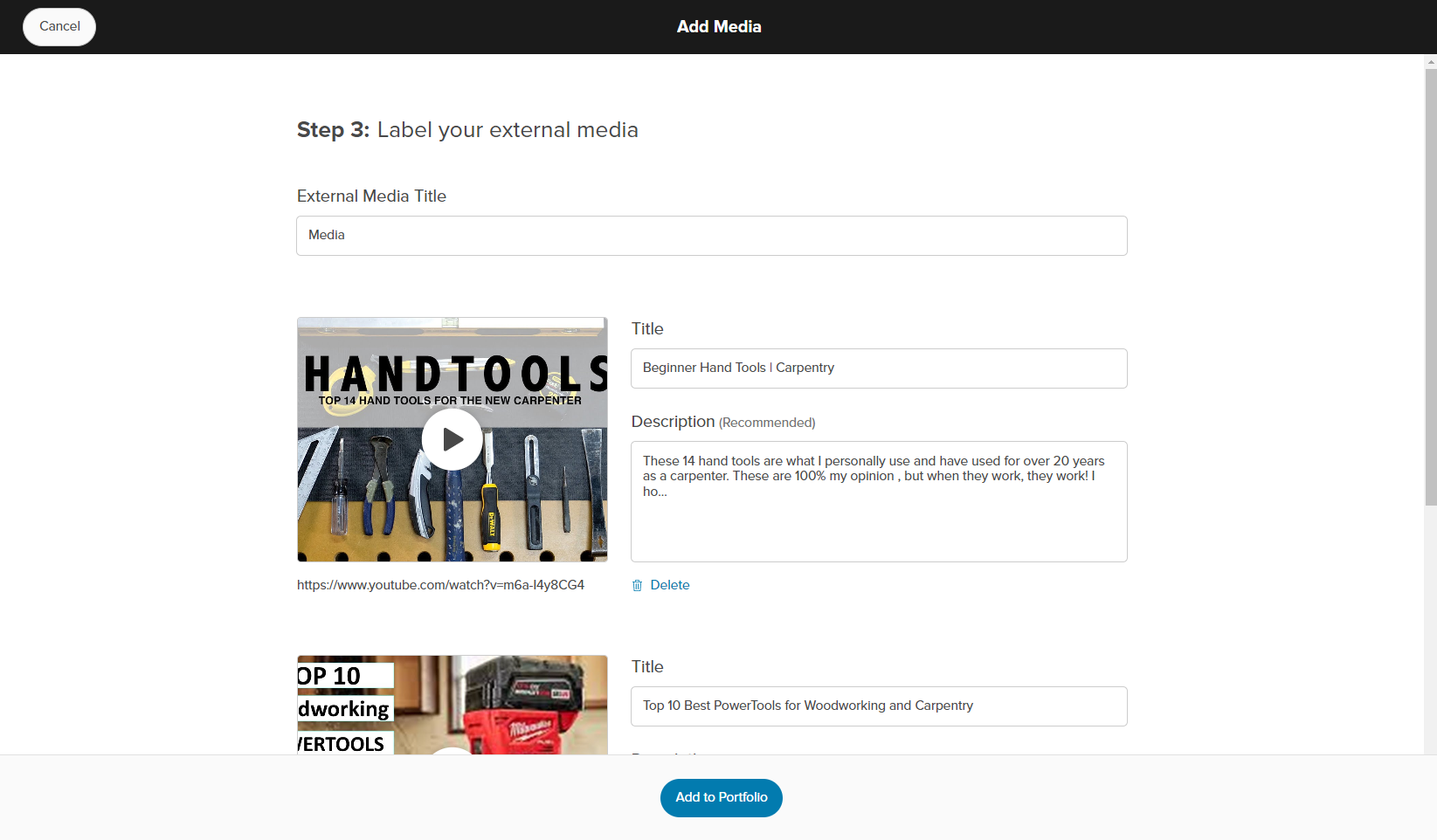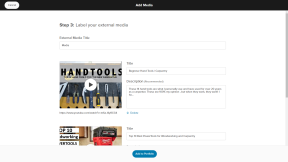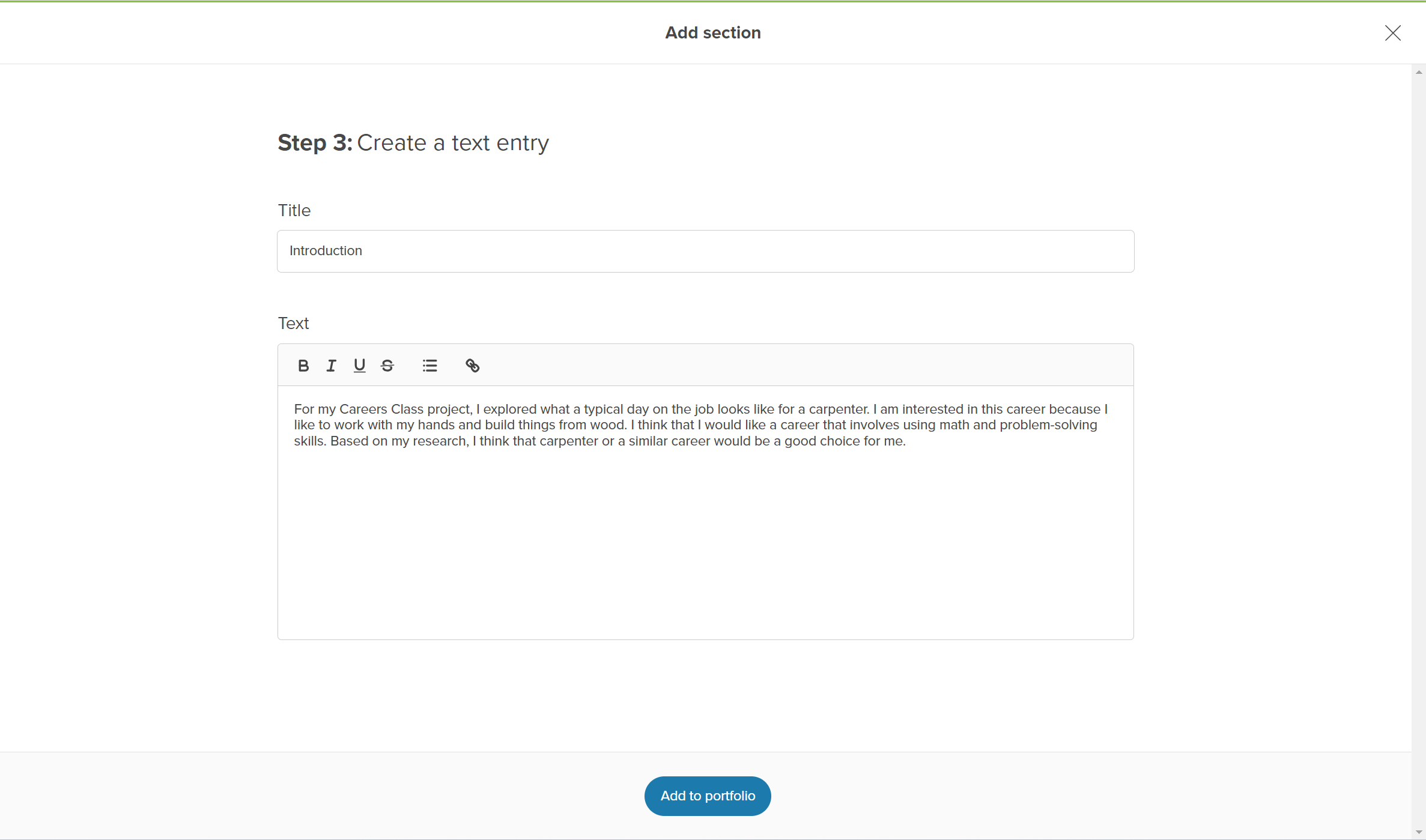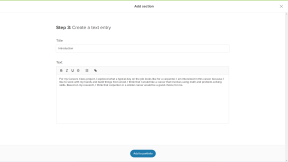Portfolios in Xello
Dig in: Portfolio sections
Students can add multiple sections to their portfolios. The sections allow students to add any media of their choice, including Xello activities they've completed, external media they've collected online, or a text entry that can be a personal reflection.
Xello activities
Choosing a Xello activity means they pick work they've already finished in Xello. This helps them avoid doing the work twice. It also connects their work to an engaging, and full Portfolio, such as their self-discovery work in About Me, their explored options, and their plans.
Depending on the activity, they'll select the parts they want to add.
Once they finish the prompts, their work is added to their Portfolio.
External media
If students choose to add websites, videos, images, or social media that they've gathered online, they'll select External media. They can upload files up to 100 MB and have a total of 100 GB total storage. With each piece of media, they're encouraged to add a title and a brief description.