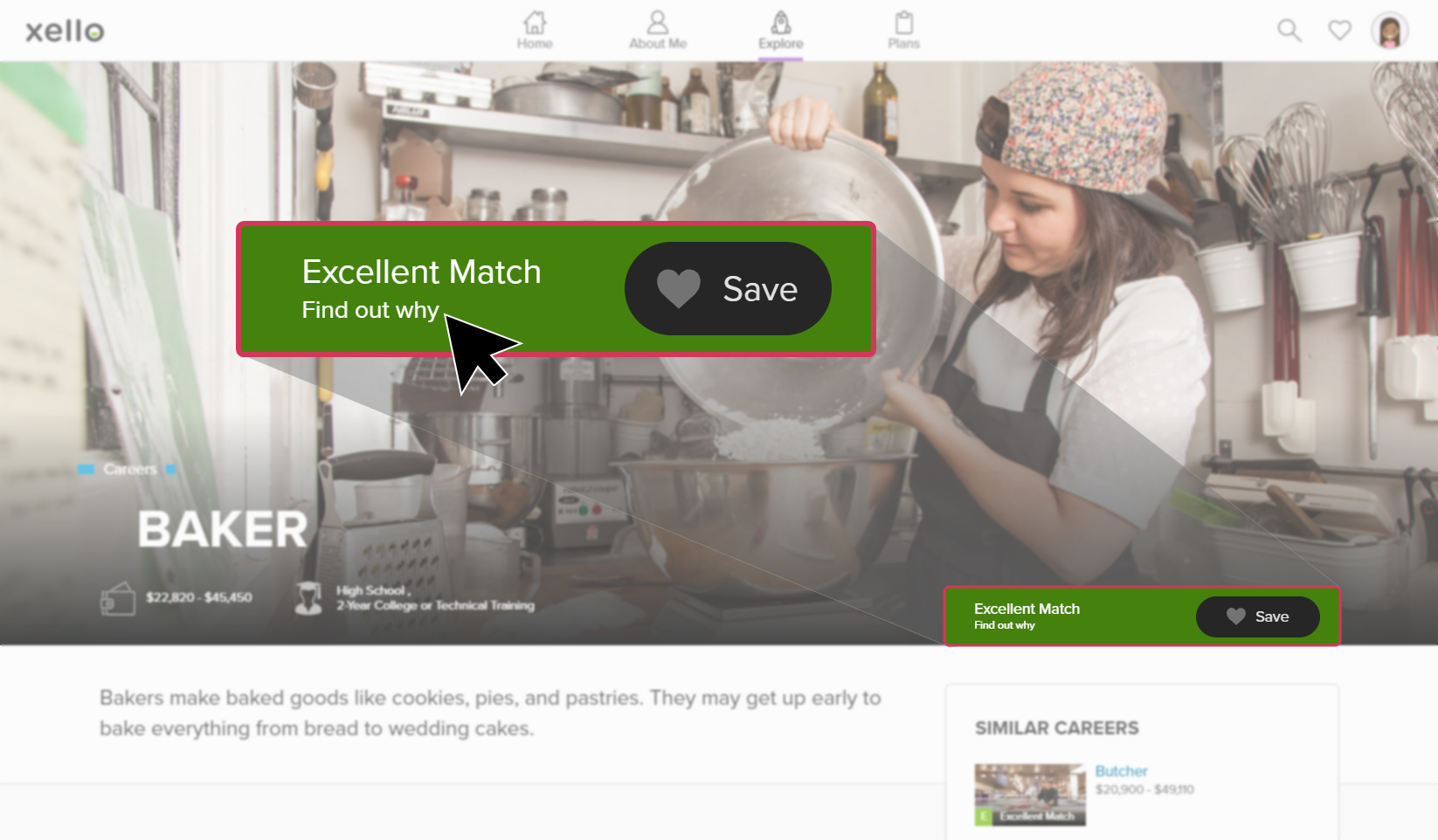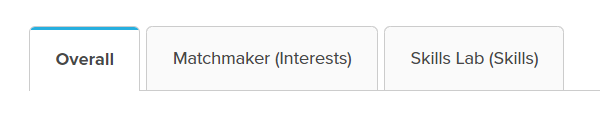Student assessments
Dig in: Understanding your assessment results
Find out why
- Open a career that interests you and click on Find out why near the Save button.
- The first tab will show the overall strength of match for that career based on both the interests you entered in Matchmaker, as well as the skills in Skills Lab.
- To view just your Matchmaker answers without Skills Lab, click the second tab, Matchmaker (Interests).
- Click on the Skills Lab (Skills) tab to view how your top-ranked skills compare to the ones used most in that career. The more frequently Same shows in the Similarity column, the higher the match.
Check out this short video to learn more: