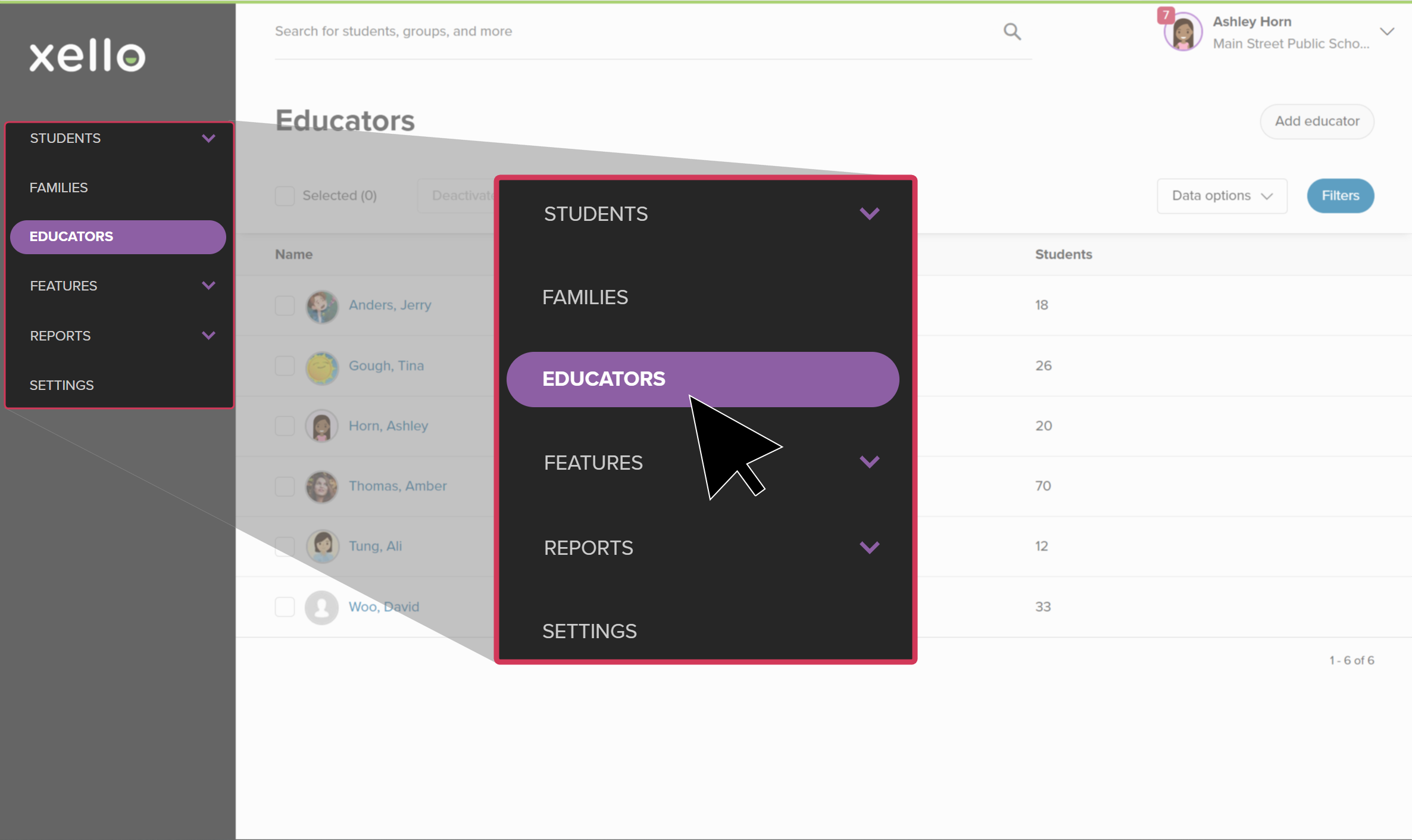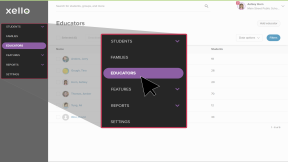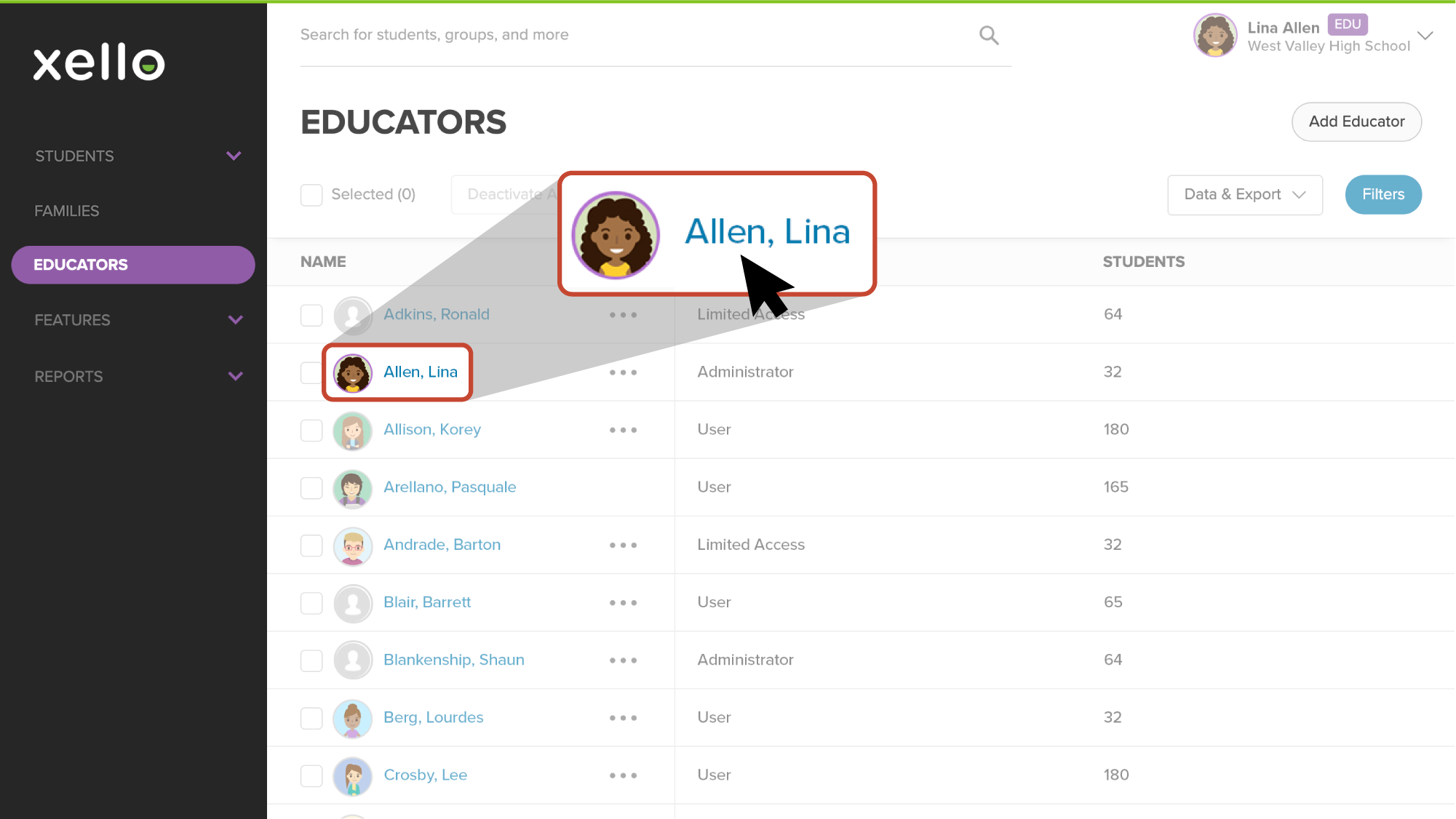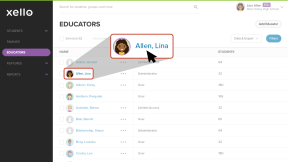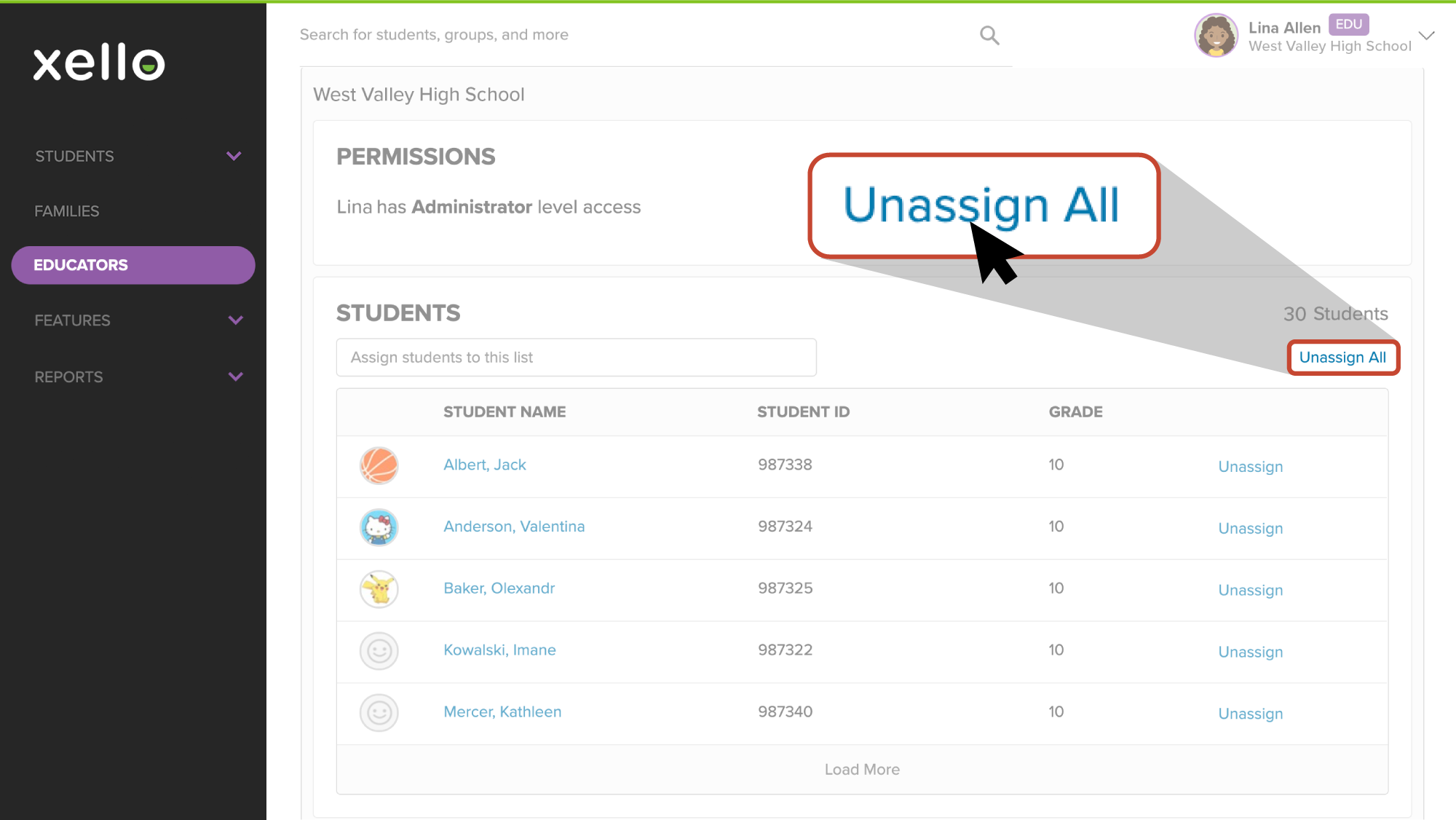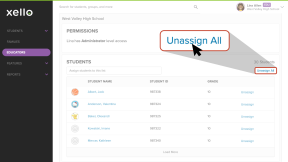To save time at the beginning of the school year, students assigned to an educator can be quickly unassigned with a single click.
Only educators with the required permissions can unassign students. Those with Administrator access can unassign for all educators in their network. Those with User level access can unassign students assigned to themselves.
To bulk unassign students:
- In the left menu, click Educators to open the list of all educators.
- Select the educator you'll be unassigning students from. This opens the educator's profile page.
-
In the Students section, click Unassign all.
Note: If you don't have administrator access, you won't see this option.
- Confirm you'd like to unassign all students from that educator and click Unassign all.