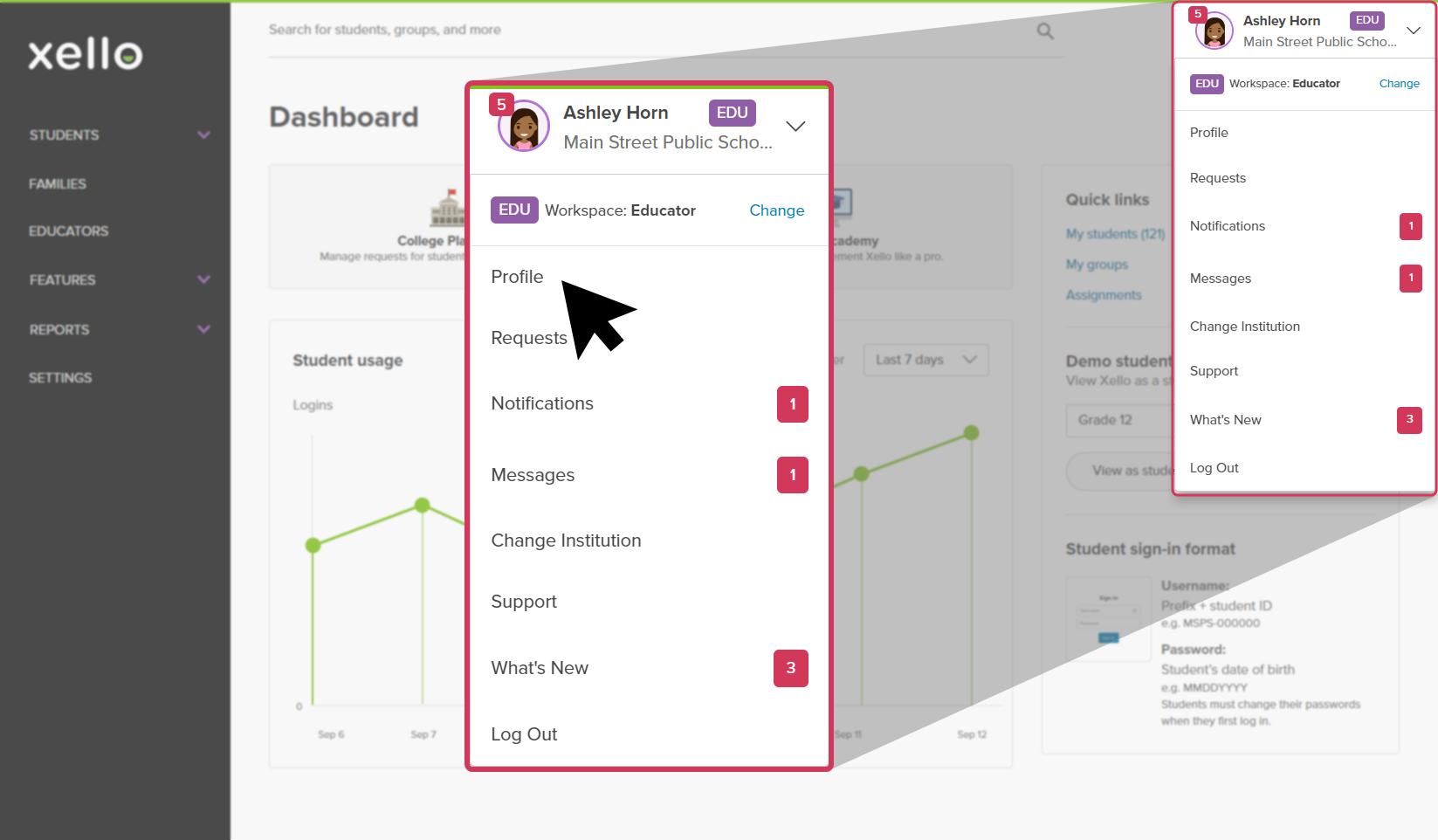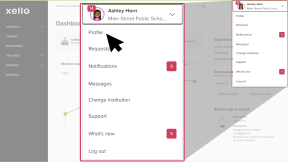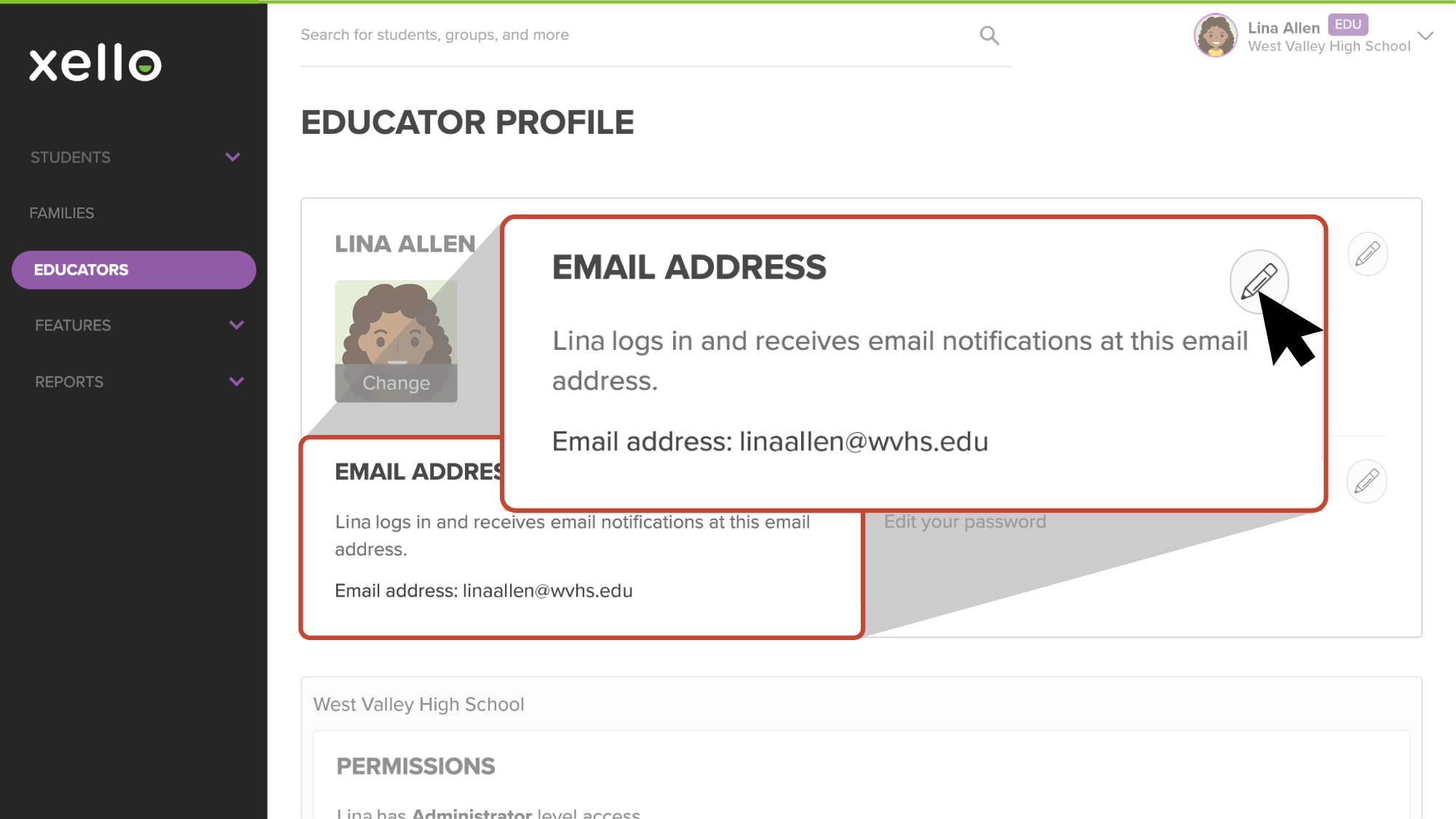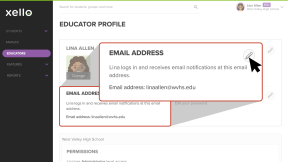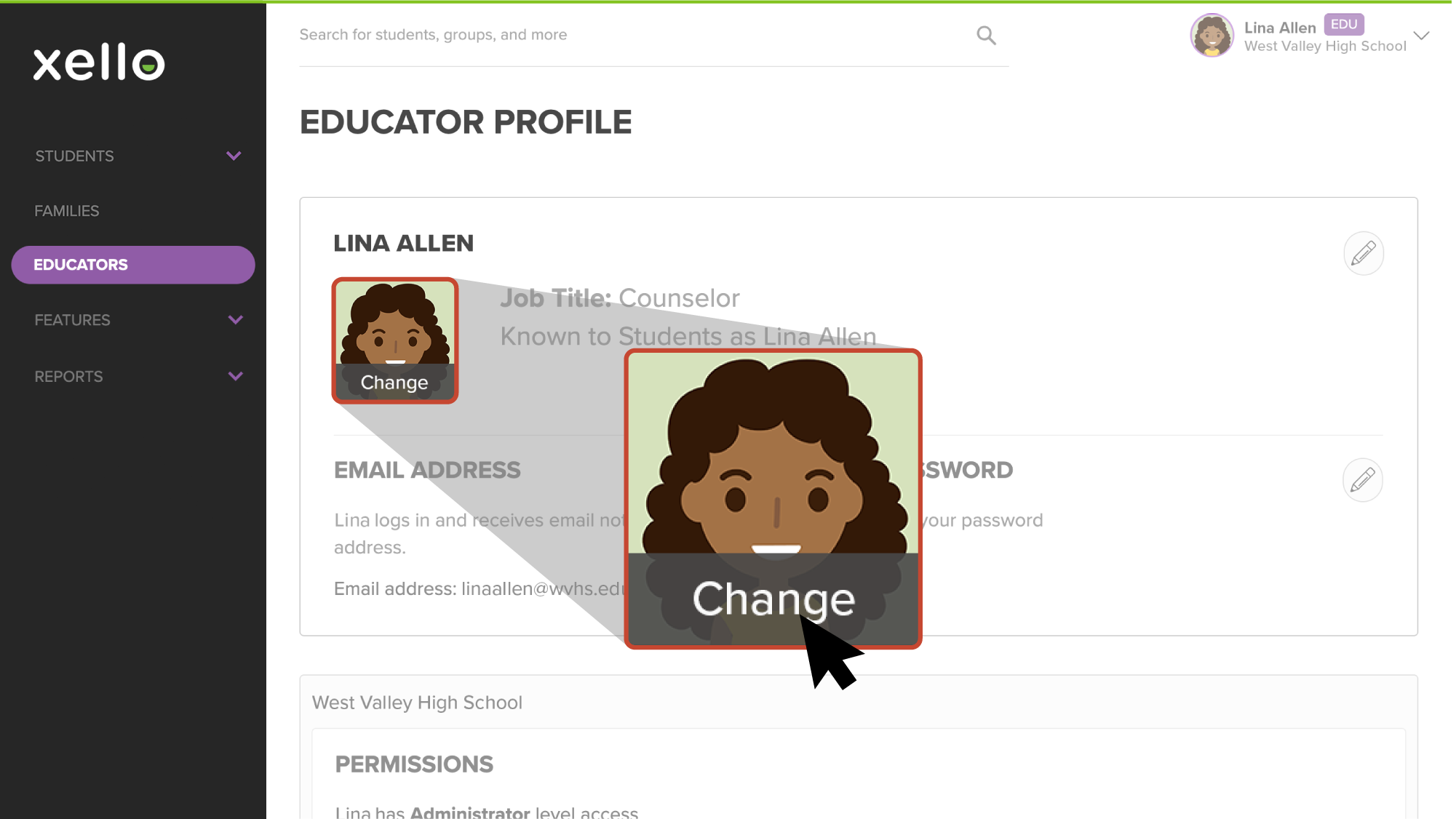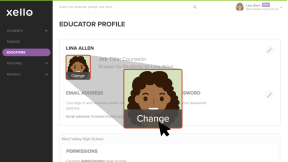Make edits to your Xello profile. Add an email to keep your account up to date. Or add an avatar which will show up for other educators and your students.
Update your email address
If your educator email address has changed and you need to update it in Xello, access your profile to update the email.
To change your email address:
- From the top right corner of your educator account, click your name and select Profile to open your profile page.
- In the Email Address section, click the pencil icon.
- Enter the change in address and click Save.
Change your educator profile picture
In the top right corner of every page in your educator account, you'll see an avatar next to your name. To really make this account yours, add your own avatar.
To change your educator profile picture:
- From the top right corner of your educator account, click your name and select Profile to open your profile page.
- In the default avatar icon, click Change to open the Upload Avatar window.
- Click Upload From My Computer to browse through and select the file from your computer.
- Once you've selected the image you want to use, adjust the size and position.
- After making your adjustments, click Upload.