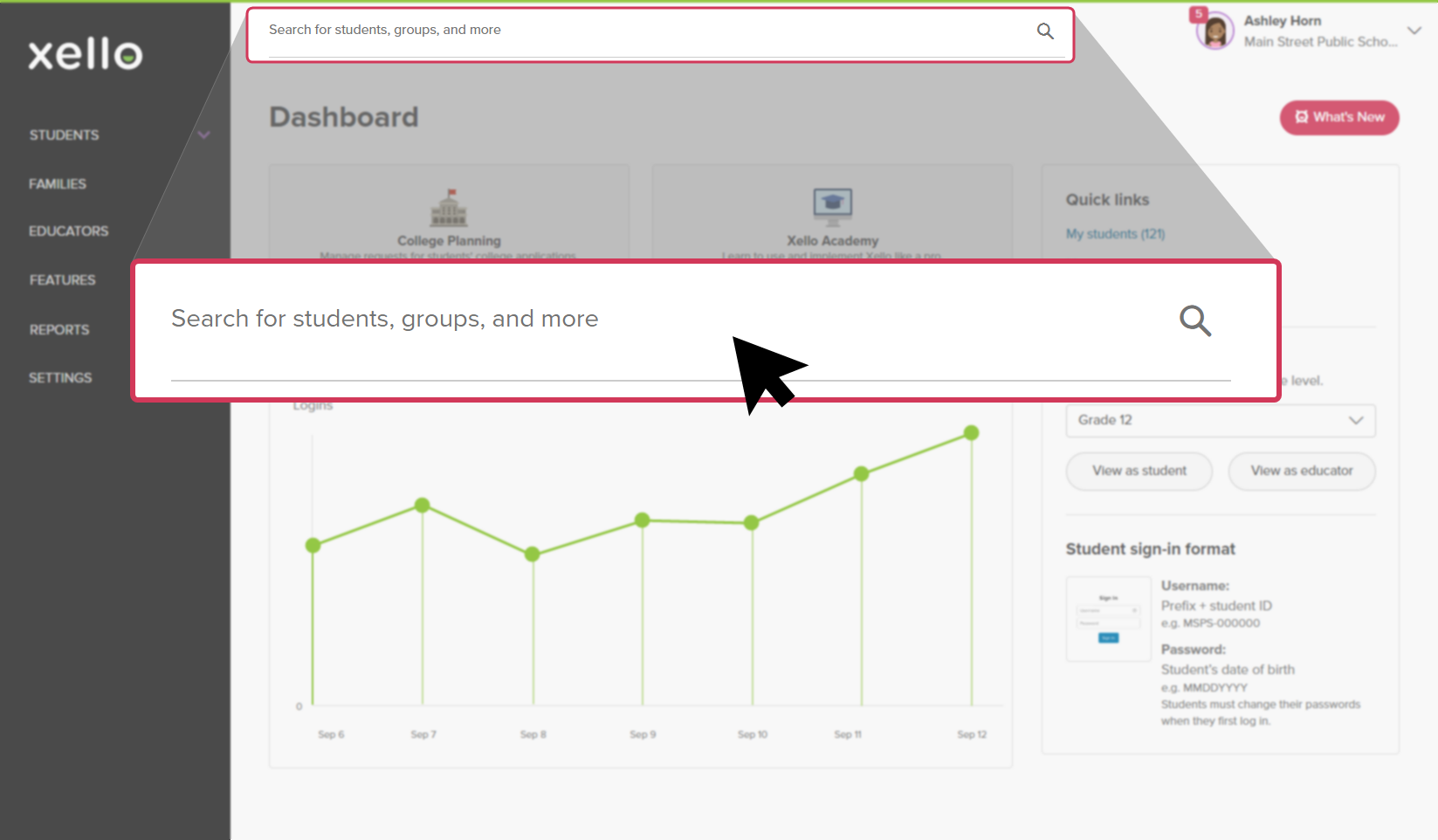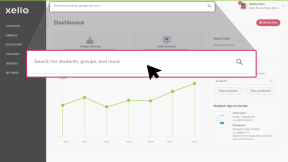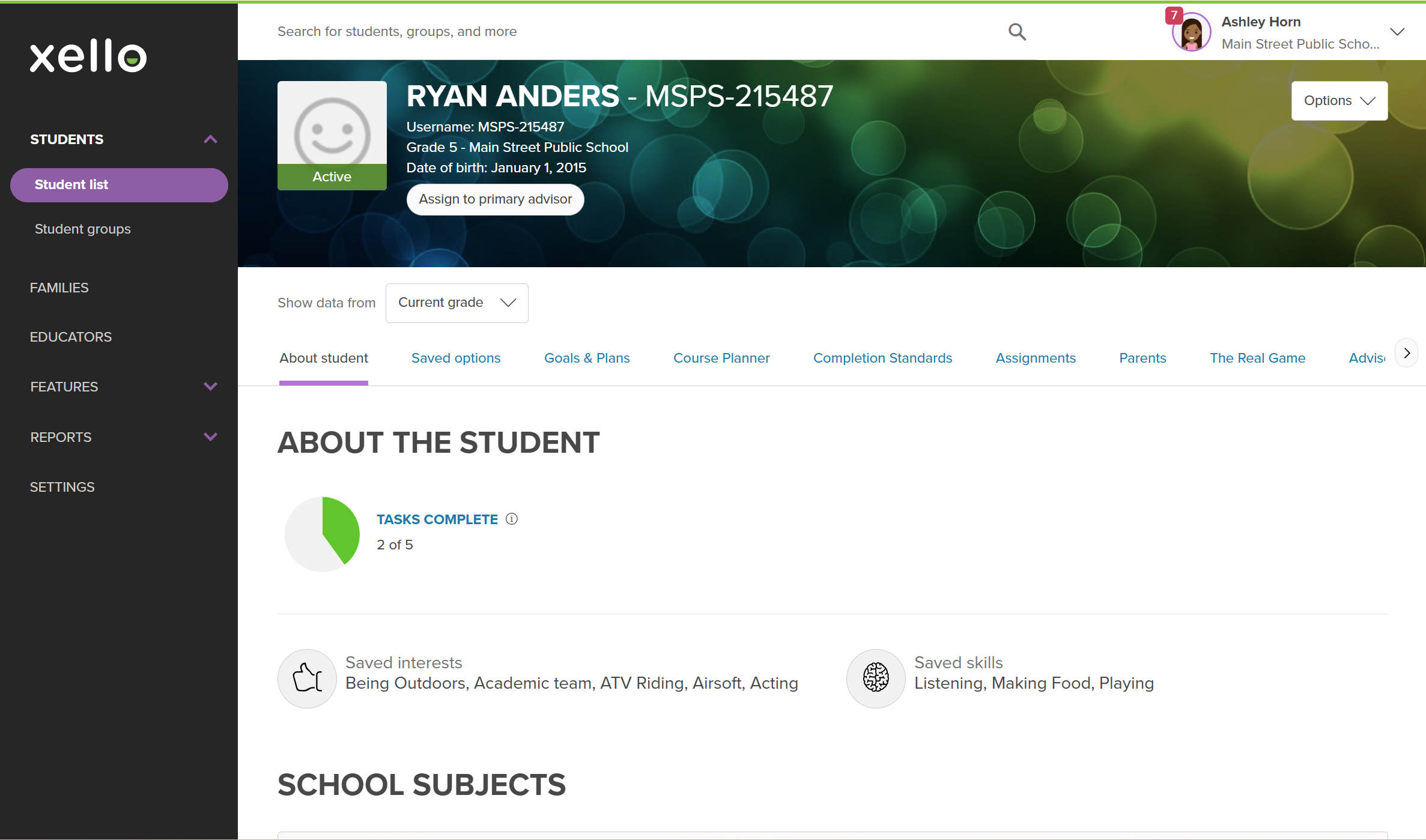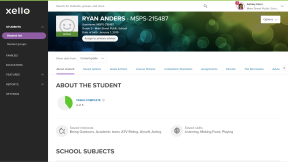View and print a snapshot of your student's work. Send the printed profile home with students to share with parents and guardians.
The printed profile for Xello K-2 includes the student's selection to the reflection question and their liked careers.
The printed profile for Xello 3-5 includes the following:
- Lesson completion
- Interests
- Skills
- Ranked school subjects
- Achievements
- Liked careers
- goals
- Future jobs
- Uploaded files
To print a student's profile:
- In the search bar located at the top of any page in your educator account, enter the student's name or ID.
- Click on the student's name. The About student tab of their profile opens.
- From the top right of their profile, click Options and select Print profile to open the preview of the printed student profile.
- From the top right corner, click Print.
`