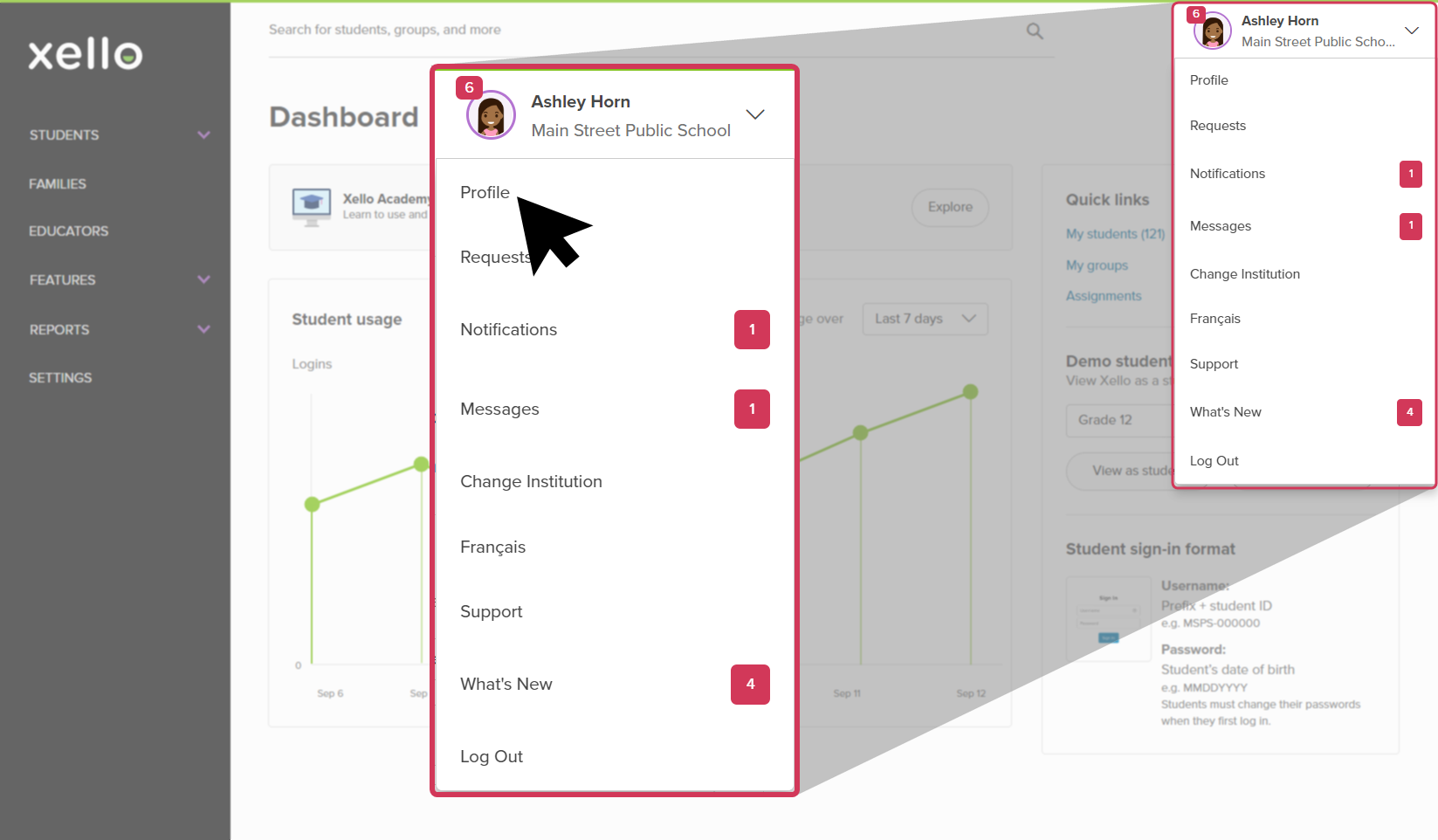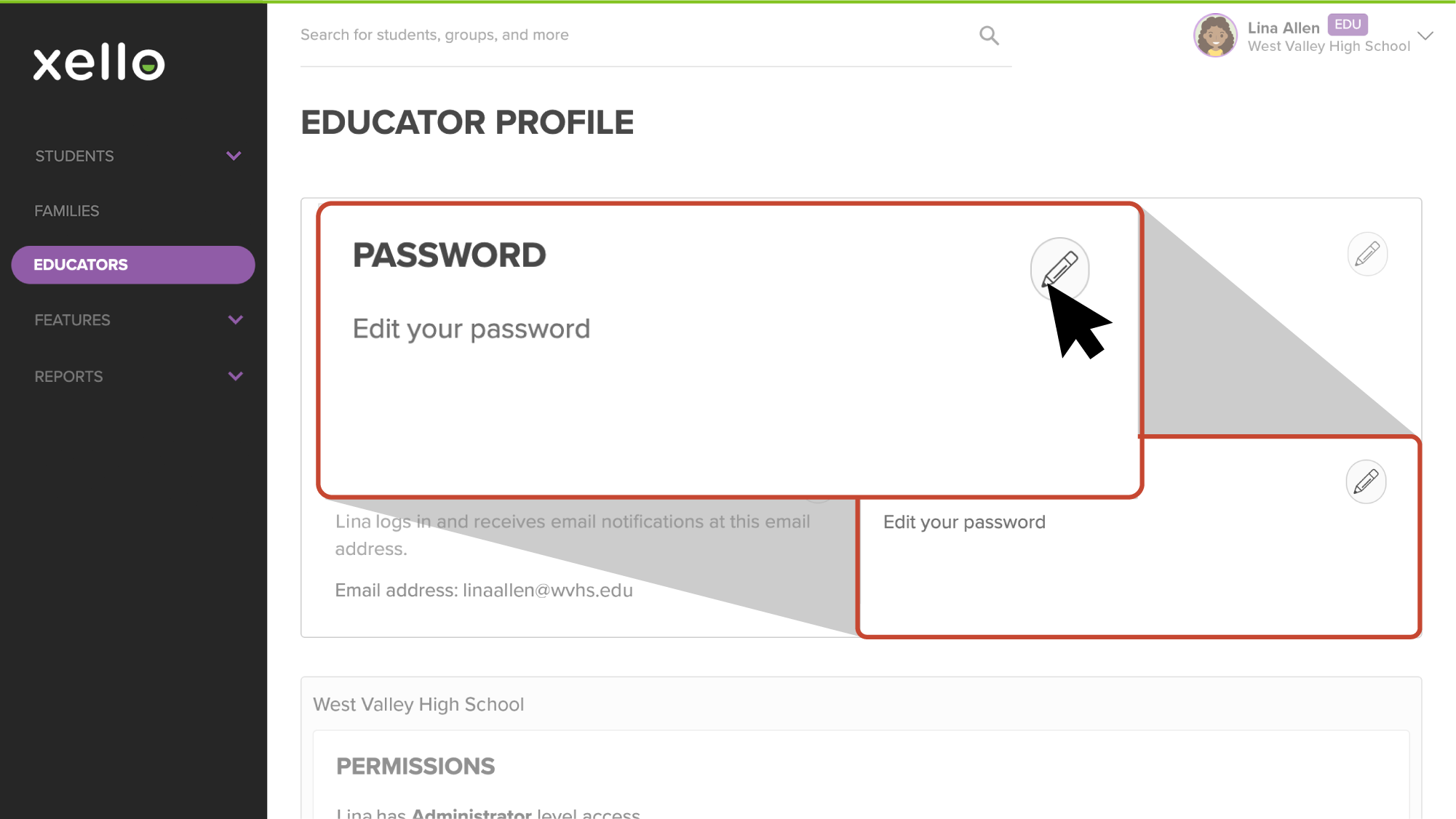Xello takes online security seriously. Check out Password security to learn the industry-standard best practices we use.
If you want to update or edit your Xello password:
- From the top right corner of your educator account, click your name and select Profile to open your profile page.
- In the Password section, click the pencil icon.
- Enter your current and new passwords, then click Save.