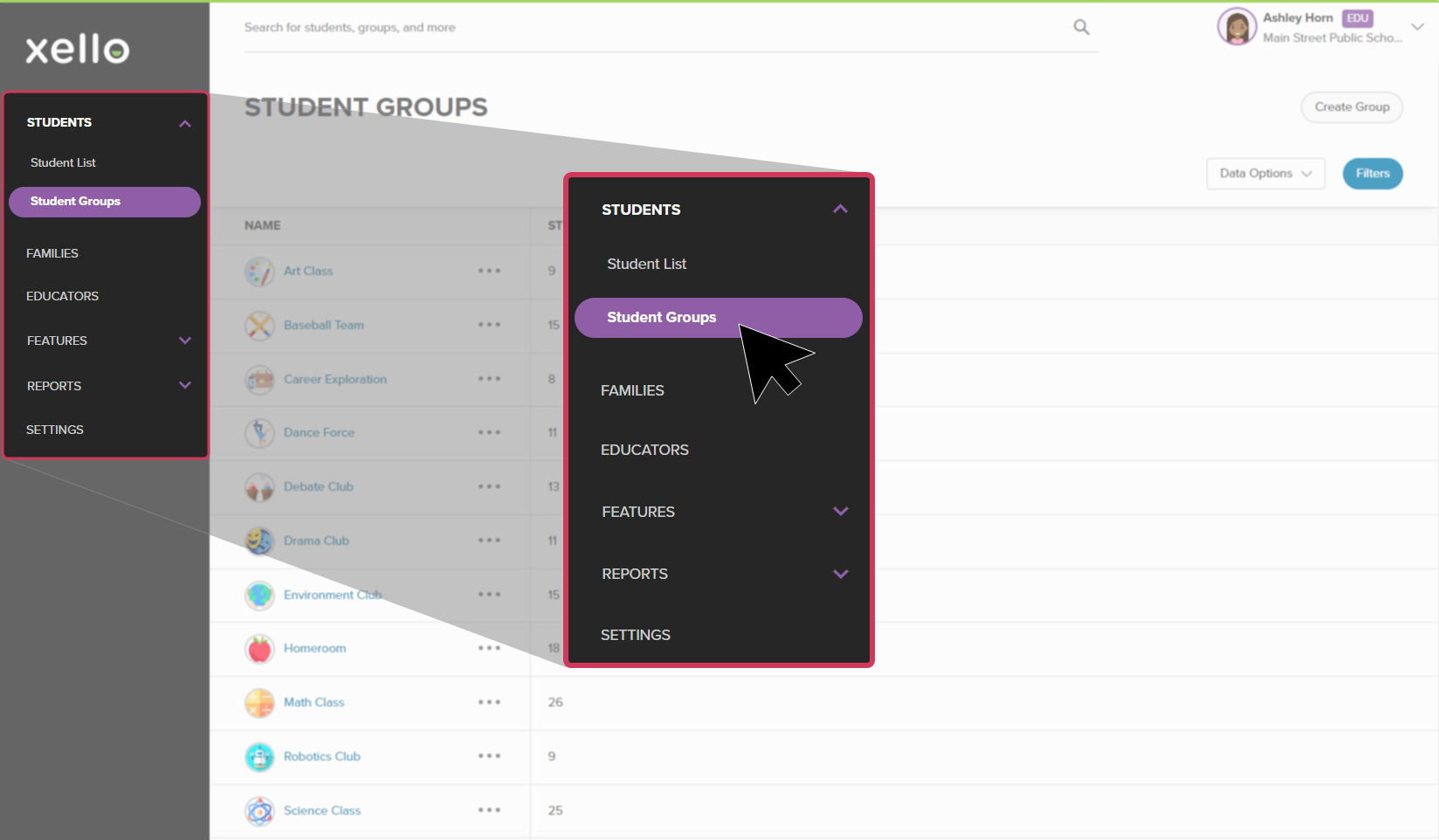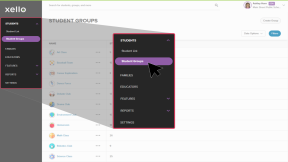You can create groups of students. Groups are used to easily filter lists and reports, create assignments for select students, send a message to groups of students
If you would like to delete a group you've created:
- From your educator account, click Students and select Student groups.
- Click the three dot icon to the right of the group you'd like to remove and select Delete group.
FYI: Don't worry, deleting a group won't delete any students - just the grouping they've been placed in.