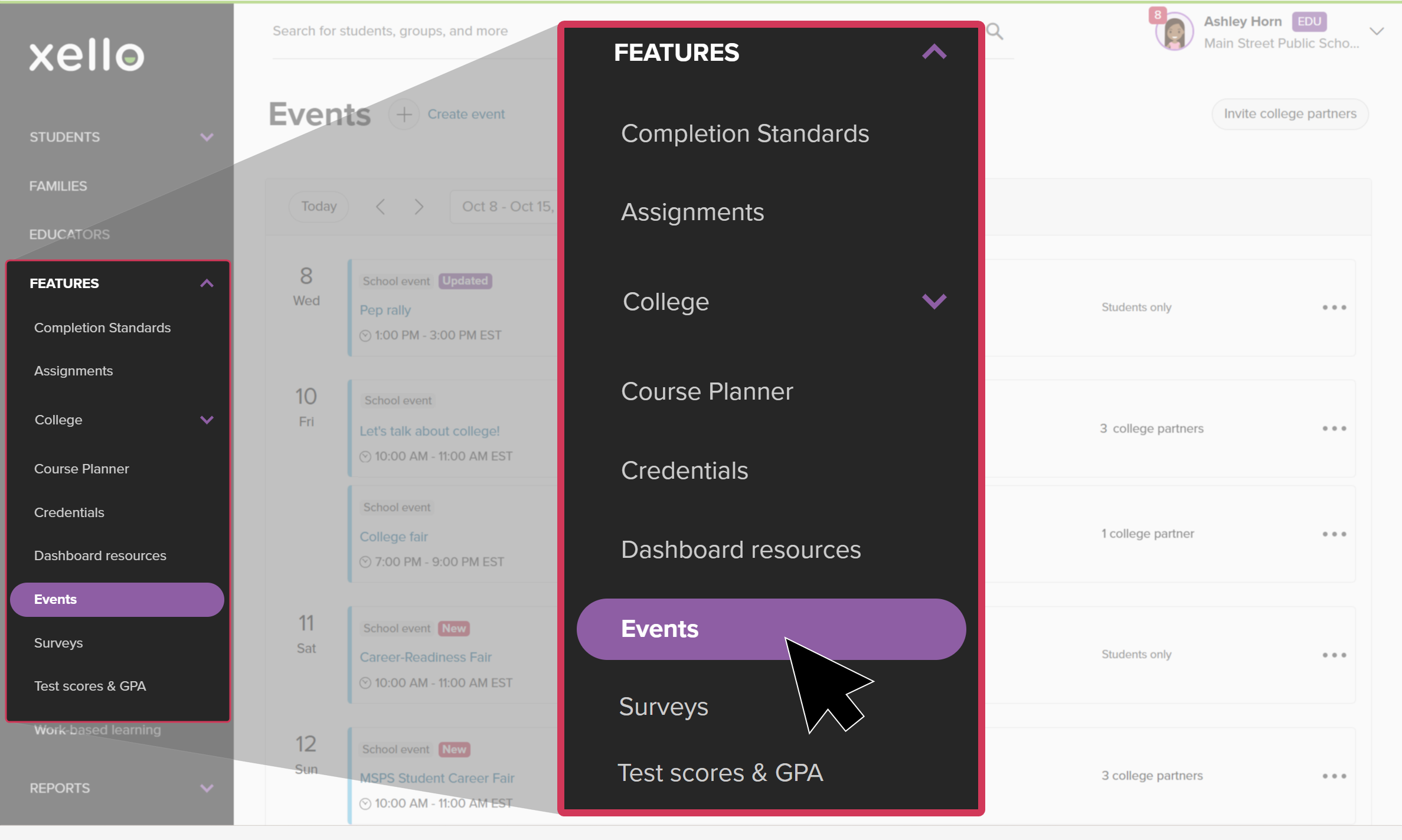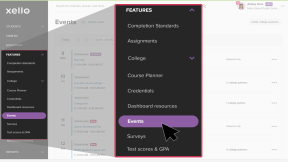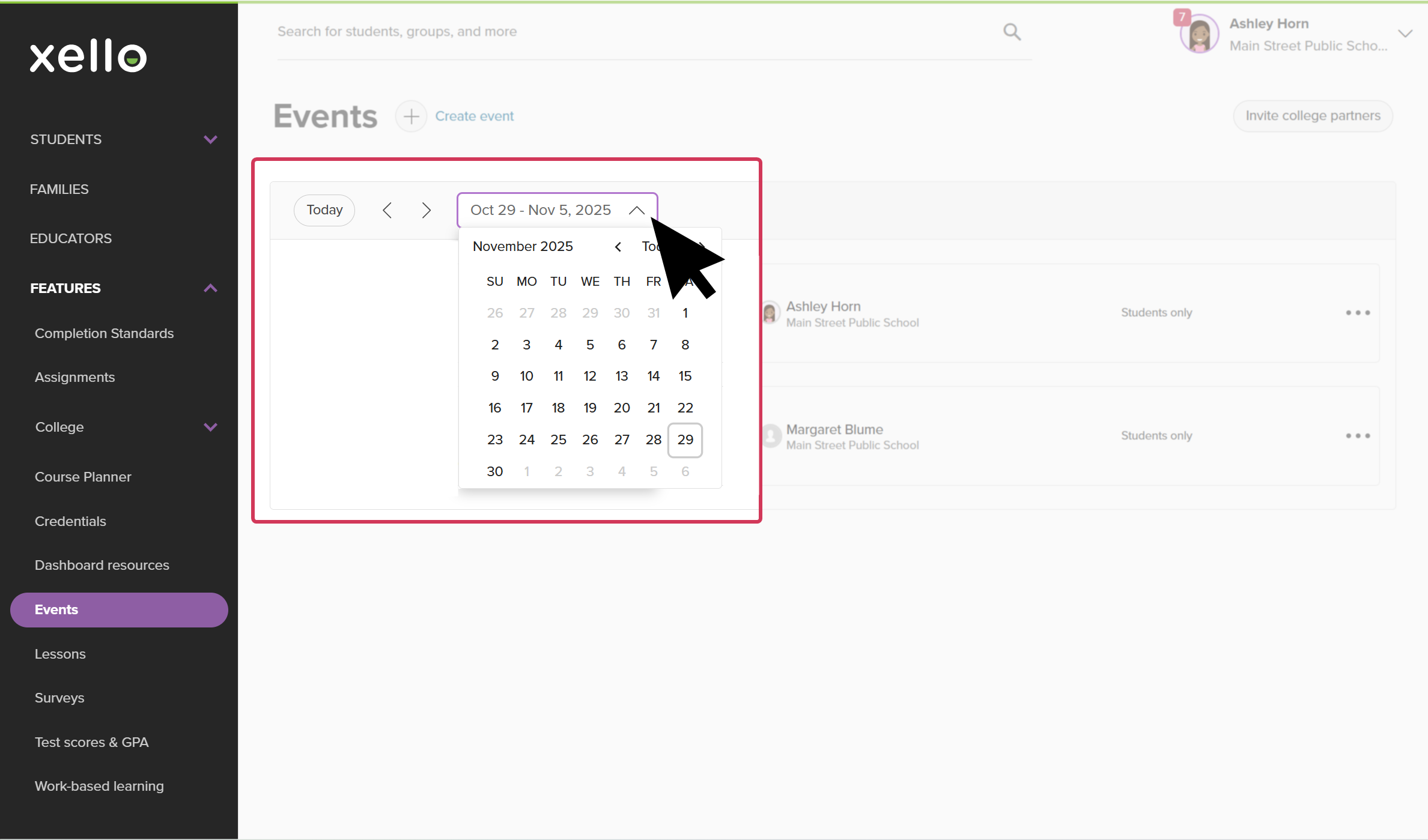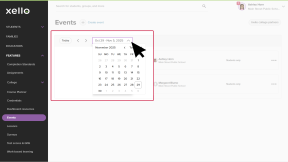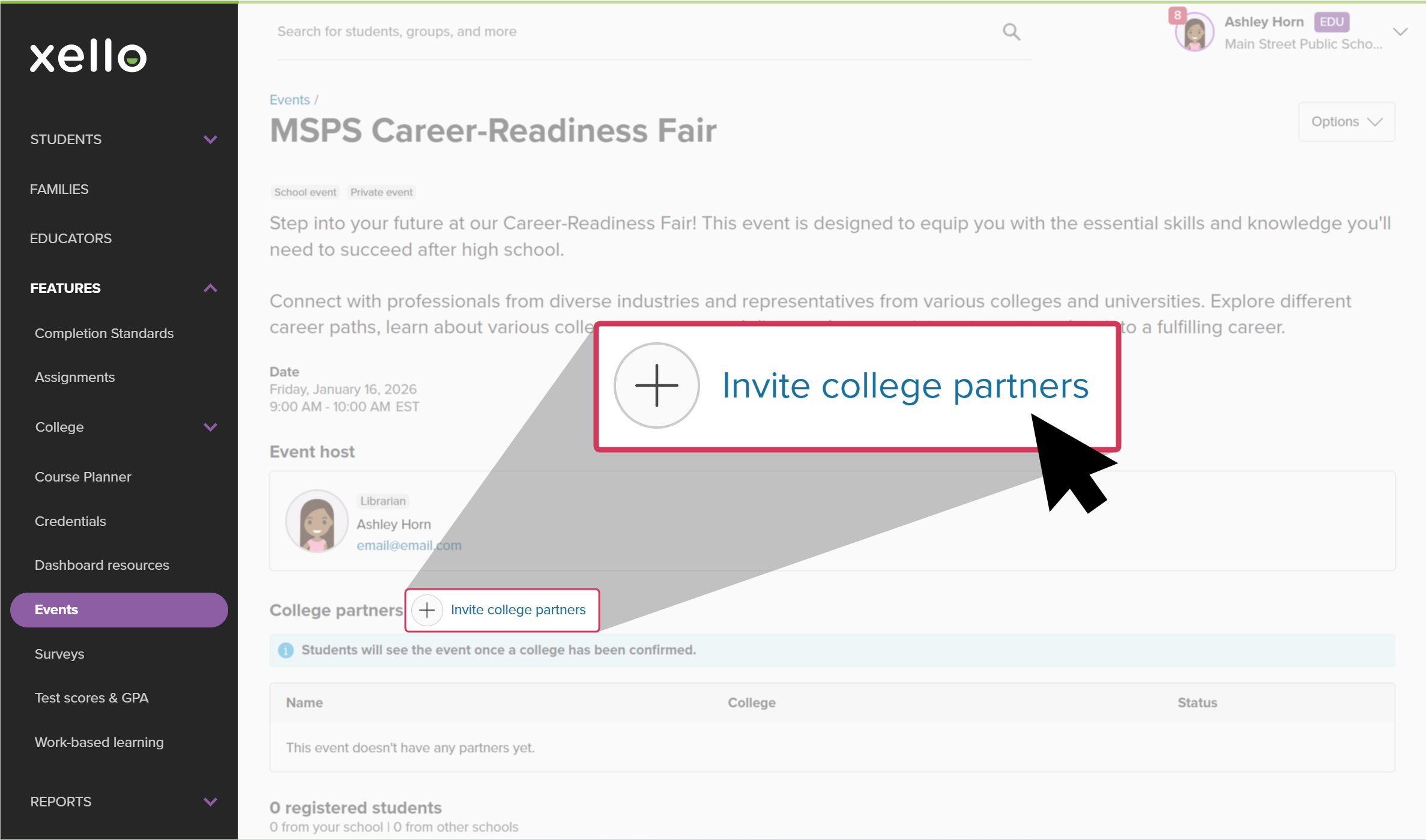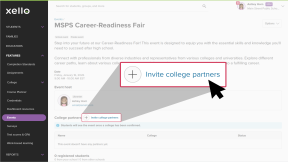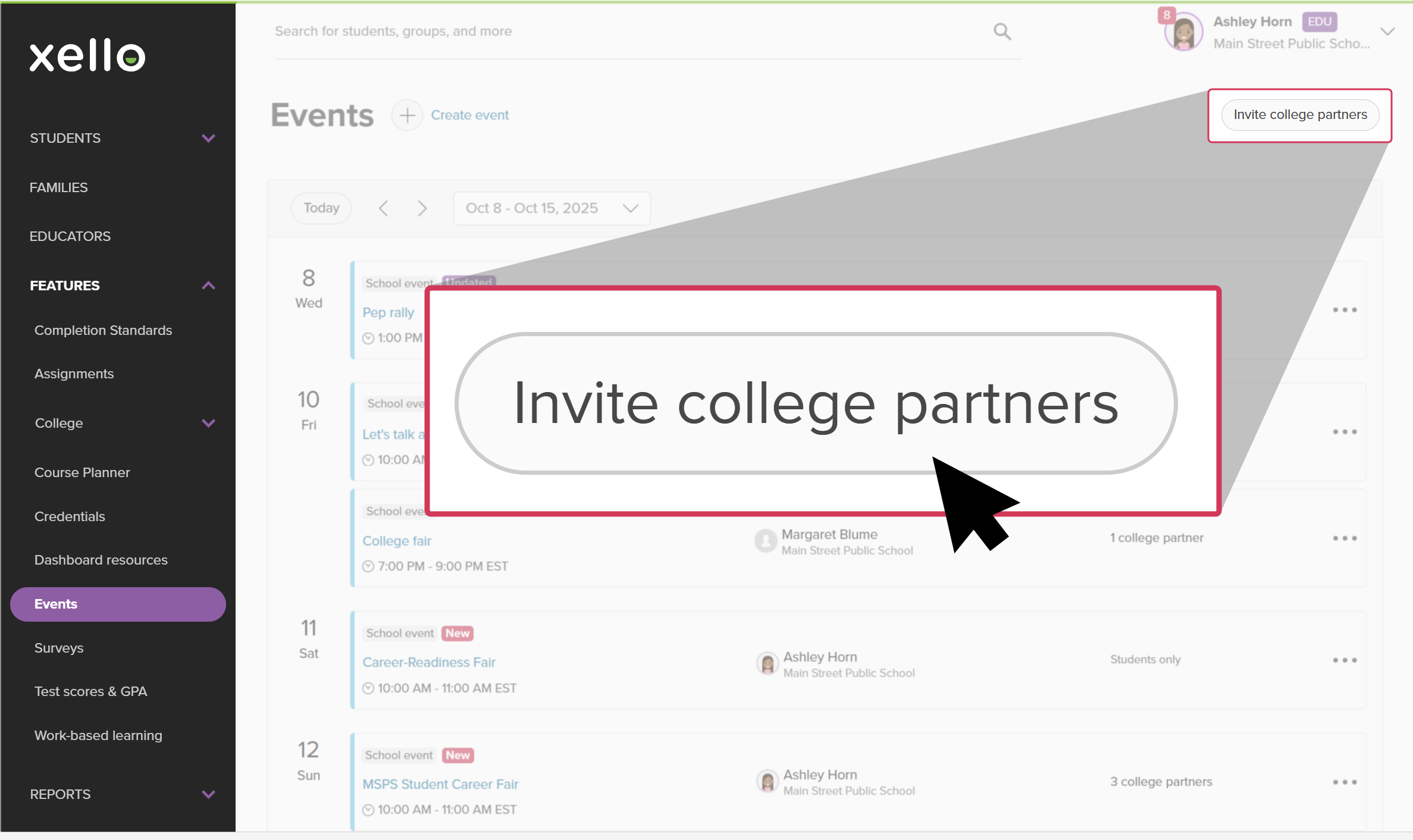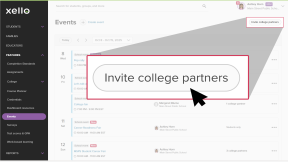Send an invite to college partners for your private events. They’ll receive a notification that you’ve sent them an invite. In their Xello account, they’ll be able to view all the event details and then accept your invitation.
Invite college partners to a private event
If you’ve created a private event where you’d like a college partner to attend, you’ll need to invite them to let them know when and where it’s happening. Your invite will be sent as an email where they can then sign up.
To invite college partners to your private event:
- Click Features and select Events.
- Click the date dropdown and use the calendar to pick the date the event is scheduled.
- If you’re unsure of the exact date, you can pick a week and use the arrows to navigate ahead or back until you find it.
- Click the event name to open its details.
- Next to College partners, click Invite college partners.
- Enter a school name, partner name, or email.
- Predictive text will populate verified college partners for you to choose from. If the college partner isn’t in the system, enter their email address to add them to the invite list.
- Click Invite.
- The college partner will receive an email with the event details and a link where they can accept or decline the invite.
Invite college partners to participate in Xello Events
You can invite college partners to join Xello Events. If there’s a college you’d like represented, send them an invitation to join. Once they’ve signed up and been verified, you can easily invite them to private events you create. For public events, you won’t even need to directly invite them, they’ll see the event listed in their account.
This invite link can be found on the Events page by clicking the Invite college partners button. If you have the email address of the college partner, enter it. Or copy and share the link directly with the college partners.