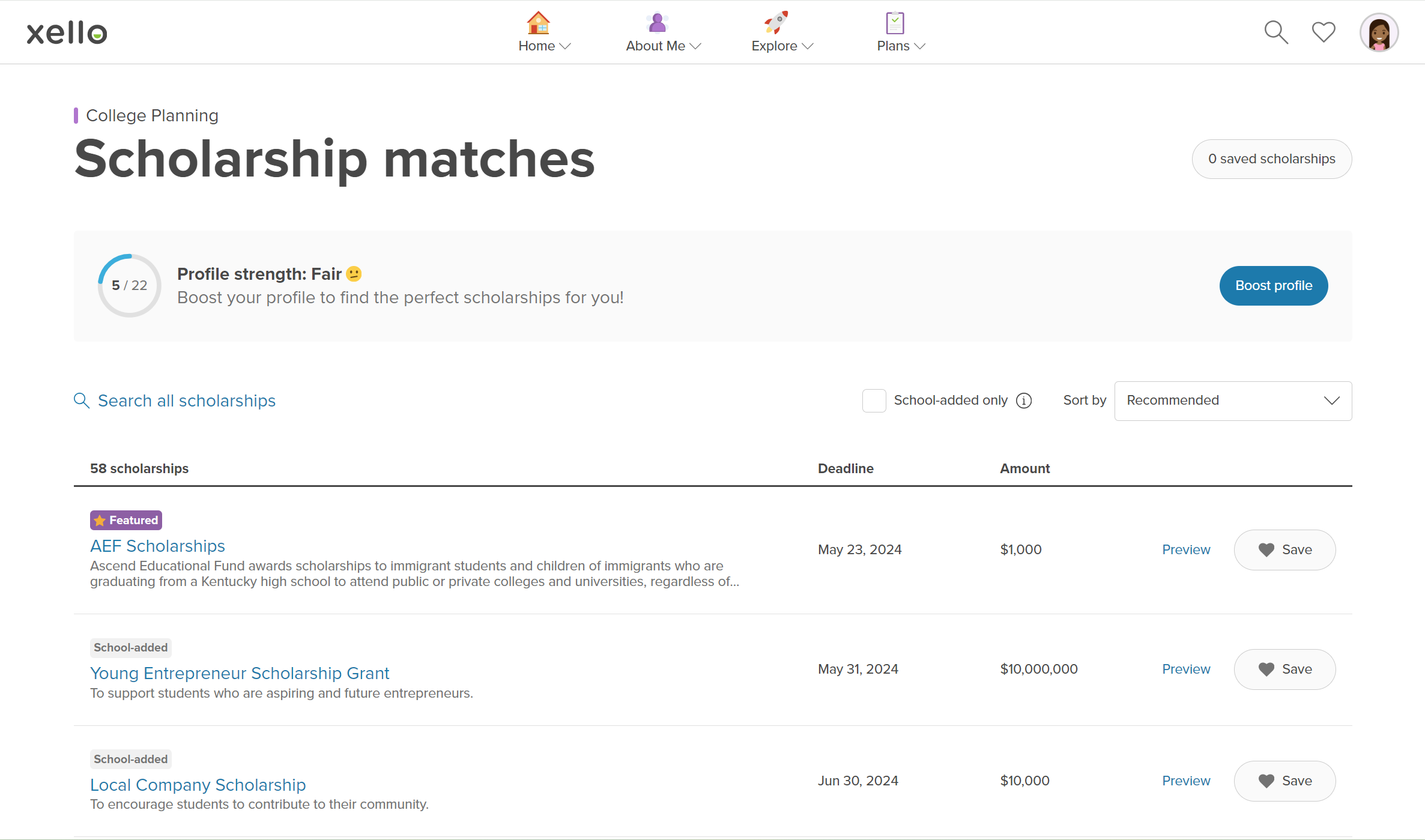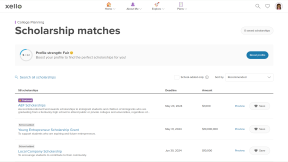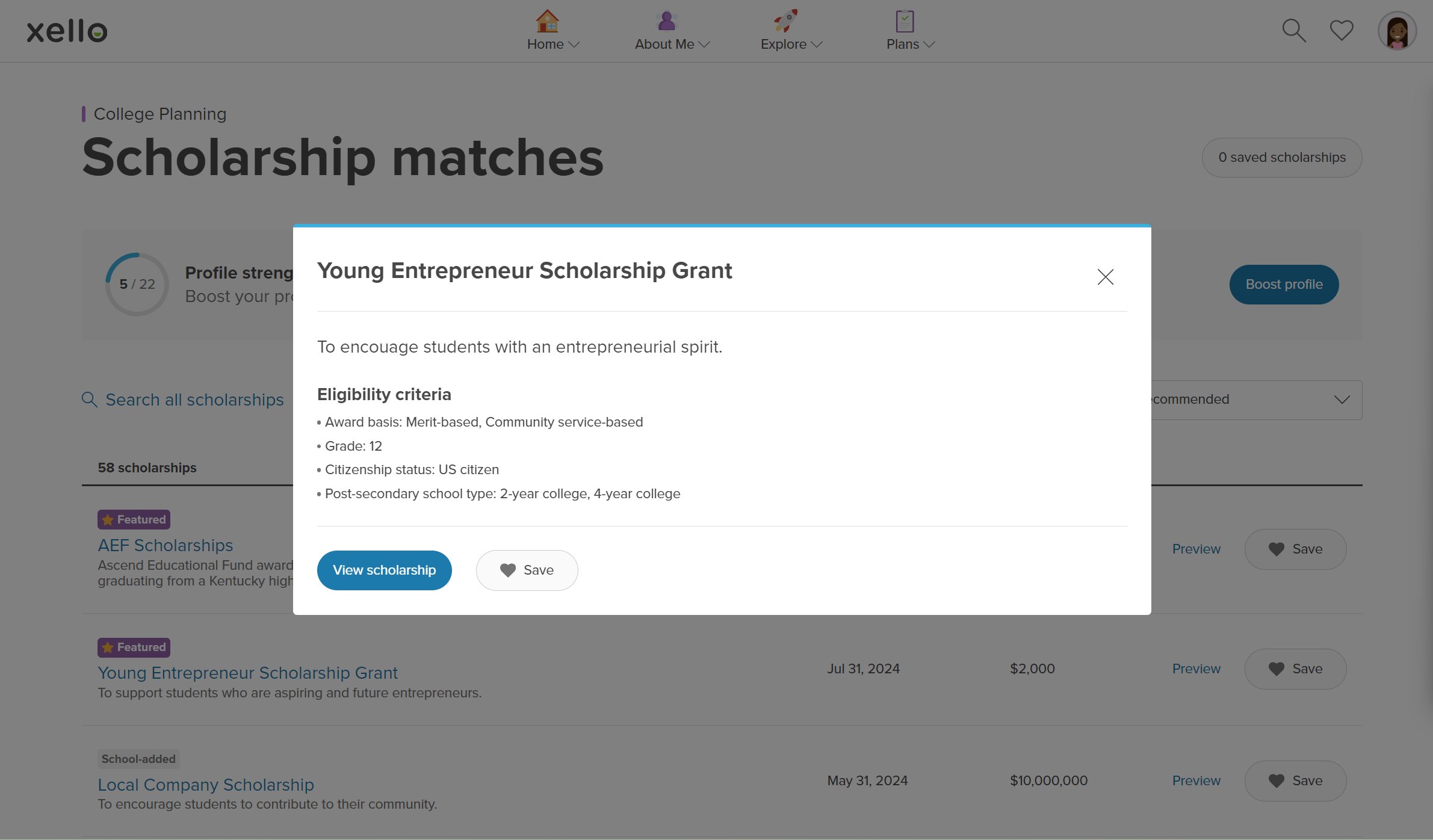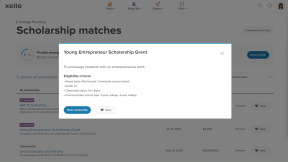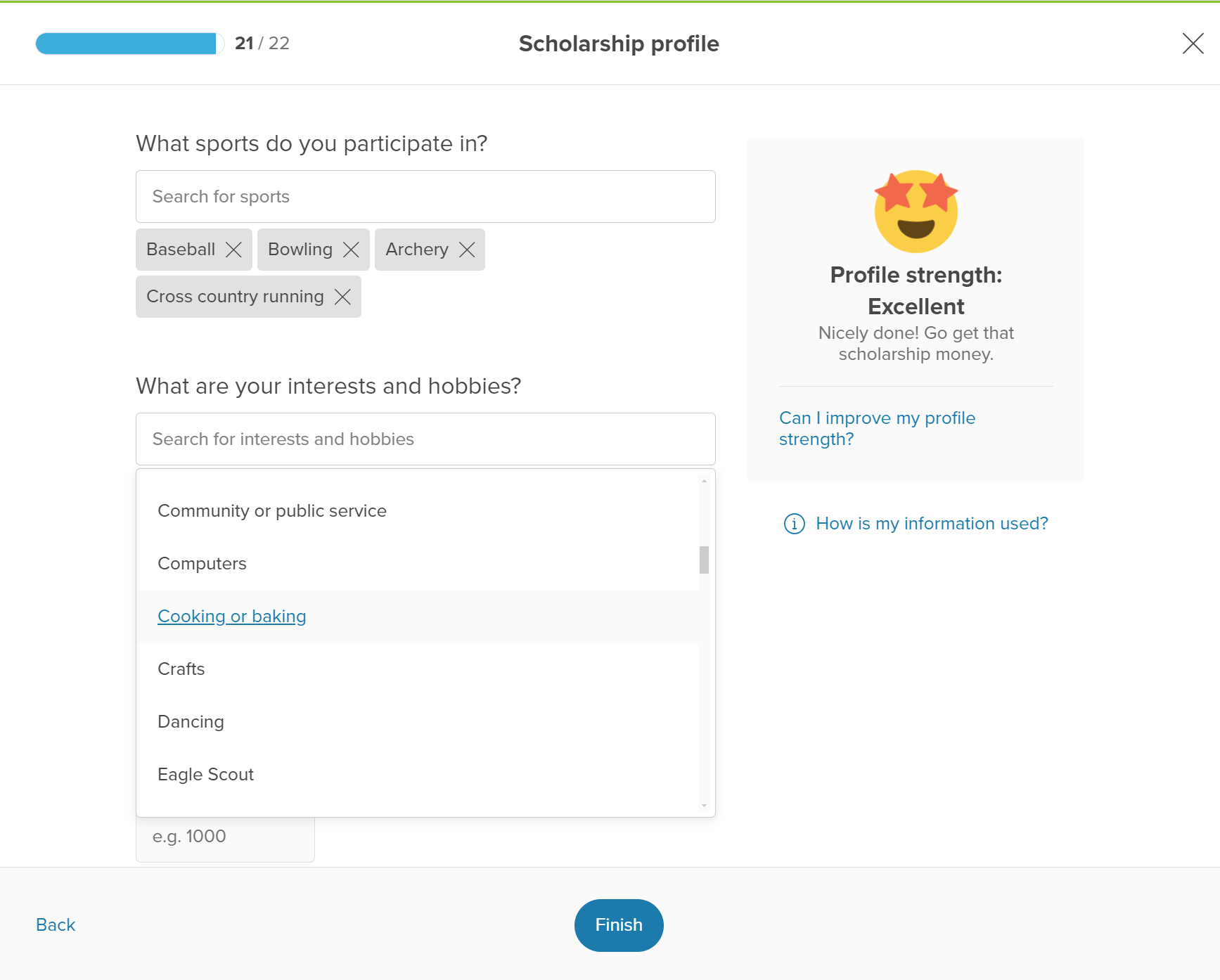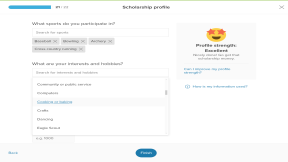Scholarships in Xello provides students with the tools and information they need to make the search process easier and more efficient.
Scholarships in Xello consist of a combination of national, institutional, state, and school-added scholarships. Students will be given an initial set of scholarship matches, based on their state and grade. Once they complete a short profile, they'll be matched with more scholarships.
Match with scholarships
The first time they visit the Scholarship matches page, they'll already see a number of scholarships. These are their initial matches, based only on basic eligibility requirements, such as their grade and state. Boosting their profile will increase their matches.
They'll see up to 3 different types of scholarships:
| Featured |

|
These are high-value scholarships offered by the state. They'll likely have many awards, so the chances of winning could be higher. |
| School-added |

|
These are local scholarships added by an educator or admin at the school or district. They'll likely have narrower eligibility criteria and fewer applicants. This could increase the chances of winning. |
| No label | These scholarships are pulled from a national database. They can have a wide range of eligibility and application requirements. Students will be competing with applicants across the country. |
Explore scholarships
To get started, students sign in to Xello and go to the Scholarships matches page. This can be accessed by the top menu dropdowns. Or from the College Planning page.
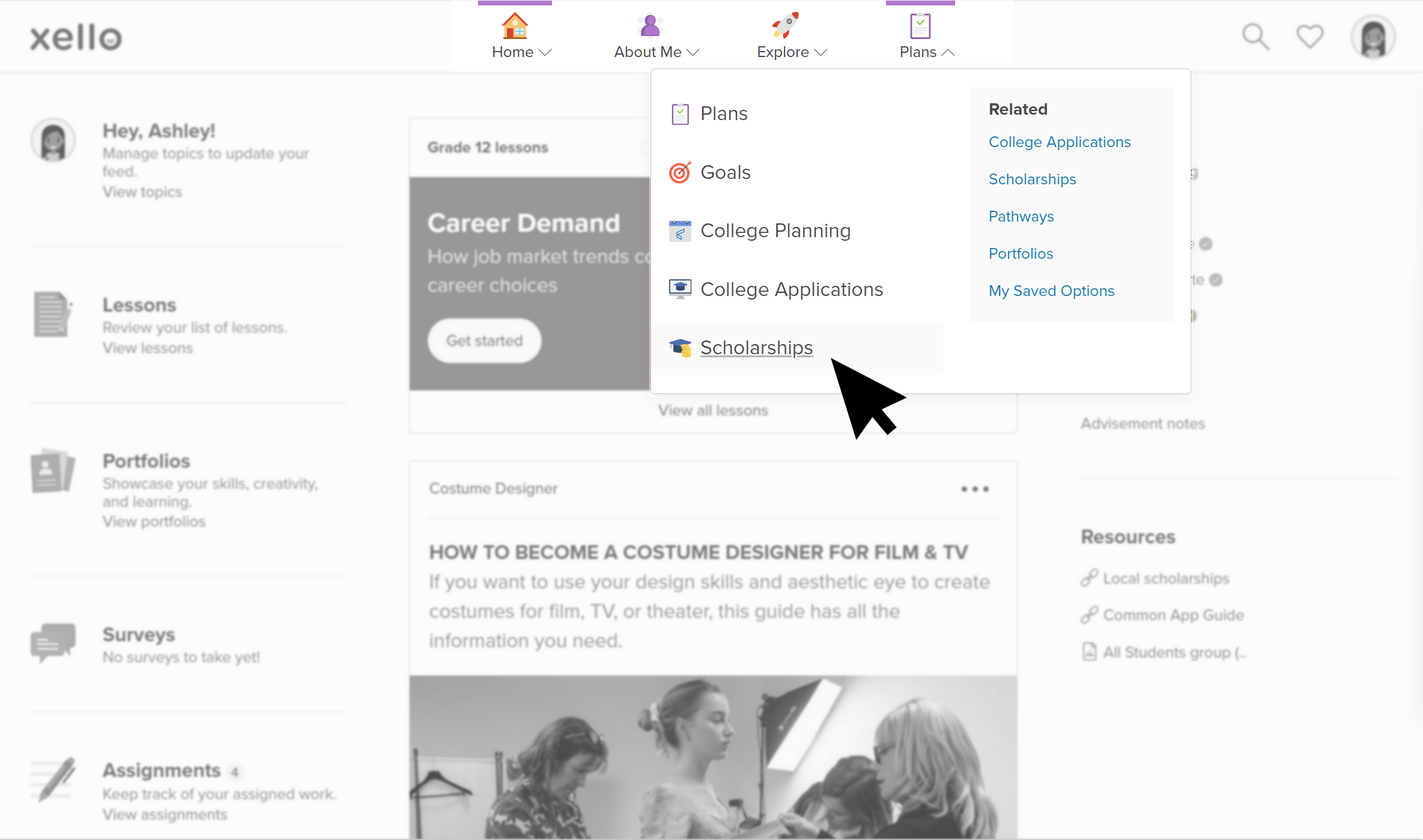
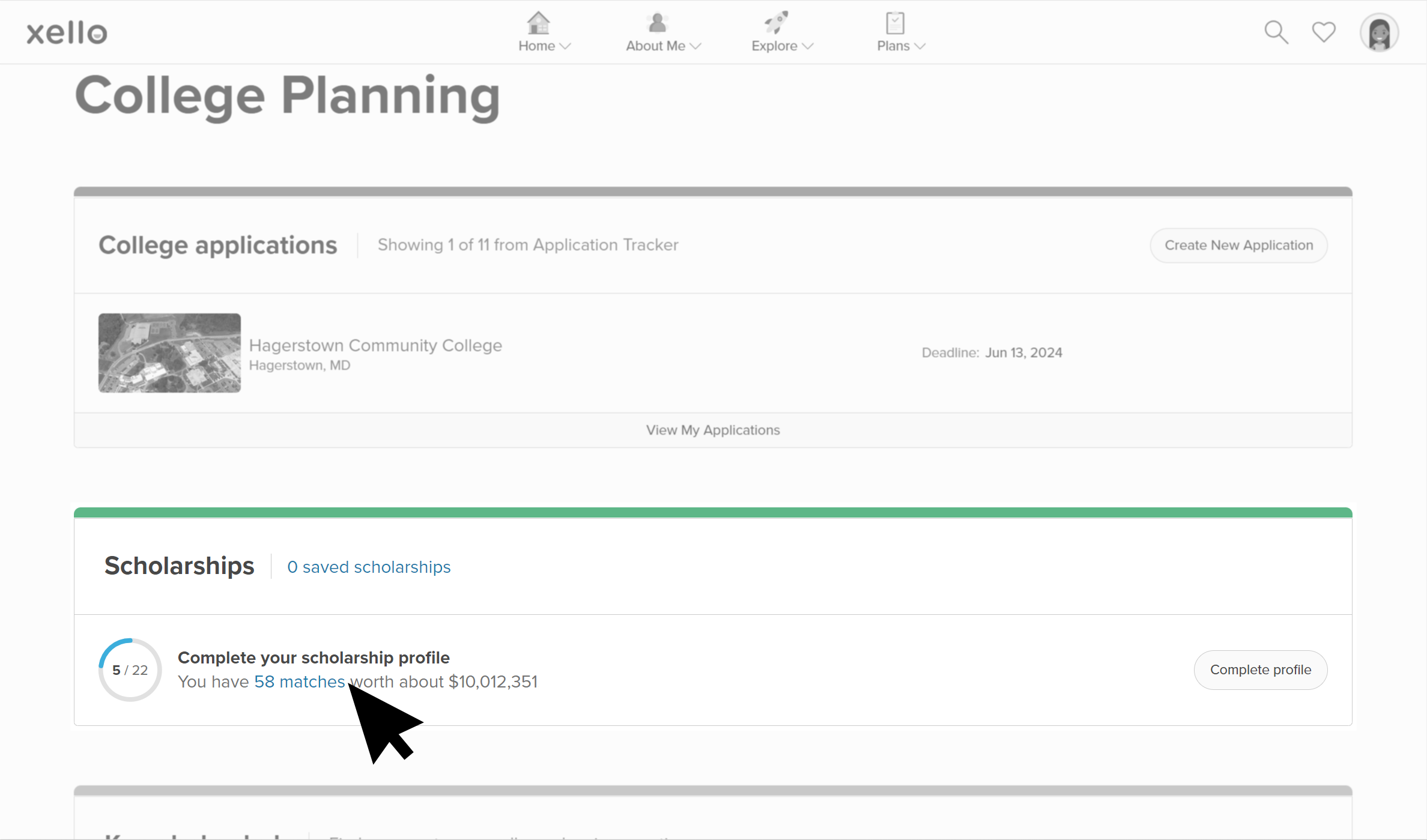
They can immediately start browsing their matches. By default, the list is sorted with recommended matches at the top. This means, where applicable, Featured scholarships will show first, then School-added, followed by ones pulled from the national database. They can choose to sort the list by deadline or award amount, instead.
If they want to focus on local scholarships added by the school, they can click School-added only to filter the list.
They might already have a scholarship they've heard of in mind. They can Search all scholarships by keyword in the title. A badge that says It's a match will let them know if they meet eligibility criteria and application requirements.
To learn about each scholarship, they click Preview to get a quick overview. They'll see what the eligibility criteria and application requirements are. If the scholarship interests them, they can click Save and return to it later.
Or they click View scholarship to see more information, including deadlines, how to apply, and Knowledge Hub articles where they can learn more about college planning.
Boost their profile
Once they boost their profile with even a few questions answered, they'll immediately see their matches have been updated and increased. The more answers they give, the bigger the list and the better the matches will be.
Students can go back and change their answers in their profile at any time. Once they take another look at their matches, they'll see that they've changed based on their answers.
Encourage students to go back and update their profiles as their interests, hobbies, and plans change.
Additional resources
-
PDF
PDFScholarships guide - student guideGive this guide to students to help them find and track scholarships in Xello.
-
Short video
Short videoDiscover your scholarship options - student-facing videoHelp students learn how to navigate their scholarship options. From understanding different types of scholarships and how they work, to where students can find verified scholarship opportunities, when to apply, and even what to watch out for.
-
PDF
PDFHow to track a college application - student guideShare this guide with your students to help them learn how to create and track college applications in Xello.
-
Short video
Short videoPaying for college - student-facing videoHelp students learn how to navigate their financial aid options. From applying for FAFSA to learning about scholarships, grants, work-study, and loans.
-
Recording
RecordingNavigating college financial aid with studentsMaster federal student aid (grants, work-study, loans) with Xello! Guide students through the FAFSA®, cost comparison, scholarships, and tracking for confident post-secondary financial planning.
-
Recording