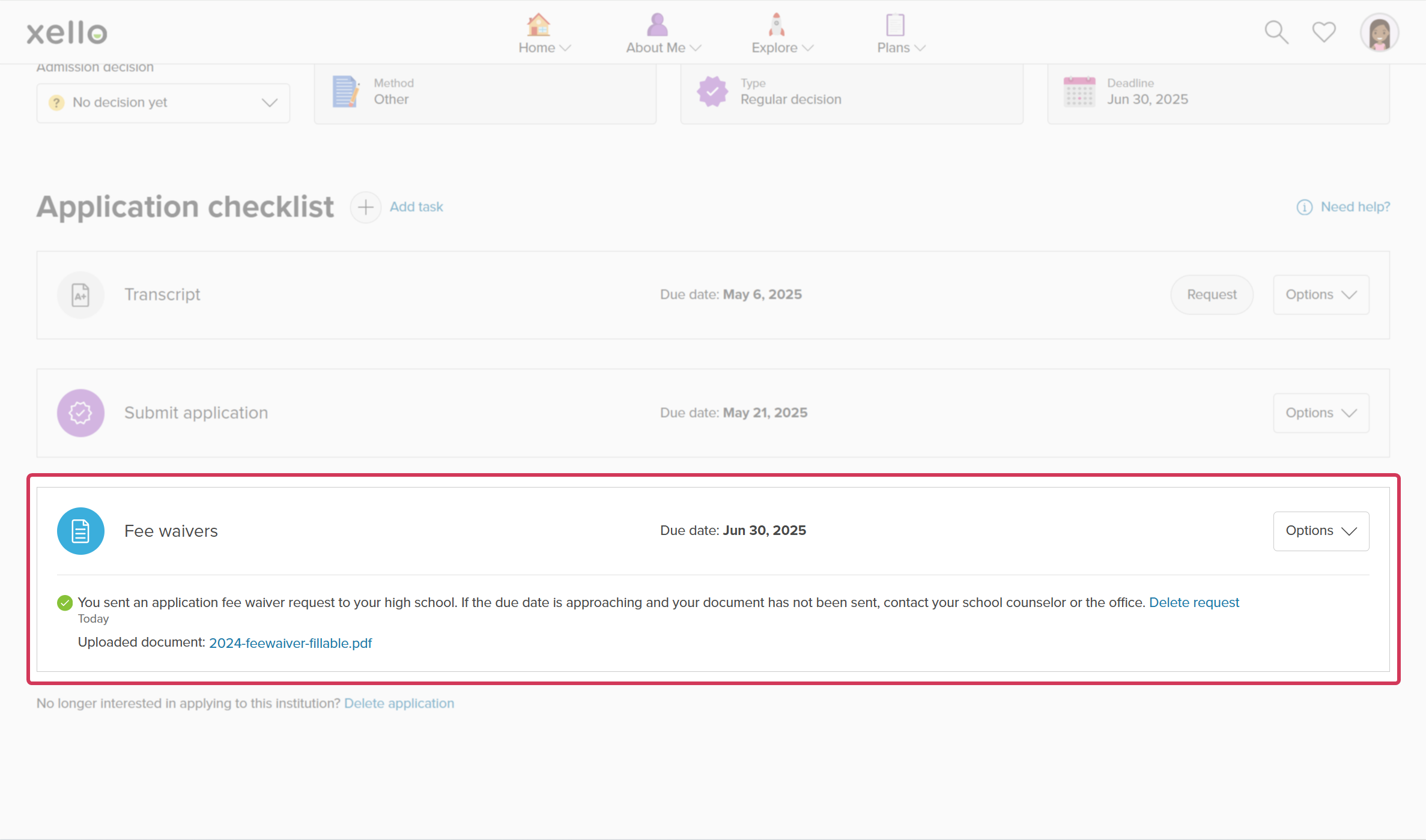
About fee waivers in Xello
The ability to send fee waivers is available if Transcripts or Recommendation letters is enabled at your school.
Students can request educators send a fee waiver form on their behalf to their institutions of choice. They complete the form, upload it to the College Applications page in Xello, and then send the request.
Meanwhile, in your educator account, view the request, including which institution the student wants the waiver sent to, when it was requested, and when it's due. You can view the completed form, send it, upload a new one, or delete the request.
To save yourself and your students time, first download the Application Fee Waivers form and complete the Authorized Official section. Then upload the PDF as a Dashboard resource for your students to download and complete before uploading it to Xello. Check out the quick guide Share the fee waiver form in Xello
for more details.